Top VPN application for Android phones, the best iPhone to access blocked websites
According to new information, at the end of April Opera VPN will stop operating on Android, iOS and instead is SurfEasy Ultra paid service also produced by Opera. Opera VPN is famous for fake IP, VPN creation, data security, application blocking. Although the current application will no longer be usable, you can switch to many other VPN applications on Android and iOS, but the quality is not different from VPN.
- Best free VPN software on iPhone phones
- The best free VPN application iOS users should not ignore
- How to use VPN Gate fake IP to stabilize the Internet
Access blocked sites on Android and iOS using VPN
- VPN applications on Android
- What to consider before setting up a VPN for Android?
- Best VPN to access blocked websites on Android
- How to set up VPN to see blocked sites
- VPN applications on iOS
VPN applications on Android
Not having access to favorite sites is a repressive affair. Sometimes it can be a common problem with Internet settings or just some problems with ISPs.
It is possible that some websites will be blocked by the Internet service provider. This is often the case where users are restricted from viewing certain websites.
There are several ways to remove this barrier. A variety of tools can be used on smartphones, tablets or other Android devices, but using a virtual private network (VPN) is still the best choice.
VPN will run as an application on the device. It will hide the identity of the user and help them have access to restricted content.
What to consider before setting up a VPN for Android?
You should know that not all VPNs work the same. Avoiding a completely free VPN will be a wise choice. Here are a few suggestions when considering VPN to use for Android devices:
- No logging policy - Like ISPs, VPNs can store user activity logs. It is recommended to choose a VPN service that complies with strict login prohibition policies.
- Strong encryption - There is an industry standard for 256-bit AES encryption. This is the standard you should look for in VPN.
- Android support - Make sure VPN is considering whether it is supported and will work smoothly on Android devices.
Best VPN to access blocked websites on Android
1. Free VPN application
- Download the Free VPN application
Free VPN is an application with a simple, easy-to-use interface, a safe solution for connecting online on the device. Internet connection speed is also guaranteed, you can connect to virtual private network in 7 countries without having problems while using. To use Free VPN, simply access the application without registering.
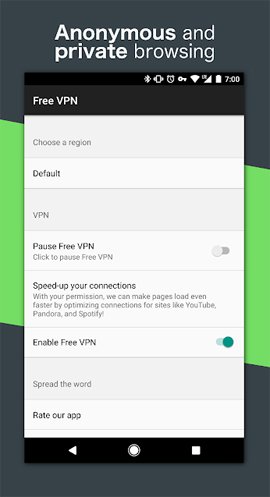
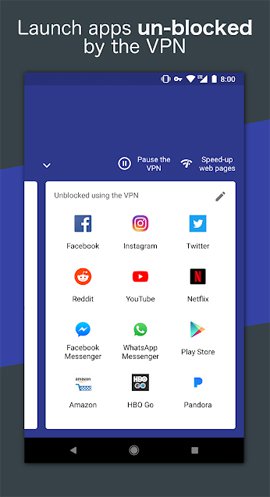
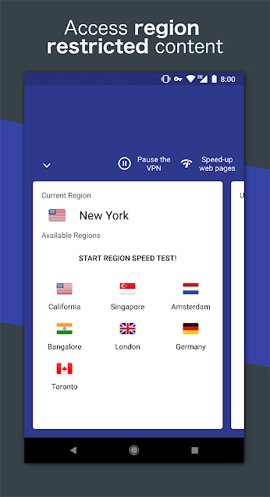
2. Secure VPN application
- Download the Secure VPN application
Secure VPN does not require device configuration, just click Connet to access the Internet safely and completely anonymously. Internet access speed is also fast, quick access. In particular, the application will prevent third parties, your connection keys, from being able to track online activities by third parties, making the connection more secure.

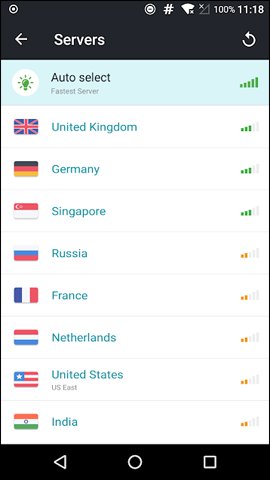
3. VPN Lighter application
- Download the VPN Lighter app
VPN Lighter will not need to use registration and only need 1 touch to connect VPN proxy servers. The application will unblock special social networks, Facebook, unblock calls like Skype, Viber, unblock YouTube video viewing sites, skip firewalls, and so on.
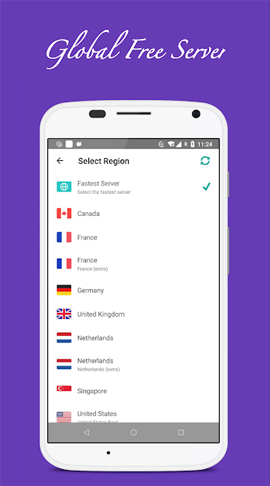
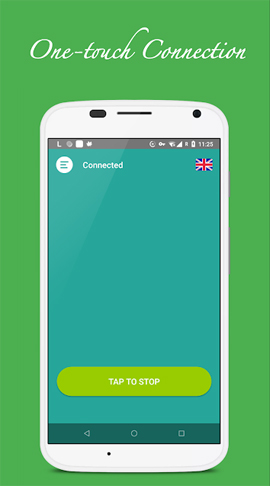
4. VPN Master application
- Download the VPN Master application
Like the above apps, VPN Master will help you access blocked websites, secure Internet connection, private or anonymous web browsing. The application will pass every fence of websites with free VPN proxies around the world.
We can choose multiple proxy servers to access blocked websites.
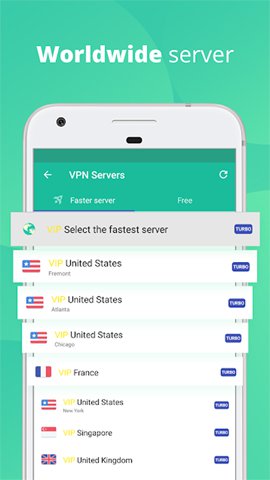

5. Hola Free VPN application
- Download Hola Free VPN application
The application will help the device to connect to blocked websites such as blocking IP addresses, blocking websites, . Internet access speed is also increased compared to normal connections.
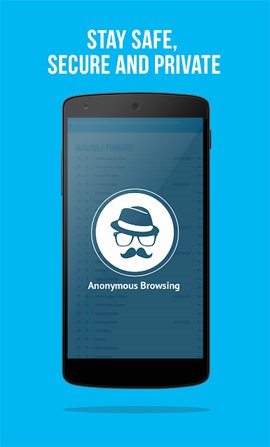
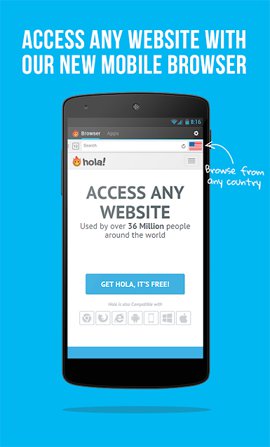
People are becoming more and more interested in Internet security, especially when making transactions via mobile devices. VPN (Virtual Private Network) is a technology that allows users to increase the level of security when surfing the Internet without affecting the privacy of personal data, even when using a public Wi-Fi network.
- Things to know when using wifi in public places
There are many ways to access blocked content by region, but VPN software / applications provide a convenient way to do that. Here are some free VPN applications to be able to surf anonymously on Android.
6. Application of Hotspot Shield VPN Proxy
- Download the Hotspot Shield VPN Proxy application

With around 330 million downloads worldwide, Hotspot Shield deserves to top this list. In addition to the traditional features found in most VPN applications, it also provides bank-level HTTPS encryption to secure WiFi connections for sending data to protect against eavesdroppers.
- Use HTTPS encryption connection when browsing the web
7. Speed VPN application
- Download Speed VPN application
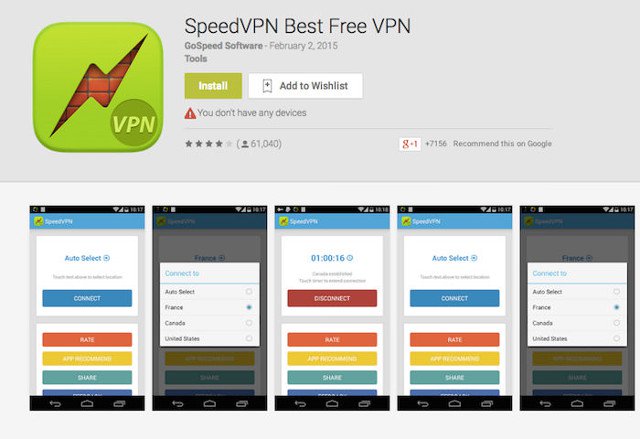
VPN Speed is an application that allows an application to connect to the Internet through servers located in multiple geographical locations. It is specially designed for web browsing by unblocking sites that are geographically restricted and to watch low resolution videos. Each session of Speed VPN lasts for 60 minutes and it can be reconnected with one click.
8. Super VPN application
- Download Super VPN application
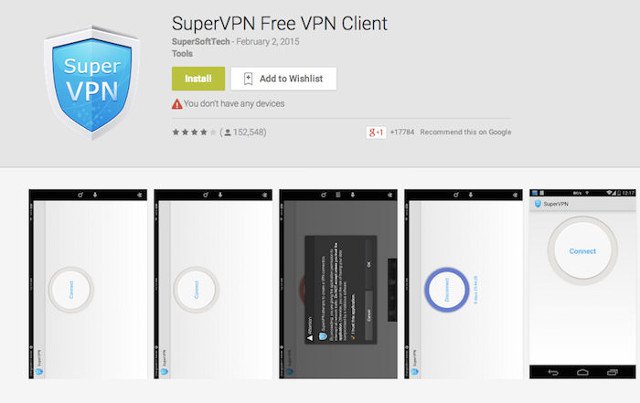
Super VPN is an easy-to-use Android application with about 5 million installations globally. It encrypts traffic to keep data transmitted and received securely from a third party without registering or configuring the device's settings in a special way. With just a single click, you can use the Internet and browse anonymous sites.
9. Touch VPN application
- Download the Touch VPN application
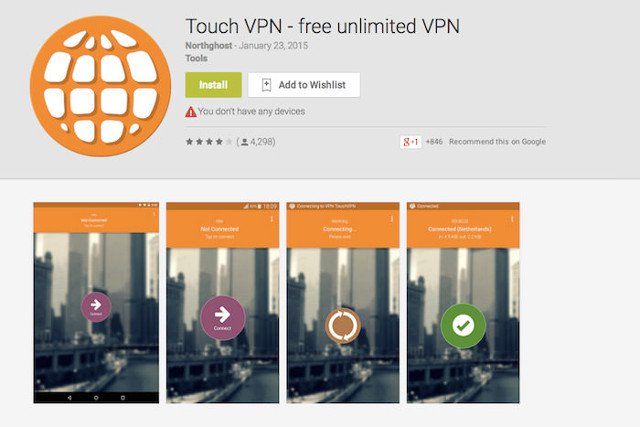
Touch VPN encrypts data using Secure Socket Layer (SSL), maintains secure and encrypted links between servers and clients. The app also saves battery life when compared to other VPN applications. This makes it great for those who are looking for applications that own these two features.
10. ExpressVPN
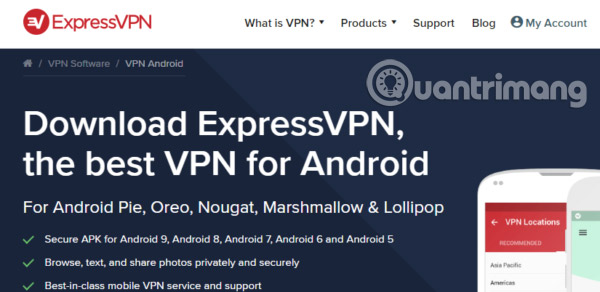
ExpressVPN is a great choice because of its ease of use and speed. ExpressVPN is also one of the most popular VPNs on the market. It comes with some advanced features. Most notable is 256-bit AES encryption. It also provides three simultaneous connections.
With the Android app, you will have access to high-speed servers in 94 countries. You will also get 24/7 support and live chat when you need help.
11. NordVPN

NordVPN is registered in Panama and its VPN service has more than one million users. With over five million app downloads, NordVPN is also a popular choice.
Among many interesting features, Double VPN technology is the most prominent. This technology adds a layer of security by transferring user connections through two separate VPN servers. With the policy of not logging, users can be confident that no of their activities are being monitored.
The application may lack configuration options, but it is quite simple and easy to use.
12. IPVanish

This is arguably the fastest VPN for Android. It has a big disadvantage: IPVanish lacks the kill switch feature. The feature to kill switch will work in case of VPN problems. It ensures that Internet connection is disconnected immediately.
IPVanish has a policy of not recording diaries. It also maintains 256-bit AES encryption standards. Users will also be able to promptly resolve any issues that may be encountered, thanks to the 24/7 support service provided by IPVanish.
How to set up VPN to see blocked sites
After reviewing a few VPN services, hope you can make a choice about the service to use. Once you have selected the appropriate service, follow these steps:
1. On a PC or Mac, open the web browser and create an account for the selected VPN service.
2. Download and install the application on your Android device. (Depending on the service, you may have to download the APK file and install it manually).
3. Log in to the application with login information. This will allow the application to automatically locate the fastest servers for users. (If required, confirm any security messages from the application on Android).
4. Let the application run in the background and keep the application open, whenever you use Wi-Fi with restricted websites.
As you can see, there are some VPNs that will support Android devices. The final choice will depend on the individual preferences of each user. Any of the above VPNs is also suitable for use on Android devices.
VPN applications on iOS
1. TunnelBear Free VPN application
- Download the TunnelBear Free VPN app
For each free-use account, there will be 500 MB of usage per month. The manufacturer will require users to register for an account and activate it in the email. With a list of more than 22 supported countries, you can choose the server to connect. Information security, connection security, fast access speed are also focused on applications.
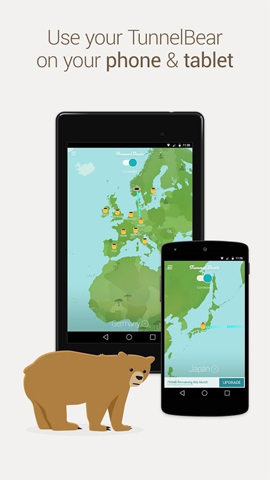

2. My Free VPN application
- Download the My Free VPN application
With the free version of the app, we will only connect to the United States without bandwidth limitations. When users access public WiFi networks, the application will enhance the security of personal data, preventing attacks on connected data.
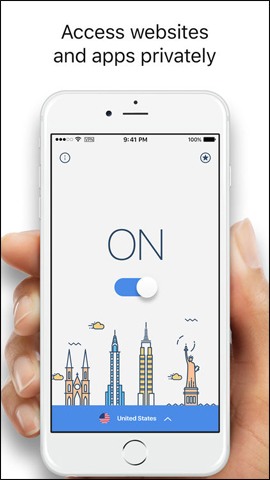

3. Best VPN Proxy Betternet application
- Download the Best VPN Proxy Betternet application
To use Best VPN Proxy Betternet, users do not need to register an account or log in certain information. The process used to connect to other servers is also simple, just press Connect to finish.

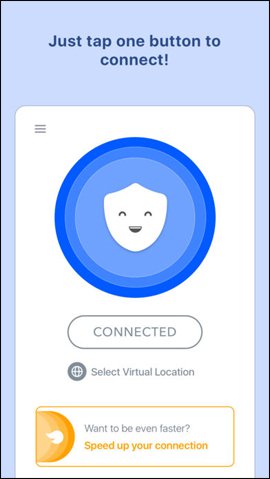
Above is a combination of VPN applications on Android, iOS is not inferior to Opera VPN. These applications are free, there is no need to log in or manipulate too much to connect, access web addresses that are blocked quickly.
Refer.
- Fake IP, IP change software, best anonymous surfing
- Summary of several ways to access blocked websites
- The best, fastest DNS list of Google, VNPT, FPT, Viettel, Singapore
Hope this article is useful to you!