The latest way to access blocked websites
Frequent access to the Internet surely you have met many times blocked websites, you can not access. It may be blocked by your network provider or some national blocking sites. There are many solutions to help you access blocked websites, if you are interested in this issue, you can refer to the article below.

The article shares the latest ways to access blocked websites, you can flexibly apply the following methods to different blocked websites.
1. Change public DNS
Instead of using dns of Internet carriers, you can use Google's public DNS to access the Internet more stable, easily access to websites blocked by the network. Here is Google's DNS:
IPv6:
8.8.8.8
8.8.4.4
IPv6:
2001: 4860: 4860: 8888
2001: 4860: 4860: 8844
If you do not know how to change DNS, please refer to the article http://TipsMake.vn/huong-dan-thay-doi-dns-de-vao-facebook/
2. Use web proxy
If you want to surf the web without anyone knowing who you are, nobody knows your IP address . or in short anonymously on the Internet environment, you will need to use Proxy. By connecting via Proxy, your real IP address will be encrypted, instead of Proxy's address. This will help you to access blocked websites quickly.
Currently there are many proxy websites for you to choose, for example: kproxy.com , teleport.to , 4everproxy.com , proxysite.com , timetohide.me , proxy.org , hidemyass.com , anonymouse.org .
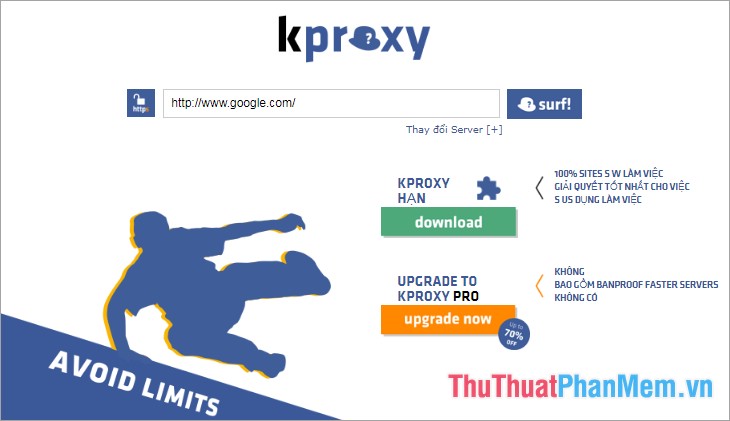
3. Use the add-on on the browser on which you access the Internet
You can use the add-on on web browser to add-on hide real ip and use ip of other countries to access Internet. You can surf safely and access blocked websites with the anonymoX add-on in browsers.
How to add add-ons on Chrome browser, Coc Coc.
Step 1: Open Google Chrome browser, Coc Coc and enter the link https://chrome.google.com/webstore/detail/anonymox/icpklikeghomkemdellmmkoifgfbakio, on the page you click Add to Chrome .

Step 2: A notification appears and select Add a gadget to add anonymoX extension to Chrome.
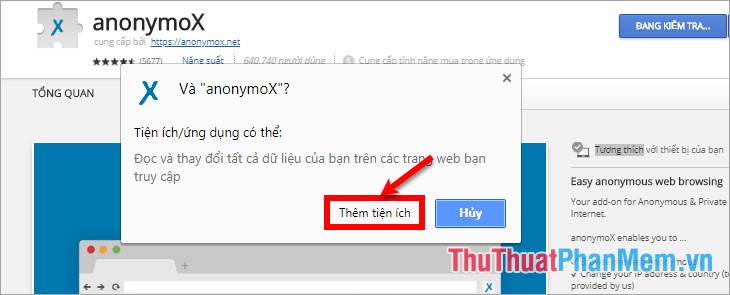
Step 3: After adding the add-on, anonymoX add-on icon will appear next to the address bar. You can click on the icon and customize some options you want.
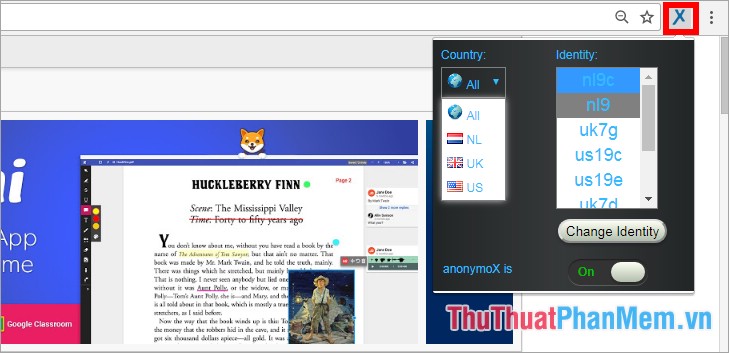
To turn off the add-on, click the icon and hold and drag the icon on the anonymoX is to the left as shown below.

For other browsers, you only need to go to the Add-on (add-on) and navigate to anonymoX and add the same browser as above.
4. Change the proxy on the browser
First, you go to https://www.proxynova.com/proxy-server-list/ and select an IP address to get Proxy IP and Proxy Port.
After obtaining the IP Proxy and Proxy Port you start fake ip on web browsers.
Step 1 : Click on the custom icon and control Google Chorme (3 dots) -> Settings.

Step 2: Drag the mouse to the bottom of the page and select Advanced.
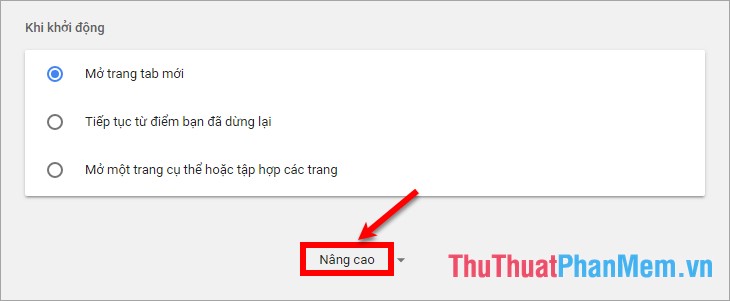
Step 3: Scroll down to the System section and select Open proxy settings to open Internet Properties.
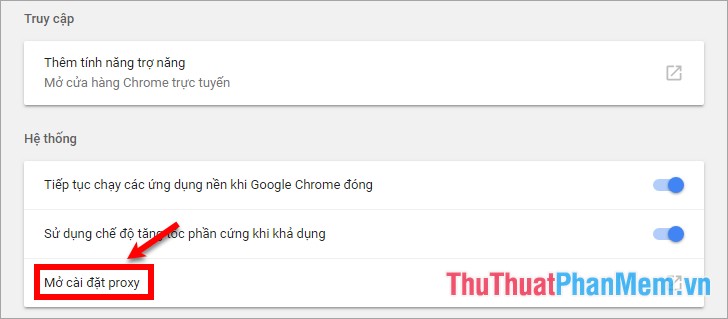
Step 4: In the Connections tab , select LAN settings .
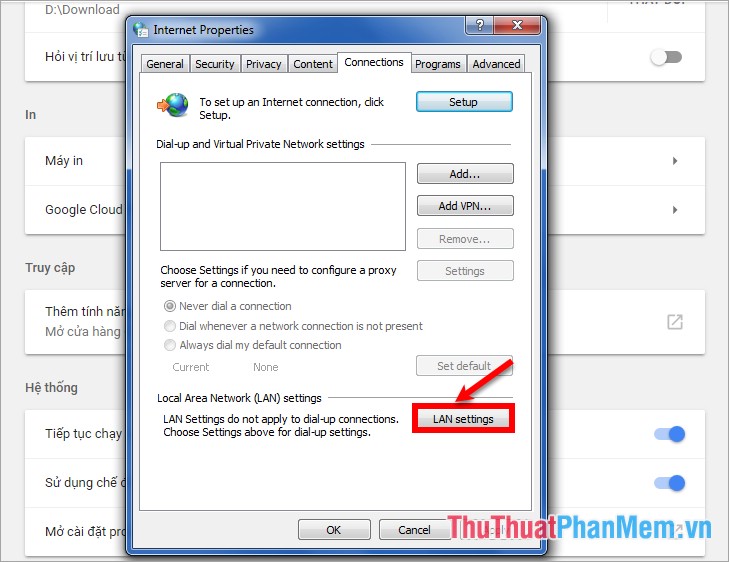
Step 5: Check the box Use a proxy server for your LAN (These settingss will not apply to dial-up or VPN connections) , then enter the IP Proxy address in the Address box, Proxy Port in the Port box ( Proxy IP and Proxy Port you have taken above). Then tick the Bypass proxy server for local addresses and click OK to fake IP.
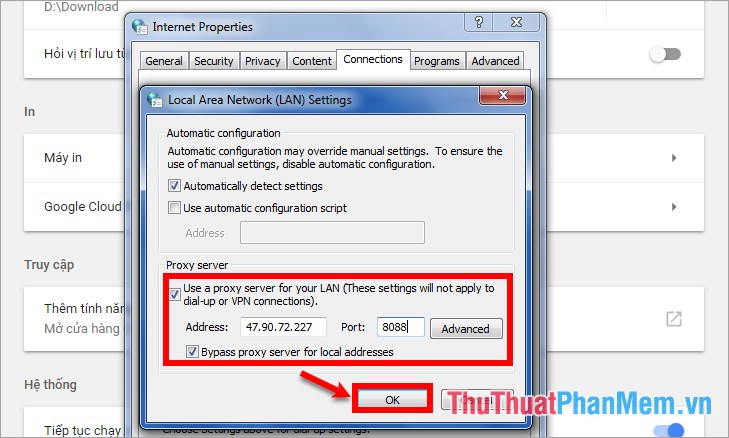
For other browsers, go to Settings and open proxy settings to perform.
5. Use the Tor browser
The Tor Browser is an updated version optimized for the security of Mozilla Firefox. This is an open source software that helps users make anonymous access on the network. Unlike other browsers, the Tor Browser has the following features:
- Help anonymize by hiding the user's IP address.
- Break through the barriers of protection by allowing users to access prohibited websites.
- Does not contain online tracking features.
- No trading on user data.
- Supported and appreciated by the world's leading security experts.
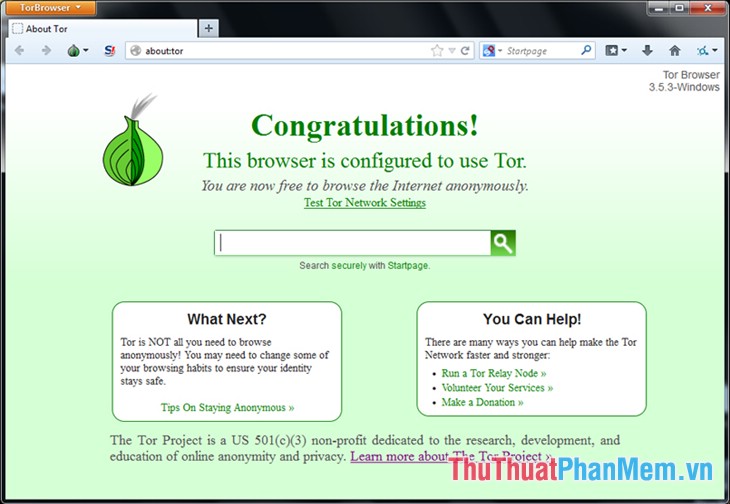
You can download the Tor Browser at the homepage: https://www.torproject.org/
6. Use hidden ip software
One of the ways to access blocked websites is to use hidden ip software, which will help you hide your IP address and unlock blocked websites.
Currently there are many software to help you hide your ip address, but among them are some popular software such as UltraSurf , NotMyIP , Free Hide IP .
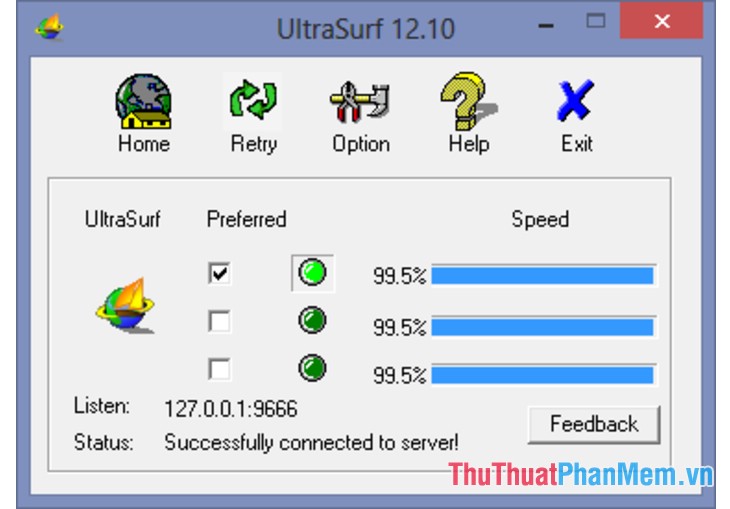
You can download UltraSurf software at: https://ultrasurf.us/
Free Hide IP Software: http://www.free-hideip.com/
NotMyIP Software: https://notmyip.soft112.com/
7. The VPN connection
VPN stands for Virtual Private Network ( virtual private network), allowing you to create connections to other network links securely over the Internet. VPN can be used to access blocked websites, restrict access in certain regions and areas, ensure network connection safety, etc.
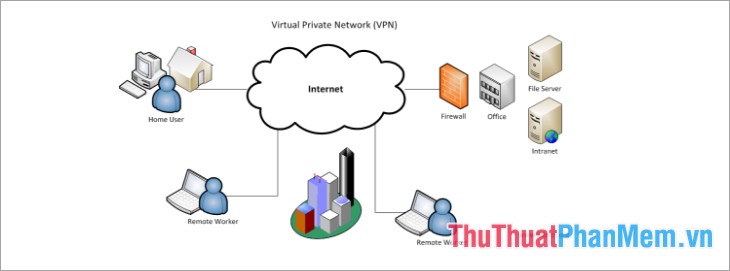
The two most famous free VPN connections are UltraVPN and ProXPN .
8. Access the web via IP instead of URL
This is a relatively higher way than accessing the URL to the blocked site, you can try to use.
To get the IP address of the website you want to visit, first press Windows + R to open the Run dialog box , followed by the keyword cmd and press Enter .
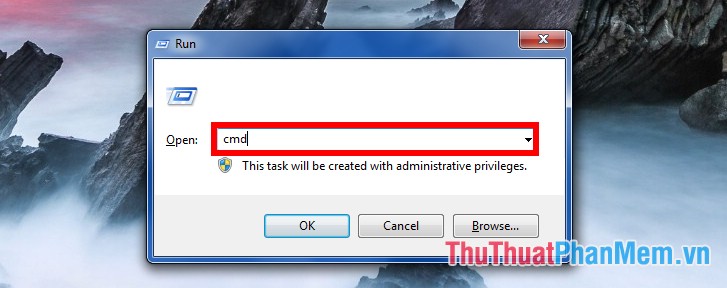
The window cmd.exe appears, enter the command ping domain.com with the domain name of the website and press Enter . The first line will appear the site's ip address.
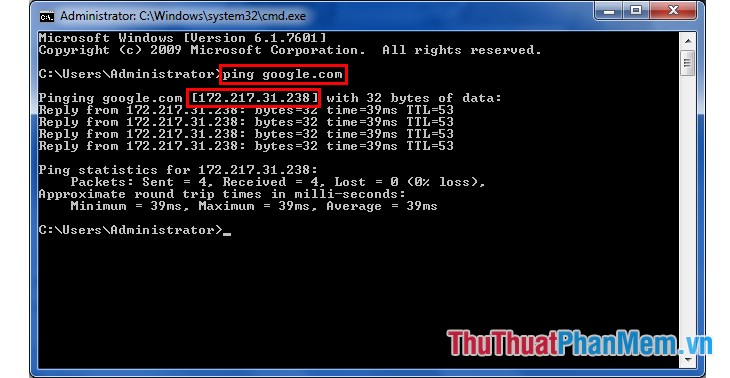
You get the ip address and enter the address bar of the web browser and access as usual.
So, here are 8 ways you can surf anonymously to access the blocked websites quickly and safely. You can use whatever method you find best suited to access the blocked site. Hope this article helps you. Good luck!