10 free tools supported for Mac
Word processing tool
TextEdit
This is the only tool used to work with word documents, it is built into Mac OS X. TextEdit is said to be a basic text editor that supports many fonts and fonts.
 TextEdit basic text processing tool.
TextEdit basic text processing tool.
The latest version of TextEdit is included in the OS X Leopard operating system. Users can use this tool to open files in the Rich Text format (.rtf), the Microsoft Word .doc and .docx text formats, and OpenDocument format of OpenOffice. With Mac OS X's grammar and spelling control capabilities, this tool can replace the Word editor as long as you don't need to use advanced features like Footnote or Change Tracking.
NeoOffice
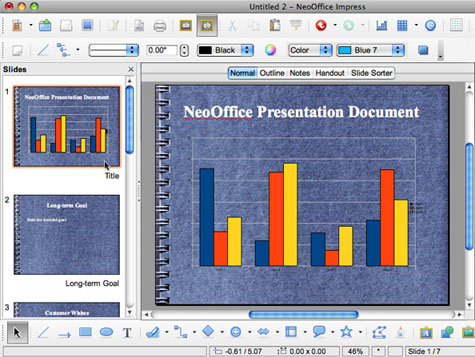 NeoOffice demo tool.
NeoOffice demo tool.
NeoOffice is an open-source version of OpenOffice for OS X that can run on Intel's PowerPC and Mac platforms. NeoOffice includes tools such as word processing, spreadsheets, presentations, drawing, databases, and support for most Microsoft Office file formats (including XML formats), except the format of Access data base.
NeoOffice has been introduced to users since 2007 (although the test version was released in 2003) and it is the first full OpenOffice application of the Mac. NeoOffice's interface is a little different from Microsoft Office (and can sometimes be less intuitive even though it still supports all the features), but NeoOffice supports a lot, such as template support, follow. Track changes, document formats, check grammar and spelling, and annotate documents. Once you are familiar with NeoOffice's interface, you will see all its features.
OpenOffice
Last October, OpenOffice.org launched its own OpenOffice application for Mac. OpenOffice's interface and functionality for Mac is very similar to NeoOffice's interface and functionality.
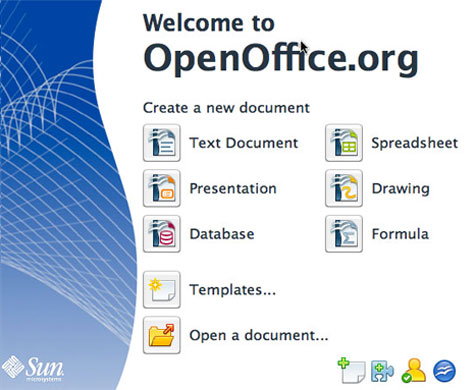 OpenOffice
OpenOffice
However, there are some differences. For example, the current version of OpenOffice does not support the Office 2007 XML file format, and on most Mac systems, OpenOffice runs slower than NeoOffice. On the Flipside, OpenOffice supports a more intuitive interface on some other areas, as a more detailed options dialog that supports creating new documents with a display-style view.
Although both OpenOffice and NeoOffice are very useful, NeoOffice has better performance. >>
Information management tool and work
A good task management tool is very important. Although you have the ability to manage and remember good work, but with these tools you will not have to do that anymore because they are very useful in organizing jobs and to-do lists.
iGTD
Based on the theory of Getting Things Done, Bartlomiej Bargiel's iGTD is a comprehensive task and task management tool for Mac OS X. Using this tool you can manage tasks and tasks, delegate tasks to others, categorize individual tasks, check tasks and tasks according to various measures.
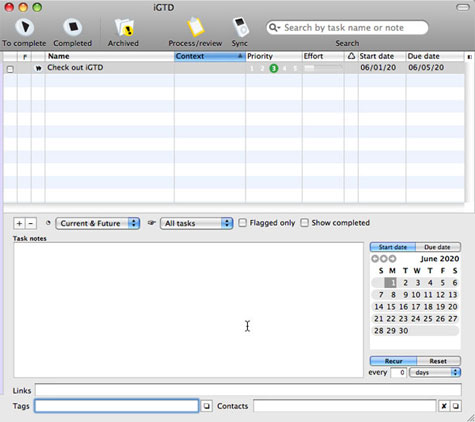 Create new jobs in iGTD.
Create new jobs in iGTD.
The software works based on the built-in task management calendar but can also be synchronized with iCal, and it is designed to be compatible with Apple's Mail and Address Book tools to manage public-related communications. job. Even curved iGTD has the ability to automatically sync data between multiple Macs via Apple's MobileMe.
iGTD is Donationware, which means it's completely free. If you need a task management tool, iGTD can be a perfect choice because of the features it supports.
Evernote
If you need a simple task and information management tool that you can access from anywhere, Evernote may be the best option for you. Actually this is not a job management application. Instead it allows you to create and organize task lists and other information.
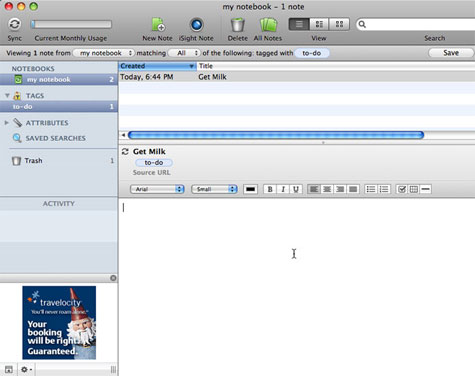 Evernote interface .
Evernote interface .
In fact, users can customize it to collect and organize the types of information they want to remember because this tool supports notes and tasks text, photos, audio notes and Web quotes. . This free tool allows users to upload up to 40MB per month. If you use a paid version (about 5USD / month or 45USD / year) you can upload 500MB per month.
One of Evernote's remarkable features, based on its versatile information-copying capabilities, is that users can manipulate it in a variety of ways. Users can also use the web browser program from anywhere, and Evernote also supports the Mac OS X Leopard PC application, which allows users to use more advanced features than the features of the interface. Web In addition, this application also has a version for iPhone, BlackBerry, Palm Pre and Windows Mobile devices.
Although it is not a Mac-specific tool, but Evernote's capabilities and applications for Mac, are known by many users.
Personal finance management tool
There are many personal finance management applications for Macs for different prices. However two free apps below will help you manage finance and track spending.
Buddi
Buddi is an open-source personal accounting tool developed by Wyatt Olson. It does not support a specific interface like Quicken or other commercial tools, and there are only a few features. Buddi supports basic account management tools (cash management, checks, credit cards, debt, etc.) as well as budget management and reporting tools.
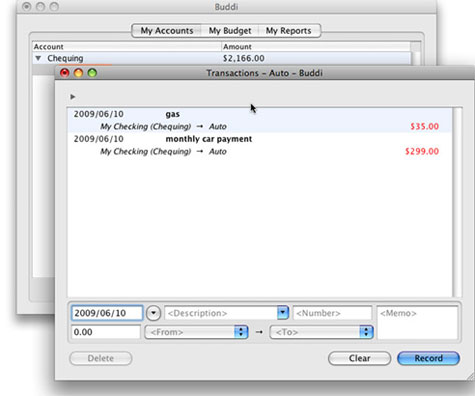 Buddi Simple personal finance management tool.
Buddi Simple personal finance management tool.
Although it can be a simple tool, Buddi can still perform basic tasks to manage personal and household finances. This tool will be a 'good candidate' if you are looking for a simple and easy-to-use personal finance management tool.
Balance
If you're looking for a more effective personal finance management tool than Buddi, pay attention to Martin Davidsson's open source Balance tool. It includes many basic features, in addition to supporting monitoring of multiple account types, displaying an operation tab of real value, and allowing users to initiate multiple management operations with desired types. It also displays a pie chart or graph of cost classification graphs to track expenditures.
Balace has a more streamlined interface than Buddi, but depending on your preferences and financial management methods, you might find Buddi's feature set more useful than Balance.
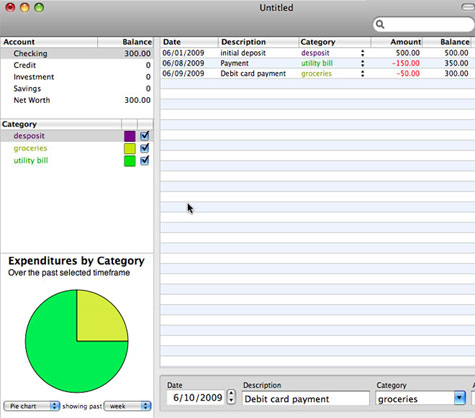 Balance personal finance management application.
Balance personal finance management application.
The tool can run on Windows
With the emergence of multiple cross-platform applications, there are many applications that can run on several operating systems with different platforms. And to use it, you will have to pay a certain fee, but there are some free Mac software that can run on Windows.
Boot Camp
Apple's Boot Camp is a dual-boot software currently integrated on an Intel-based Mac. Boot Camp allows users to split hard drives into separate drives for Mac and Windows, and can install Windows XP or Vista into Windows drives. However, you cannot run Mac OS X and Windows simultaneously.
VirtualBox
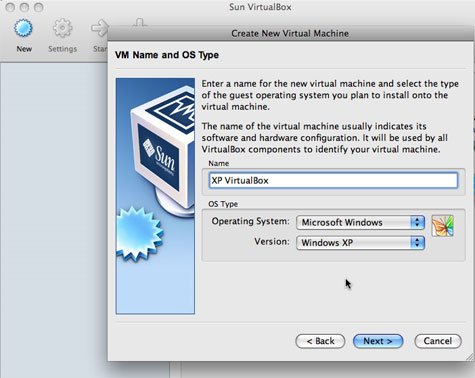 Install XP virtual machine with VirtualBox .
Install XP virtual machine with VirtualBox .
VirtualBox allows Windows to work with Mac OS X as a guest operating system in a virtual PC. Sun's open-source VirtualBox software provides the same core feature set as virtual commercial software like Parallels Desktop and VMWare Fusion. In addition to some inappropriate add-on components, VirtualBox is a reliable and completely free program.
ClamXav antivirus program
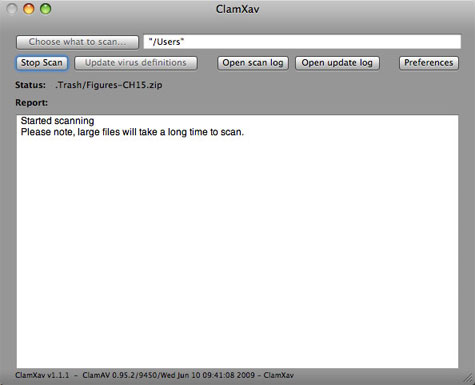 Scan for viruses with ClamXav.
Scan for viruses with ClamXav.
There are many commercial antivirus programs with full functionality for Mac users, but there is a free software that you should also try, and one of them is ClamXav. Developed on open source ClamAV Unix applications, this tool has the ability to detect viruses very effectively.
However, this tool also has some limitations that it does not support scanning the entire Mac boot disk, and does not support some automatic features like other commercial software. But considering the features of a free software, it is also a reliable tool.