5 notable alternatives for Evernote
Evernote has almost become a standard tool for storing all kinds of information online. Data can be easily accessed from any computer with an Internet connection. Besides, a variety of mobile applications also allow users to access more devices.
Whether you're working independently or collaborating with a group, Evernote is still a versatile tool that can be used for a variety of purposes, from project management to keeping recipes. However, Evernote will not be suitable for everyone. If you are looking for a tool that can be used to store notes online, see the following Evernote alternatives!
Replace the Evernote app with 1 of the following 5 tools
- 1. iA Writer
- 2. Google Keep
- 3. Quip
- 4. OneNote
- 5. Simplenote
1. iA Writer
Supported platforms: Windows, Mac, Android, iOS.
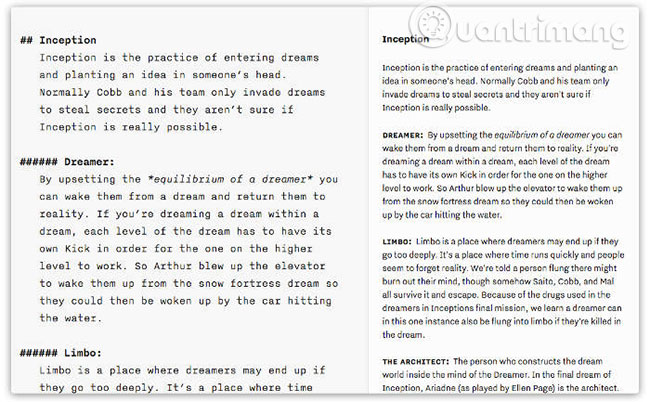
The name 'cult' in recent years is iA Writer, a simple text editor application that acts as a note-taking application. iA Writer stores all content in traditional typewriter fonts, without fancy colors and typography, simply writing the content you need to remember.
iA Writer seems more like a word processor than a note-taking application, but this tool supports Markdown, which allows you to quickly surf between pages, arrange documents in a coherent and quick search. document. iA Writer really plays its role when writing medium to long notes, such as lectures, talks, conferences, etc.
2. Google Keep
Supported platforms: Windows, Mac, Android, iOS, browser.
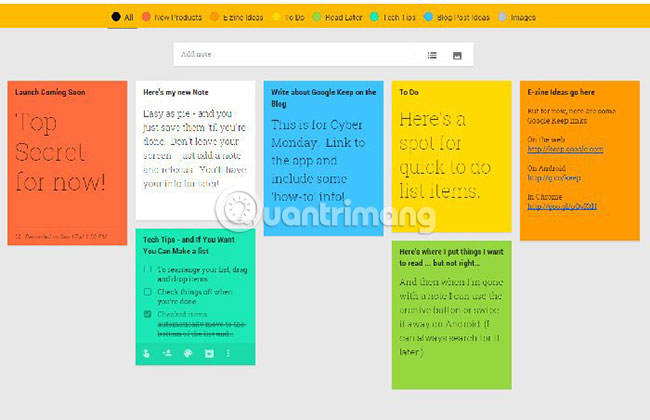
Google Keep is a very simple tool. Especially, for basic listings, this is a great tool. Google Keep can be used to store reminders or notes. This is a Google product, so it's no surprise that not only is a great Android app useful, but there's also a Chrome extension as well as an online version.
Google Keep is very simple and everything is synchronized, so you can access your notes, no matter what device you are using. Google Keep is really an Android application. Extensions and online versions for Chrome are just great additions, so few users feel attracted and want to use them.
3. Quip
Supported platforms: Windows, Mac, Android, iOS, browser.
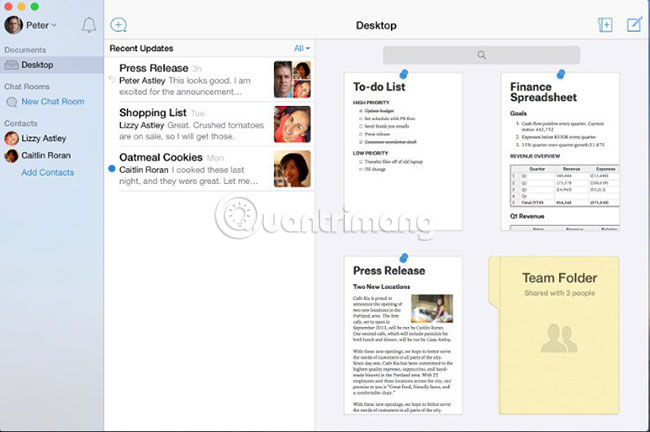
Quip is a note-taking tool available for iOS, Android as well as Mac, PC and even online. This is a tool designed for collaboration purposes and has a lot of features related to this. Files or folders containing a lot of files can be easily shared with others and the built-in chat feature in Quip is very suitable for group projects.
There is an option to keep some private notes if you want to use this tool for personal and business purposes at the same time. Real-time collaboration is what makes Quip shine. In addition, there are other unique features like Twitter-like comments and notifications so you can track who has seen the changes you have made.
4. OneNote
Supported platforms: Windows, Mac, Android, iOS, Linux browsers.
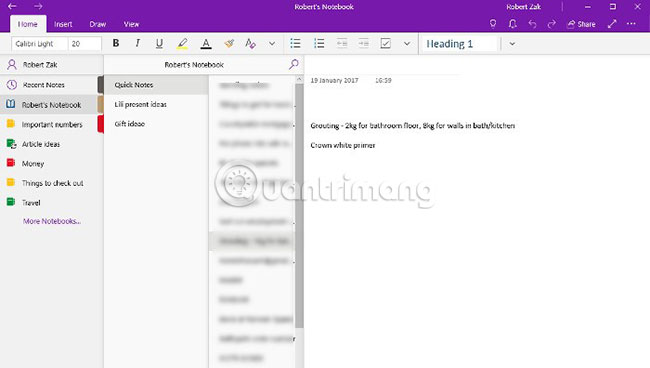
The Microsoft, OneNote note application is a tool that has been developed a lot over the years. Available as part of Office 365, this tool can also be downloaded separately for iPhone, iPad, Windows phone and Android for free. Notes can take many forms, such as lists, photos and voice notes. All will be synchronized for easy access on different devices.
Mobile widgets mean access to the application is quick and simple, eliminating the risk of suddenly forgetting what you want to record. The ability to create notes based on images, or even voices, makes OneNote a very versatile tool. Although there are not as many features as some alternatives to Evernote, OneNote is still worth considering.
5. Simplenote
Supported platforms: Windows, Mac, Android, iOS, Linux browsers.
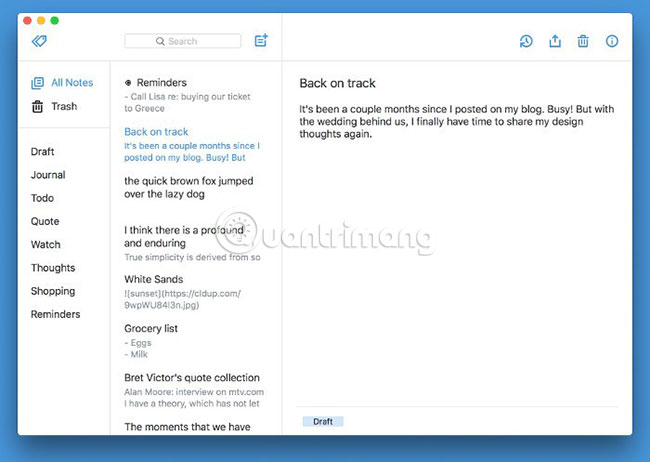
Simplenote, true to its name, actually keeps things very simple. There are web apps and some apps dedicated to iOS, Android, Kindle and Mac available. Like Google Keep, Simplenote does not stand out thanks to additional features. It is here to complete the job as simply as possible. All notes you create are automatically backed up and synced online to be accessible from other devices. Besides, there is a quick search tool that helps you find what you want.
Tags (tags) also contribute significantly to organizing and organizing notes. An extremely interesting option is to save the version. If you change a note and suddenly regret it, you can go back in time to the old note version. Although there is no collaboration feature, you can still share notes with others and for other applications from Simplenote.
If you've tried Evernote and found that it's not a complete tool for you, there are many other apps and services to choose from. Test them and you will definitely find a choice that fits perfectly with your needs. If you think the article missed some important tool on this list, leave a comment in the comment section below!
Wish you find yourself the right tool!