How to update the software on HomePod
Like iOS, Mac, Apple Watch and Apple TV devices, the HomePod is updated with new software on a regular basis.
By default, updates are installed automatically on HomePod, but there's also a way to force updates if new software is released. Apple's automatic update function usually doesn't work right away, so sometimes it may be necessary to have a plan to manually install the software.
Locating the HomePod updates and checking the software version you have installed is very simple, but this is not entirely intuitive because the update function is somewhat hidden in the Home application.
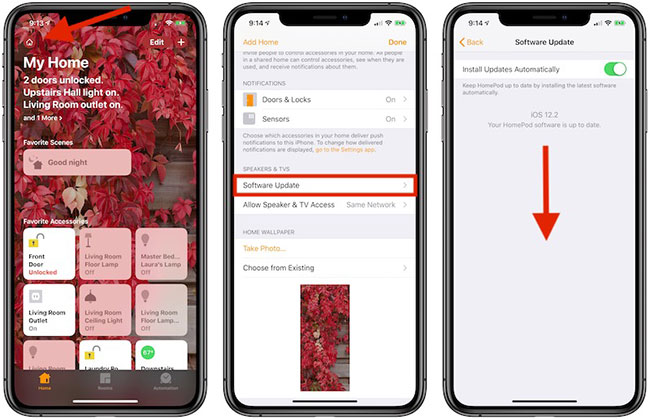
Here's how:
1. Open the Home application .
2. Click the house icon in the upper left corner of the screen.
3. If you only have one setting, this will take you directly to the settings section, so go directly to step 5. If you have multiple settings, press "Home Settings" on the page that appears.
4. Select the desired setting.
5. Scroll down to "Software Update" .
Scroll down from the top of the iPhone or iPad screen to check for updates.
When "Software Update" is selected, you will be able to see the current version of the HomePod software installed, as well as turn off automatic updates if desired.
If an update is available, simply press the "Install" button to update HomePod. If you have multiple HomePods in the house, each device will be updated at the same time through this software update feature.