The best driver update software for computers
Driver is an important component that allows the device to communicate with the operating system. Take a simple example. When buying a printer, so that it can be connected to a laptop or PC, you will need to install the driver from the official manufacturer. You need to know the type of machine as well as OS related parameters. In addition, drivers should be updated regularly.
Some drivers automatically update with Windows OS, and there is a default Windows update tool that brings the driver available online and helps install. But this usually takes a long time because the tool is not fast.
Therefore, driver checking and updating software is very useful. Below are the best free PC driver update software , you can check out the tools comparison table below.
1. Driver Talent
Driver Talent, formerly known as DriveTheLife, is an easy-to-use tool with the ability to find missing, corrupted or old drivers and fix them in just one click. It can also test drivers for graphics cards, sound cards, networks or wireless adapters, motherboards, USB, printers, mice, keyboards, scanners and many other devices. The software can also create driver packages.
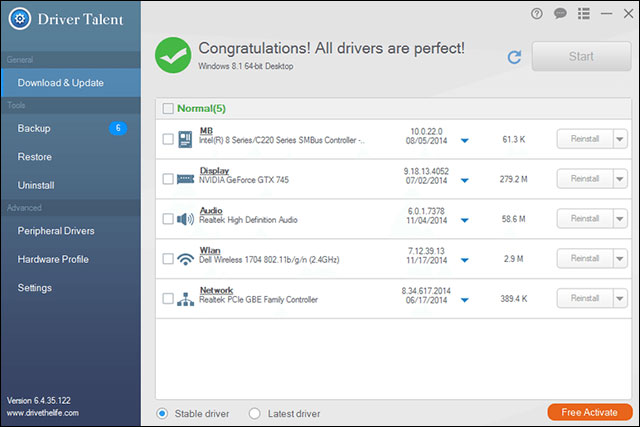
Driver Talent is able to check driver updates, create driver packages
Software running on Windows XP and above, with a free version, indicates the driver needed but does not automatically download and PRO has a fee, capable of backing up and restoring the driver.
See detailed instructions: How to use Driver Talent for free driver updates
2. Driver Booster
Driver Booster runs on all versions of Windows, as well as Driver Talent, it finds available drivers on your computer and checks to see if drivers need to be updated. It can work with devices from many vendors, from Intel, HP to Samsung and many other companies.
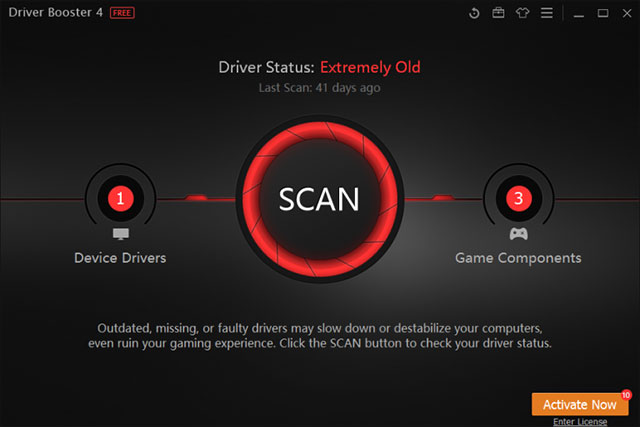
Driver Booster supports all Windows versions
Driver Booster also has a free and paid version. The paid version updates everything automatically, while the other version requires users to manipulate themselves. The software has an installation process running in the background without opening any windows.
- Download drivers, update drivers with just one click with Driver Booster Free
3. DriverPack Solution
The software supports Windows XP, Vista 7/8 / 8.1 / 10, completely portable, so it doesn't need to be installed and can be run from USB. It can download driver updates without an Internet connection. You just need to download the DriverPack Network driver or the DriverPack version offline.
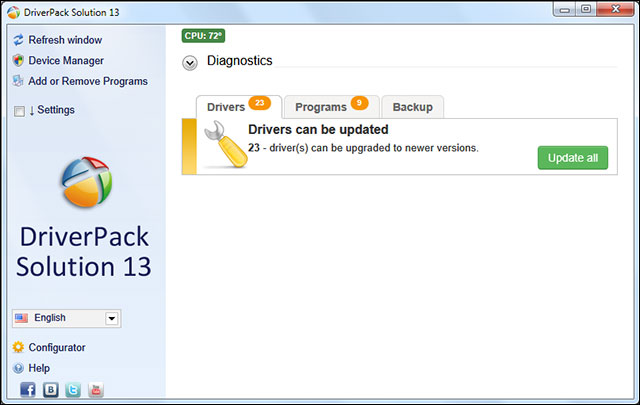
Update DriverPack Solution without Internet
This tool is quite simple, not much choice and suitable for those who like simplicity. Note that it can install a toolbar without permission.
4. Slim Drivers
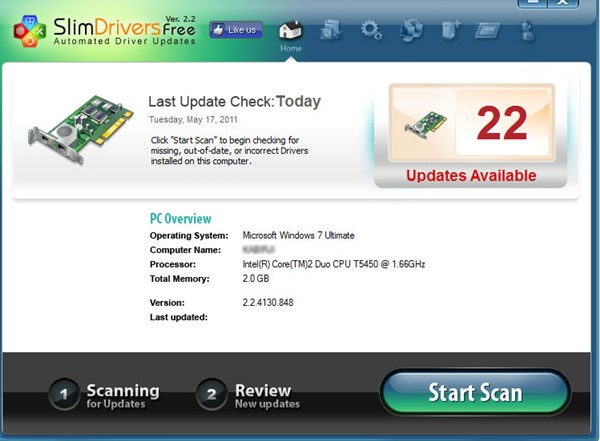
Slim Driver is one of the free driver updates, backing up installed and uninstalled drivers. This software uses cloud-based scanning system. With the free version, users can easily scan and download drivers with just one click. The software pro version looks for and downloads driver updates to set up and complete the entire process including backup. In addition, it has an option to schedule automatic driver updates.
5. Driver Identifier

This is one of the free driver update tools with a unique feature that can beat all the above mentioned tools. If Windows is completely installed, your system may lack network drivers to connect. Driver Indentifier software will scan necessary drivers and provide HTML files with all download links. You can use it on another network connected computer to download all the necessary drivers.
6. Device Doctor

Device Doctor is a free Windows application that scans computer hardware and checks for available driver updates for devices. It also identifies 'unidentified devices' drivers in Windows, Device Manager.
7. DriverMax

DriverMax is a tool that changes the way you update computer drivers. Those who have searched for drivers themselves will know how difficult this job is, but with DriverMax you no longer have to worry about this. It will scan your computer and identify missing drivers that need updating.
8. Driverclouds
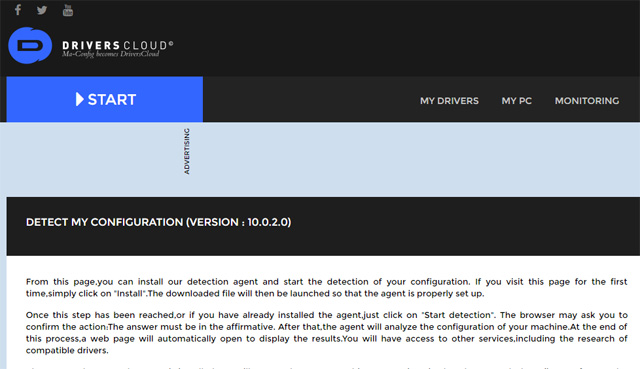
Driverclouds are driver update tools unlike the above tools. It runs from its browser, so users need to install the program on the computer and then upload the file to the website. The website will provide the necessary drivers for your computer.
9. Snappy Driver Installer
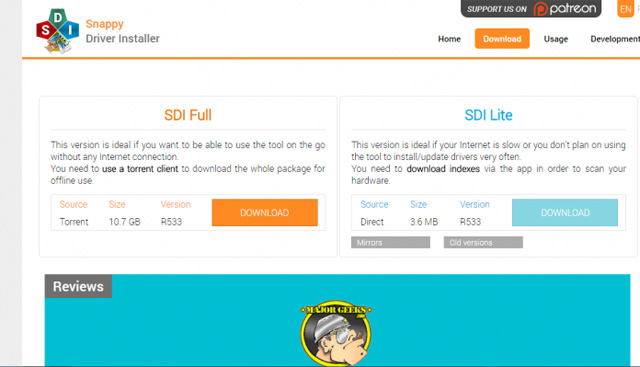
Snappy Driver Installer Lite software is the ideal tool for slow internet users or not often download and update drivers. You need to download indexes through the application to scan the hardware.
- Automatically update drivers for Windows with Snappy Driver Installer
10. Driver Reviver
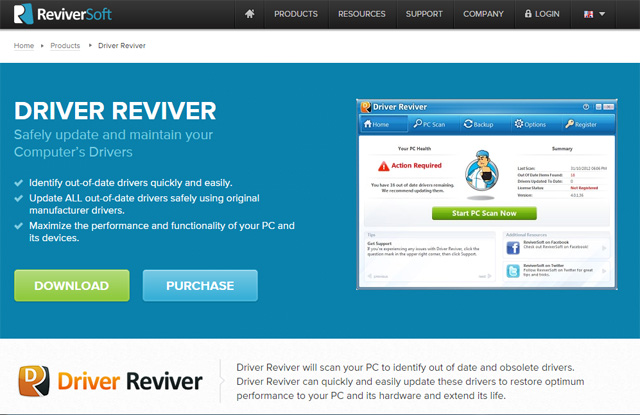
Driver Reviver will scan your computer for old and outdated drivers. This software easily scans and updates drivers, restores optimum performance, extends the life of computers and hardware.
11. Driver Support

Driver Supporrt with Active Optimization can help you find drivers at the corresponding manufacturer's website for free. Driver Support provides an innovative way to diagnose problems with computers, solve problems through driver matching technology and optimize computer performance.
- The best driver search sites
12. Driver Navigator

Driver Navigator is one of the best driver update tools you can own on a Windows computer. It can update all computer drivers quickly and automatically. In addition, this software can fix broken or incompatible drivers.
13. Driver Finder

DriverFinder is an advanced driver download, update, and scan tool for Windows-based computers. It will scan the drivers on device production sites.
14. Smart Driver Updater

Smart Driver Updater has more than 1.2 million drivers, which can provide enough for all your hardware devices. You can backup and restore all computer drivers with just one click with this smart Driver Updater.
15. Winzip Driver Updater
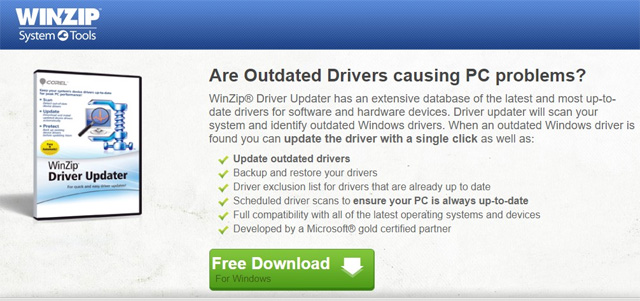
This Winzip driver update tool has a large, always updated database of drivers for hardware and software devices. Driver Updater will scan the system and identify outdated drivers.
16. Advanced Driver Updater

Advanced Updater Driver is an easy to use system scan utility to find the drivers to update and update them with the best performance. Advanced Updater Driver finds the latest drivers on the Internet, and installs them on your computer. Just do a few simple clicks and you have completed the driver update process.
17. Driver Easy

Finding the driver for Windows is not easy and sometimes you can't find the driver you are looking for. Driver Easy will help you, it will scan your computer and display missing or updated drivers, then update all your drivers at once.
- Instructions for finding and downloading drivers for the computer in 3 steps
18. Double Driver
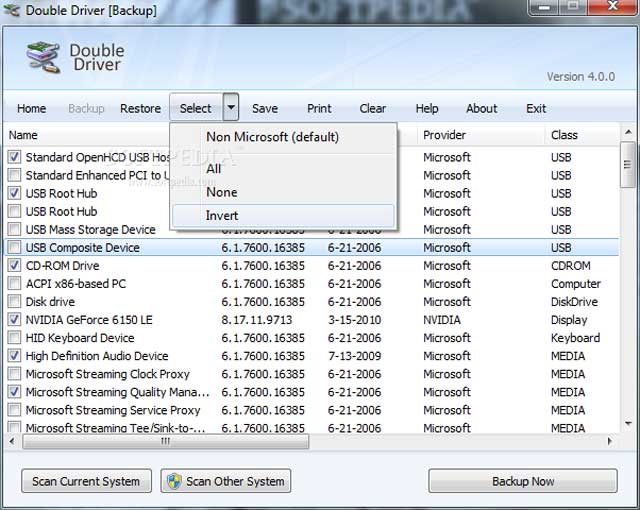
This is a free software available for Windows operating system. If you want to back up some drivers installed on your Windows computer, Double Driver is a useful tool. In addition, it is a handy tool to help users check detailed information about the driver on the computer.
19. Intel Driver Update Utility
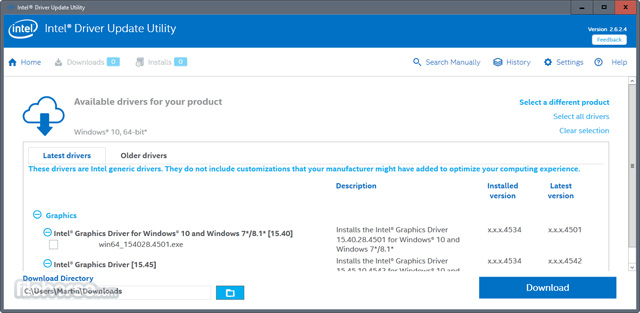
Intel's Intel Driver Update Utility is a powerful tool that identifies, finds and installs updated drivers for computer systems and keeps the system up to date. The software checks the required driver updates on the computer and downloads them after receiving the user's permission.
See more:
- How to automatically update drivers on Windows using SnailDriver
- Learn about Driver and how to use it
- 5 basic ways to update, update drivers for computers