YouTube will soon bring Picture-in-Picture feature to the desktop
MacOS has brought Picture-in-Picture feature to YouTube via Safari browser since 2016, but currently, this familiar video streaming service seems to be testing features on all platforms and browsers.
According to 9to5Google sheet , this feature has been brought to only a small number of users. There will be a small player in the right corner of the screen when you scroll. If you use YouTube on mobile, you will know that the feature is already on mobile.
Those who have tried this feature on the desktop say that a separate window allows you to stop, play the current video or skip it to switch to the next video (which appears when the video is stopped).
It also seems that there is no way to turn off this feature, it will leave the main player itself when you scroll the page. On other mobile phones, users can swipe to remove the small player. The same is true for the iPad, but the clip is still displayed in a separate window if you click off the main page of the video and move the page elsewhere on the YouTube channel page.
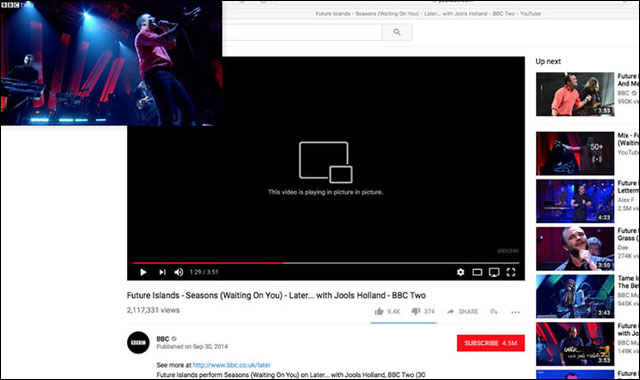
Picture-in-Picture feature on Safari browser
Unlike Picture-in-Picture in Safari (below) it seems that users will not be able to move videos on the screen or to show up on other software / windows.
There is currently no official statement from YouTube about testing new features, so we still have to wait until it is released widely. Because it is already on mobile and also increases the user experience very well, helping to watch videos while searching, the Picture-in-Picture appearance on the desktop is not surprising.
If you are using macOS from Sierra onwards, you can enable this feature on Safari browser by right-clicking on the watching YouTube video. Ignore when a menu appears and right-click again. The second menu will have the option Enter Picture in Picture. Click on it and the video will turn to the corner of the screen, and continue to run when you switch to open another browser or software.
To stop the video, click the multiplication mark on the left, and click the box with the arrow will switch to normal video view.
See more:
- Instructions for activating macOS Sierra's Picture-In-Picture (PiP) mode with YouTube
- Where does Google store your YouTube and Gmail videos?
- How to download YouTube video subtitles fast and simple?
You should read it
- ★ Instructions for activating macOS Sierra's Picture-In-Picture (PiP) mode with YouTube
- ★ 8 apps to help you watch YouTube videos in Chrome floating window
- ★ Instructions for using picture-in-picture mode on Android Oreo
- ★ How to watch YouTube videos in floating window on Edge Chromium
- ★ Youtube videos don't play, black screen on Android, iOS, computer and Mac, this is how to fix errors