8 apps to help you watch YouTube videos in Chrome floating window
While waiting for Google to release the Picture-in-Picture feature for the web version of YouTube, users can use these extensions to play videos anywhere on the web in Chrome's floating window.
1. Sideplayer
- Just watch YouTube and work with Sideplayer
2. Uninterrupted for YouTube
Uninterrupted feature for YouTube:
- Support playing many types of YouTube videos (playlist, 360 degrees, live) in floating window.
- Can move, change the position of floating window display.
- Automatically exit the video when played out.
Visit the link below -> click on Add to Chrome -> select Add extension to install this extension.
Installation link: Uninterrupted for YouTube
The utility's Picture-in-Picture feature automatically activates after the installation is completed. To activate the floating window, you open the video you want to view in the floating window -> perform a search or click on the avatar account.
If playing a playlist format, you can click the Next button to move to the next video playback.
If you just want to listen to the sound without watching the video, you can hide the playback frame by clicking the minimize button on the playback window. To turn off this feature, click the widget icon -> click Enabled.
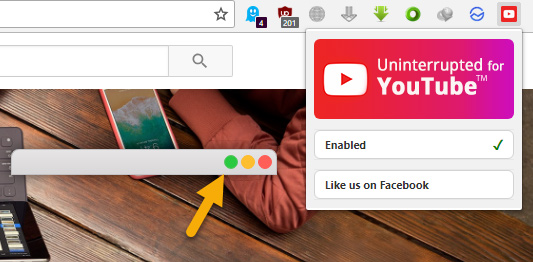
3. InstantView for YouTube
Link settings: InstantView for YouTube
Additional utility for YouTube with many functions such as separate interface, repeat, visualiser effect, play video in floating window .
With InstantView for YouTube, users can select two video viewing modes:
Compact Mode: Click on the thumbnail of the video, it will be opened in a separate interface, pop-up format, floating on the screen but neat and played in theater mode. Comments, video suggestions, information will be hidden.

Users click on an empty area of the screen or press the Esc key to exit this view.
Floating window: To open the video in this mode, you do it via Compact Mode and press the second icon button from the left.
4. LazyFox
This utility helps users to watch videos in floating windows running on HTML5, such as YouTube, Facebook, Vimeo, Dailymotion, Zing TV, .
Link installation: LazyFox

To open a pop-up playback window, simply click on the video thumbnail. You can move the position of the video display. The floating window only works on the video playback page, but it works independently on all websites. Thus, you can open the floating window on YouTube, Facebook, Vimeo from different tabs that the content is not affected.
5. VideoNail - Floating YouTube PiP Player
Like Sideplayer, this utility allows playing videos in floating windows at sites outside of YouTube but in the same tab.
Installation link: VideoNail - Floating YouTube PiP Player
You can open the video in the floating window on this gadget in the following ways:
- Open the video and scroll down, the floating window will appear. You can easily move, change the position of the display window.
- Click the utility icon in the toolbar -> copy and paste the video URL you want to view into the empty box -> click Open.
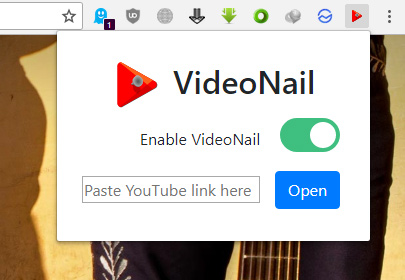
- To open a link window when searching or on any web page, right-click on the YouTube link -> select Start VideoNail .

6. YouTube Popout Player
With this utility, users can play YouTube videos in a browser-independent window, so even if you play other videos or close YouTube, it will not be affected.
Installation link: YouTube Popout Player

There are two ways to open in a standalone window:
+ Click the Popout Player button to the left of Full screen in the playback frame.
+ Right-click on the video playback screen -> in the pop-up menu select Popout Player.
7. Mini Y
This utility not only opens YouTube videos in the window but you can also customize the size of the playback window by size (S, M, L, XL).
Installation link: Mini Y
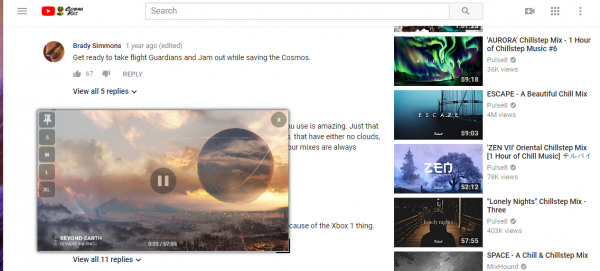
8. Iridium Chrome
How to view Youtube videos from a floating window on Chrome
See more:
- How to turn on the feature that prompts you to watch videos too long on Youtube
- How to watch videos from the thumbnail screen on Opera
- How to view miniature YouTube videos when chatting on Zalo
You should read it
- ★ How to watch YouTube videos in floating window on Edge Chromium
- ★ YouTube is building a paid channel to watch non-promotional videos
- ★ Watch blocked YouTube videos with a free Chrome extension
- ★ How to play YouTube videos when turning off the screen on iPhone
- ★ The best 3 alternative YouTube apps for Android