YouTube launched Video Chapters, a very useful video rewrite support feature
YouTube has just announced that it has launched a new feature called Video Chapters on all three platforms Desktop, Android and iOS for content creators, allowing them to set timelines in video. so that users can easily fast forward or grasp video content, especially for long videos.
In other words, YouTube content creators can split their video timeline into smaller pieces, then add a brief description of what content will be in those time frames. With this feature, viewers can easily fast-forward to the part of the video they really want to watch, as well as quickly grasp the main content of the entire video.
This feature will exist as optional rather than optional, and the activation is also quite easy. Video creators only need to list at least 3 timelines that they want to split into specific chapters (chapters), with a length of 10 seconds or more, then add descriptive titles. The timeline will start at 0:00 and the display title will be right next to it. In addition, the video creator can also optionally choose the start and end points for each time period in the video.
In case the video creator doesn't want to activate Video Chapters, but still wants to mention specific timelines in his video, just start with any timeline other than 0:00 in the description. description.
In addition to helping viewers easily switch between chapters, YouTube has added support for haptic feedback on mobile applications, allowing users to feel and navigate better. While in the web version (desktop), there will be screenshots of each chapter.
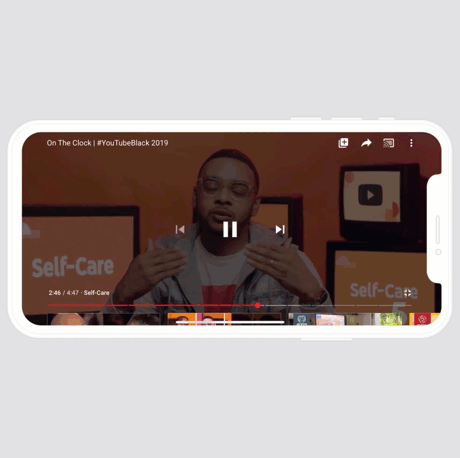 Video Chapters
Video Chapters As revealed by YouTube, Video Chapters received a lot of positive feedback from the content creator community during the testing process. This is the reason the company decided to release this feature widely on all platforms.
Because Video Chapters have only been implemented in the past few days, not many videos have applied this feature yet. However, with the usefulness that Video Chapters brings to users, it probably won't take long for it to become popular among the YouTube user community.