Guide 3 ways to block ads on YouTube videos
Youtube is one of the world's largest video sharing sites and advertising is its main source of revenue. However, recently YouTube seems to be increasing the number of ads on each video, especially when you sign in to your Google account when watching YouTube.
If you want to block YouTube ads in some cases, like watching movies, watching instructional videos, studying, you can follow the instructions below to turn off YouTube ads. But as mentioned, advertising is YouTube's "source of life," so if you're not too upset with them, then "turn a blind eye".
1. Use the 3rd application
Open your browser.
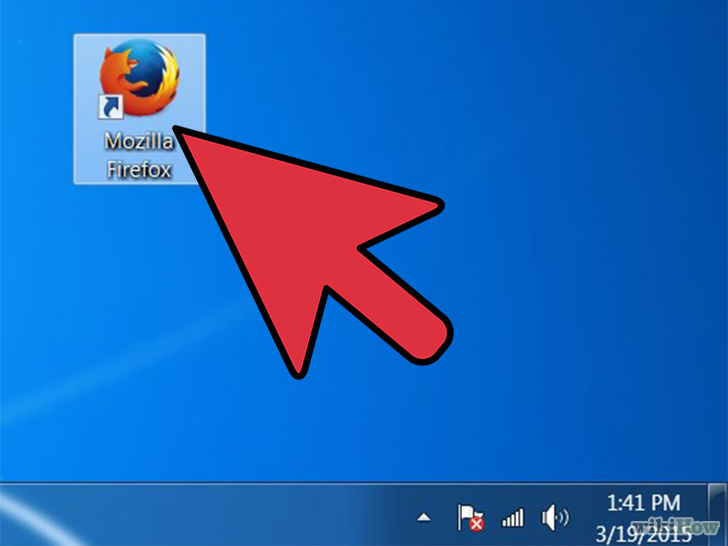
On your browser, navigate to the extension or Add-ons menu. For example, if you use Firefox, click Firefox and select Add-ons.
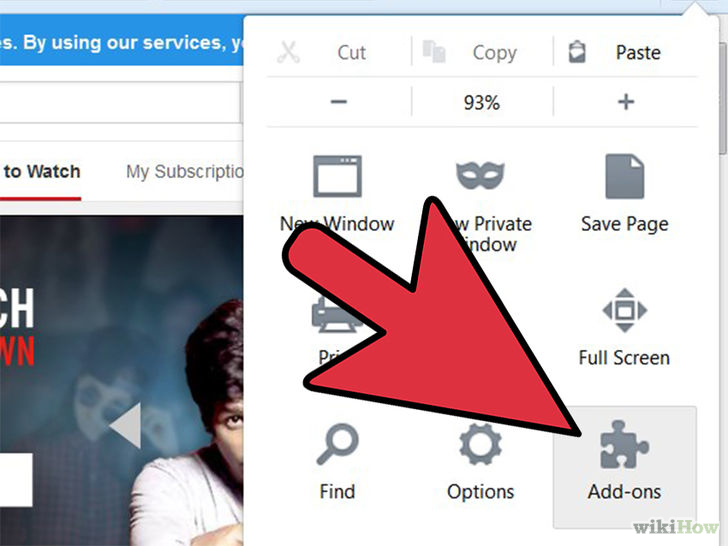
Select the Find and download extensions option on your browser. For example, if you use Chrome browser, select Get more extensions.

Enter the keyword and the Search box to find the extension and Add-ons to disable (disable) the ad. Some ad blocking extensions like Adblock Plus, TubeStop, and AdThwart.
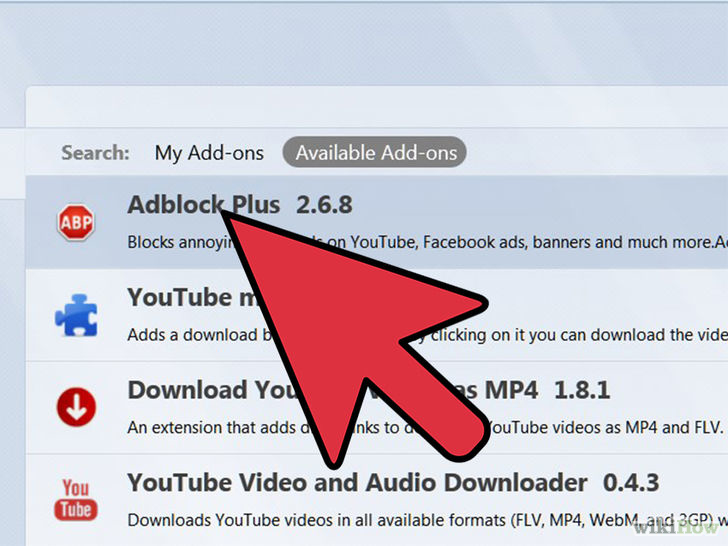
Install ad blocking extensions on your browser.
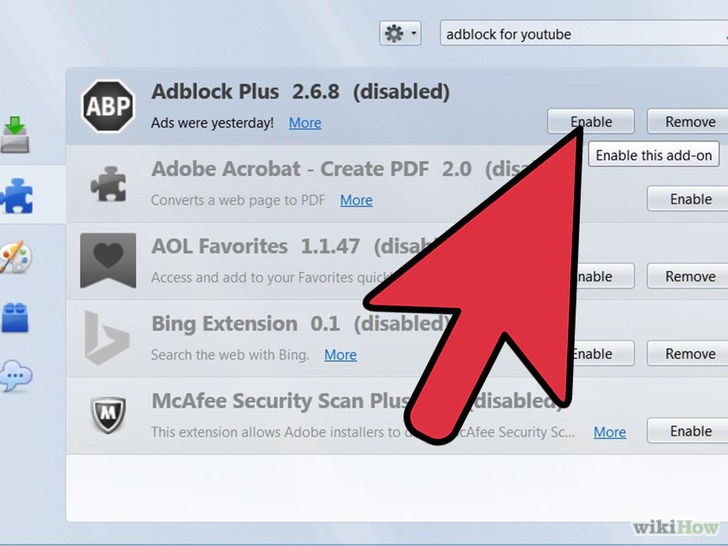
2. Use Developer Console (Advanced) to turn off ads
Step 1:
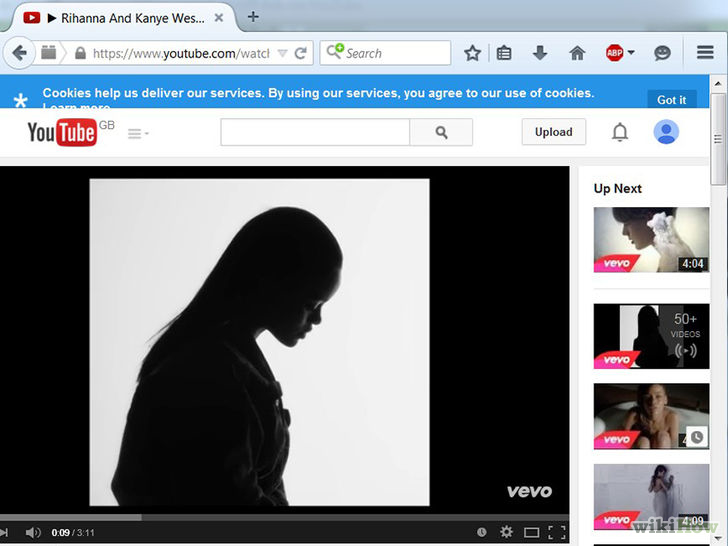
Visit https://www.youtube.com/.
Step 2:
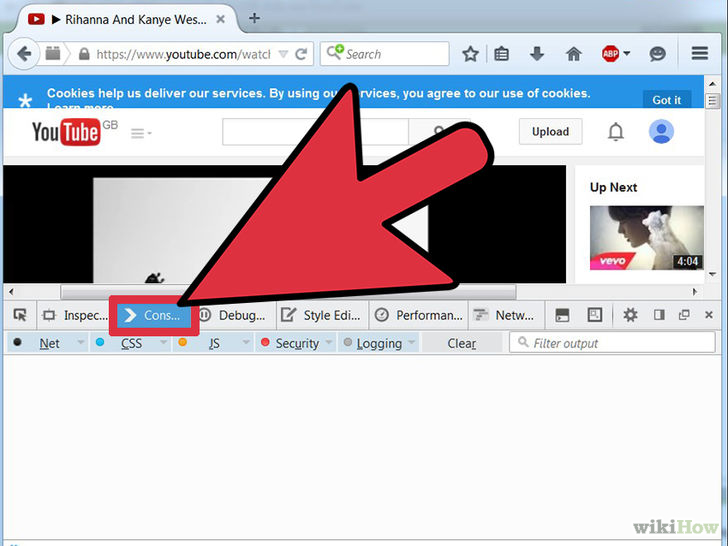
Open the Developer Console on your browser:
Chrome: Press Ctrl + Shift + J (on Windows) or Command + Option + J (on Mac).
Firefox: Press Ctrl + Shiftm + K (on Windows) or Command + Option + K (on Mac).
Internet Explorer: Press the F12 key then select Console .
Step 3:
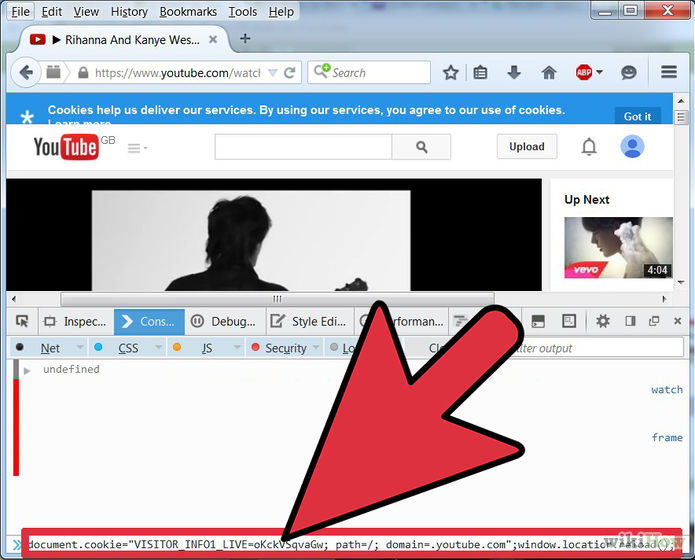
Enter the following command line into the Developer Console:
"document.cookie =" VISITOR_INFO1_LIVE = oKckVSqvaGw; path = /; domain = .youtube.com "; window.location.reload ();".
Step 4:
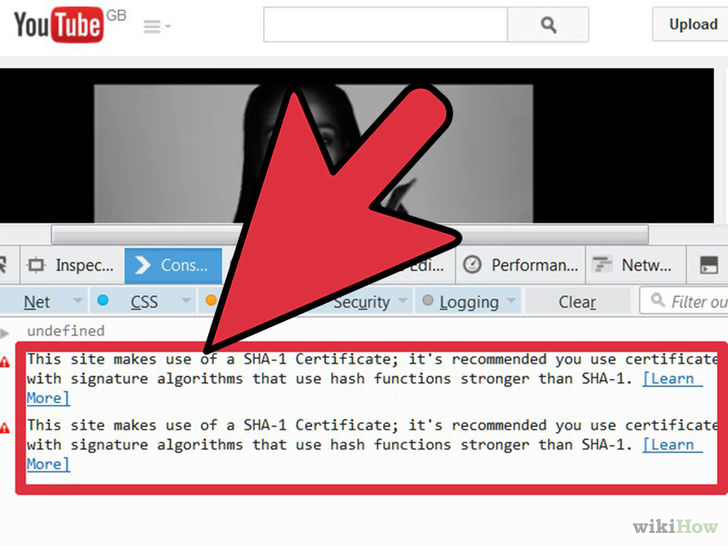
Press Enter.
Step 5:
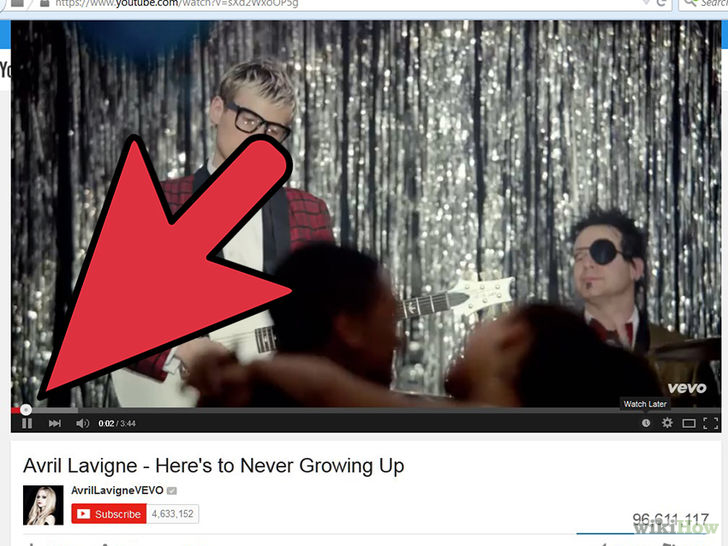
Wait until the command is completed, then exit the Developer Console.
From now on ads will no longer appear on YouTube videos.
3. Disable (block) ads on videos that you upload on YouTube
Step 1:
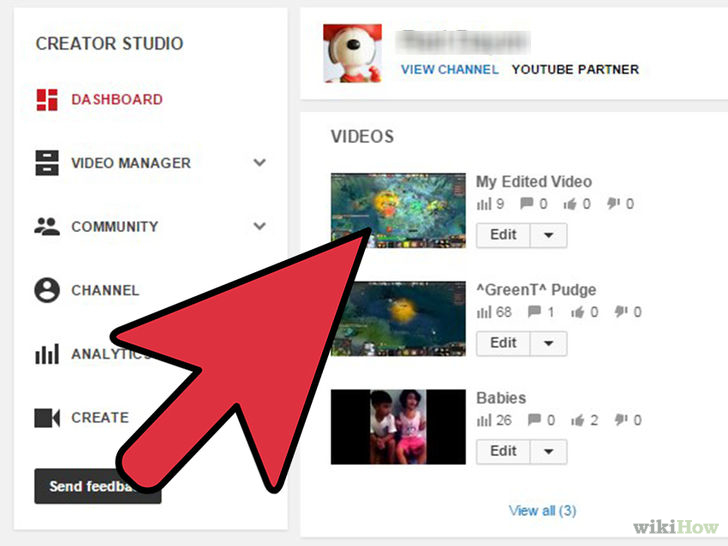
First visit at: https://www.youtube.com/my_videos. Then log in to your account. Now on the screen you will see a list of videos you have uploaded on your YouTube account.
Step 2:
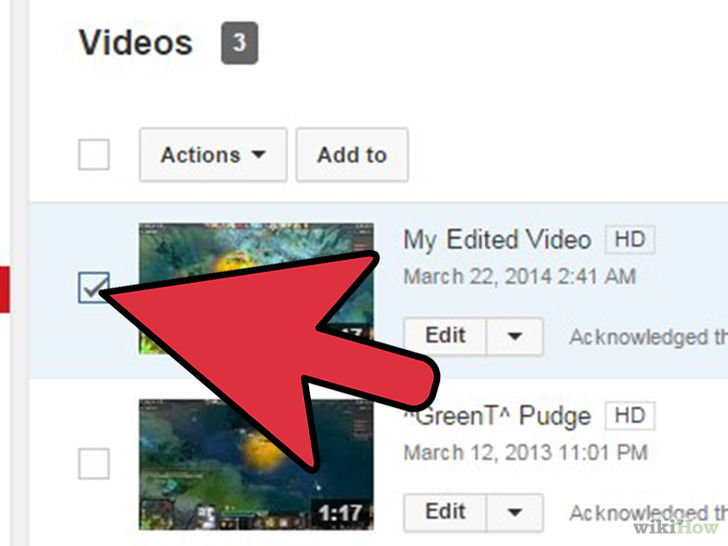
Click on the video you want to turn off the ad.
Step 3:

Click on the Monetization tab.
Step 4:
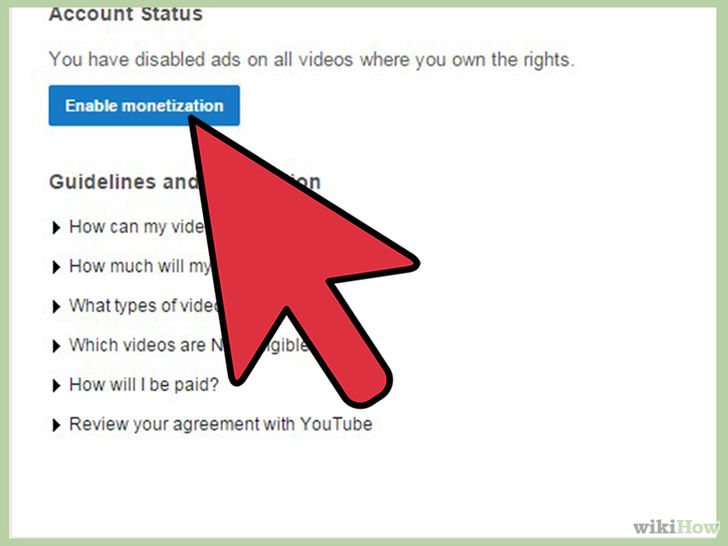
Missed my Make Money Video section (Monetize my video).
Step 5:
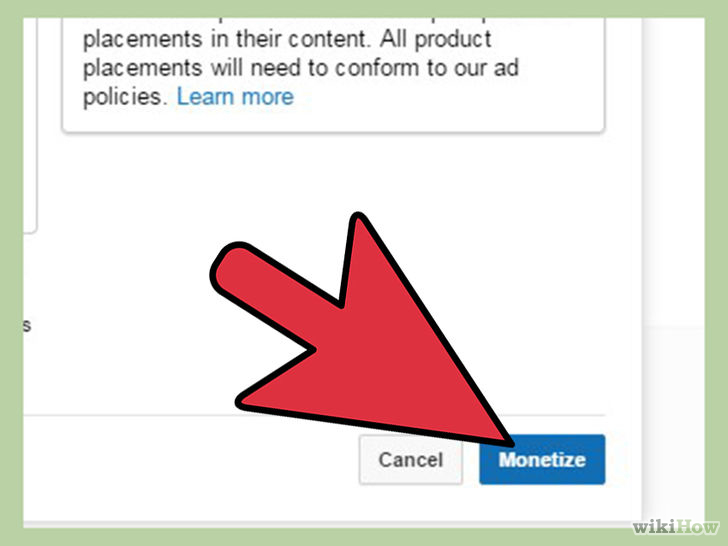
Click Save Changes to save the changes. From now on ads will no longer appear on your YouTube videos.
You can refer to some of the following articles:
- How to create a new channel on YouTube?
- 7 ways to download videos on Youtube quickly and simply
- How to create 360 videos and upload to YouTube
Good luck!