SEO YouTube - step by step guide to uploading videos to the top
The following article was translated from the tutorial by Brian Dean posted on Backlinko - a famous SEO expert and entrepreneur. Brian's area of expertise is to bring practical and effective strategies to startups as well as marketing professionals, thereby helping them increase traffic for websites and search engine rankings.
Perhaps you already know that YouTube is the second largest search engine in the world and is also the source of huge attractive traffic. In fact, YouTube has more than 30 million unique visitors every day . In this article, I will point out everything you need to know for SEO YouTube, including how to increase video rankings on both Google and YouTube.
Before going into the tutorial, see an example of a sample video that I SEO with a very competitive keyword "SEO strategy", now this video is in the first place in Google video search. .
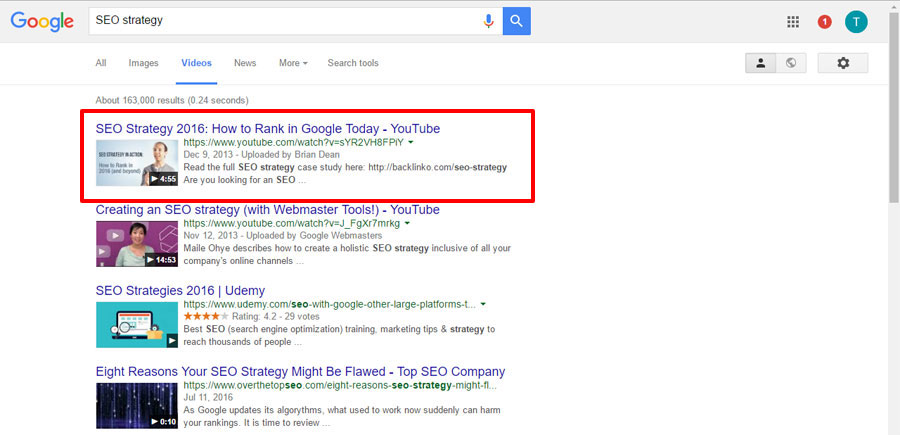
Brian's video with the keyword "SEO strategy" ranked # 1 on the video search page
Now you have proof to acknowledge that I know what I'm talking about. Now let's get to know the step-by-step system I used to create top 5 video rankings.
Step # 1 - Find "keyword videos"
Like any other SEO, YouTube video SEO also starts with keyword research. The goal of finding keywords is that it gets results from the YouTube page displayed on the first page of Google . These words are called "video keywords".
See also: 5 common mistakes when researching keywords for SEO
Unlike the SERP (Search Engine Resule Page) that normally produces 10 result pages, with Video Keywords, Google offers a series of results on the first page for video search results.

Image of 1 instructional video displayed on the first page
Usually, Google tends to use video results with keywords like:
- How to do it, for example "how to shave a cat"
- Review, such as "Bluhost review"
- Instructions, such as "setting up WordPress"
- Related to sports or training, like "Cardio kickboxing"
- Funny videos like "Cute animals"
Why need to pay attention to this?
If you only optimize the video around keywords that are not displayed on Google video results, you will only be able to get traffic from searchers on YouTube. But if Keyword Optimization is optimized , you will be able to get traffic for videos directly from Google's first page in search results .
How to find Video Keywords
The easiest way to find a keyword video is to find keywords in your industry, then see if they offer results on YouTube videos, for example, in the image below.

Search results have YouTube videos displayed on the front page
Once you find the keyword video, it's time to check if the search for that keyword is enough. Because the videos do not take much time to "get together", you do not necessarily have to follow keywords that have a large search volume. Just make sure that the keyword has at least 300 searches per month on Google (you can search this information using the Google Keyword Planner tool).
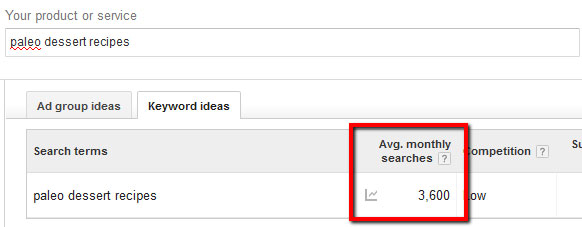
Find information about number of keyword searches using Google Keyword Planner
Why is the number of 300 turns per month?
If a keyword has at least 300 searches a month, you can believe it also has a decent search in YouTube. And if you can put your video on a high ranking in Google's search results, there will also be many of the 300+ monthly searches that click on your video in search results. That means there will be more quality traffic for the video, and ultimately, for your site.
See also: 7 ways to combine SEO and Content Marketing to create quality traffic
Here is a practical example
Because Backlinko is a niche site about SEO, I will search for keyword videos using keywords like "keyword research tips", "how to build backlinks" or "SEO tutorial". Bingo! The "SEO tutorial" keyword offers two YouTube video results on Google's results page.
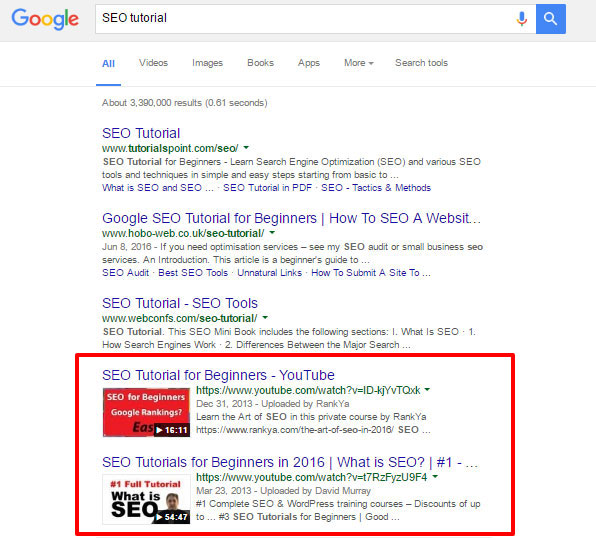
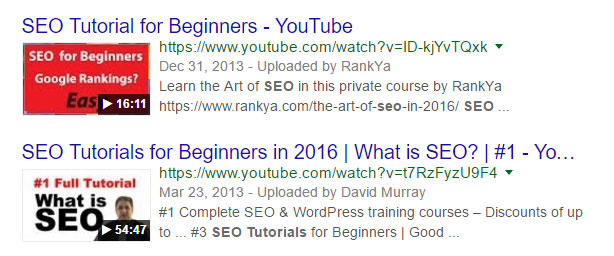
Results showing 2 videos with the keyword "SEO tutorial"
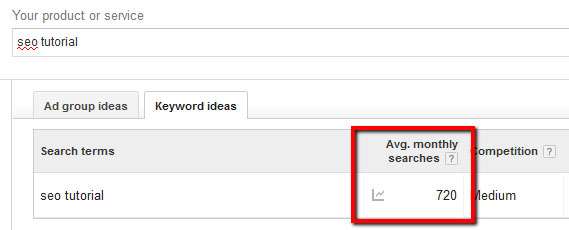
When using Google Keyword Planner, for sure, search results also exceed the minimum number of 300 searches a month. So this is a good keyword to build videos around. Now let's talk about creating videos.
Step # 2 - Create a video (great)
As with any business, the more effort you make in making videos, the more you can exploit the results . Personally, I hire a professional video maker, pay for the editor of more beautiful graphics, hire a studio . It sounds expensive but not at all. If you are a conservative person in your budget, you can record your voice when PowerPoint presentations are made using the ScreenCast-O-Matic software. There is no need to create products that are too "terrible" from the beginning. As long as your video is valuable and others find it interesting to see that you can continue.
I emphasize the quality by the interaction, the user's attachment is the most important signal when ranking YouTube videos. If your video is of no value, it will not be able to climb up even if you are optimally SEO. Unlike Google, when you can use backlink and many other signs to evaluate content quality, YouTube is not "ample" to that extent. We will only be able to evaluate video quality based on the level of viewers' interaction with it.
User experience index that YouTube uses
This is what YouTube uses to determine the quality of your video
- Time to retain video viewers- the time the viewers stay on the video (the longer the better)
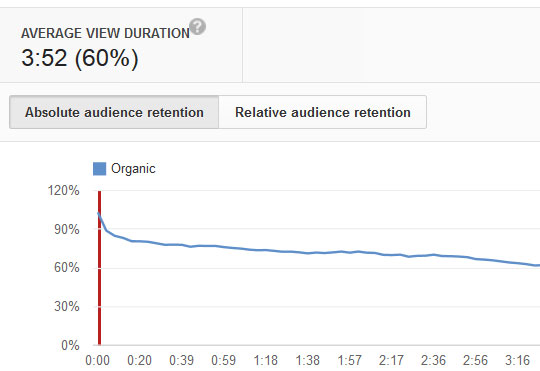
- Comments- If people comment, maybe they love the video more (or at least watch it)
- Subscribe after watching- If someone subscribes to your YouTube channel after watching it, this is an extremely good signal that you have obtained a good video.
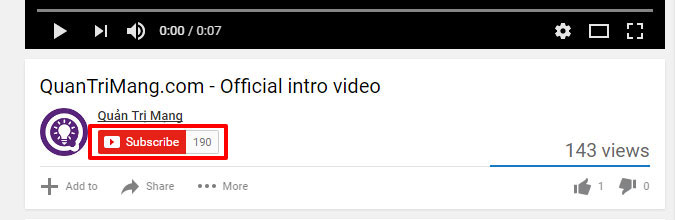
Subscribe is a very good sign
- Share - How many people share your videos on social networks like Google+ or Twitter.
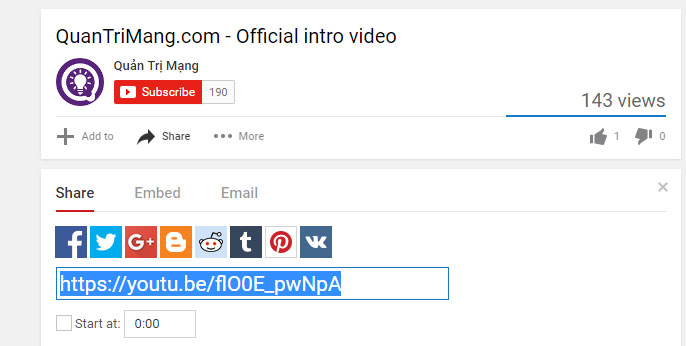
- Favorites - How many people like videos or put them in their watch list after "Watch Later".
- Thumbs up or Thumbs down - Just press the like button or don't like the video.
If you want to see how your video results "show up", you can use YouTube Analytics data.
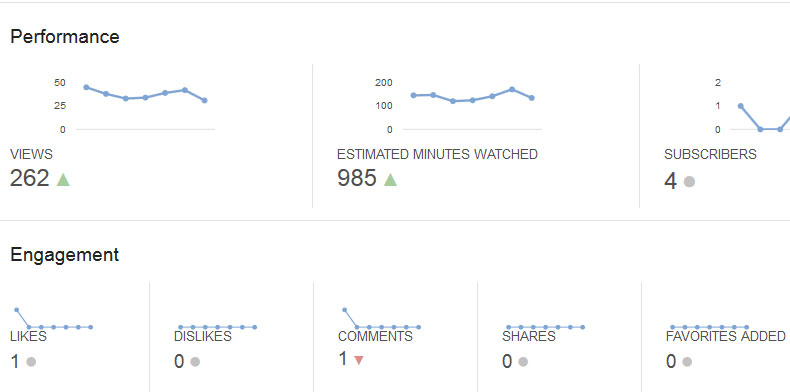
If you create a good video, in the top, it is likely that you will get longer viewing time, more likes, comments and all the things that every YouTube user wants to see on your video.
Make video at least 5 minutes long
As well as articles based on words, long videos will also have better rankings. I often see long videos with higher rankings on Google and YouTube search suites. For example, if you search for the word "WordPress", you will see that the top results are very long.
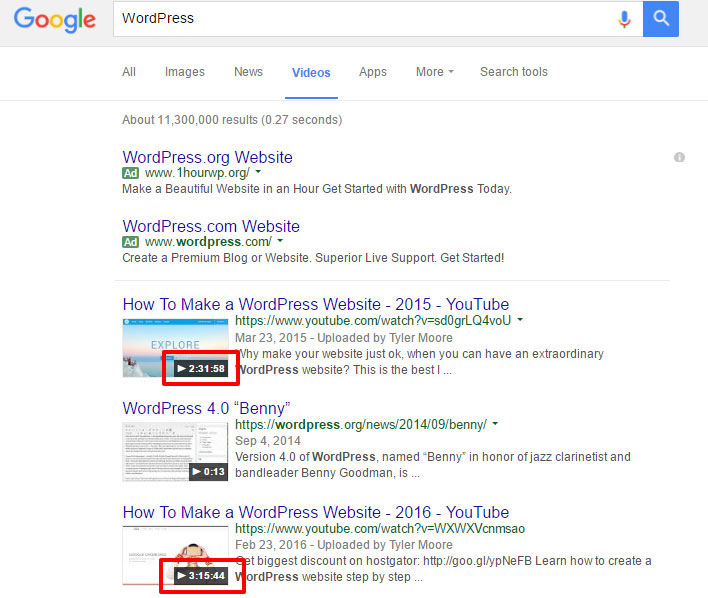
Video search results with WordPress keywords
So when making videos, aim for at least 5 minutes. Don't worry because it's too long because people will see if it's good. Now that you have the video, start working on optimizing the video and uploading it to YouTube.
Step # 3 - Upload videos to YouTube and keep an eye on SEO YouTube issues
Here are some ways to create SEO values from the video itself.
Video file name
When you're done with the video, don't forget to use the keyword in the video name. For example, if you want to target "weigh loss tips", name the video "weight_loss_tips_video.mp4".
Video title
Video titles should be at least 5 words long. That way, you can insert your full keyword without clipping. For example, my title "Advanced SEO Strategy That Gets Results" consists of 5 words and 2 words in the keyword I aim to be "Advanced SEO".
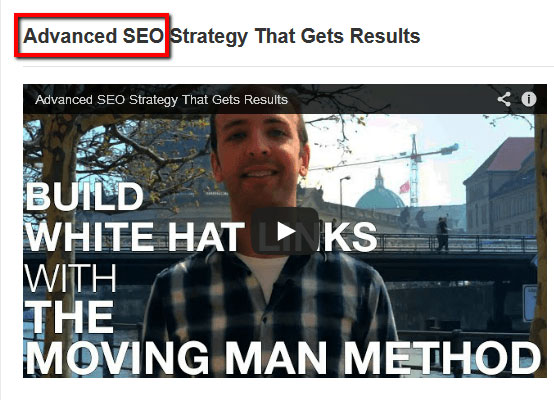
Important tip
As with blog posts, I realize that there will be a little better SEO effect when you put the keyword at the beginning of the title . So if you are trying to SEO with the keyword "Surfing tutorial" then set the title like this "Surfing Tutorial: Learn How to Ride a Wave Today ".
Video description
The description for the video is extremely important because Google and YouTube cannot listen to your video, they will rely on the text description to identify the video content. Here are some things to keep in mind for the video description:
- Put the link right at the top of the video (this will maximize the clickthrough rate CTR (Click Through Rate) for your website)
- Have keywords inserted in the first 25 words.
- The description is at least 250 words long.
- Keywords appear 3 to 4 times.
This optimized SEO description will help tell Google and YouTube what your video is talking about without spam. This is an example of a description paragraph for optimized videos with the keyword "Advanced SEO".
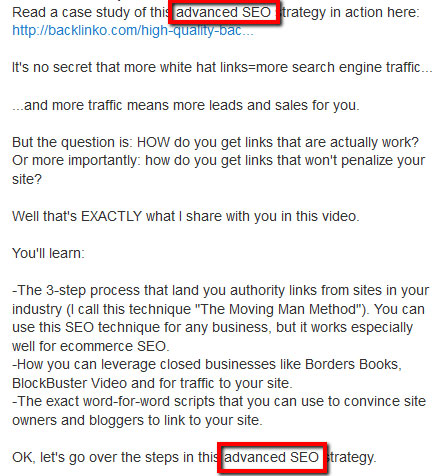
The description for YouTube videos also needs to be written in SEO standards
Please read the specific case of advanced SEO strategy at this address: http:///backlinko.com.high-quality-.
White hat links will bring more traffic for search results .
. and more traffic means your revenue will increase .
But the question is HOW do these links really work? And more importantly how to get these links that your site is not penalized?
That is exactly what I want to share in this video.
You will know:
- 3-step process to get the link from your industry authority site (I call this technique "The Moving Man Method").You can use this SEO technique for every business, but it will work especially well with the e-commerce industry.
- How to increase related jobs like Borders Books, BlockBuster Video and adding traffic to the site.
- The word-for-word script helps you convince site owners and bloggers to link to your site.
Now go through each step in this advanced SEO strategy.
Tag
Tags are not so important but they can also help a lot. Just a few keywords can help YouTube and Google know your video content.
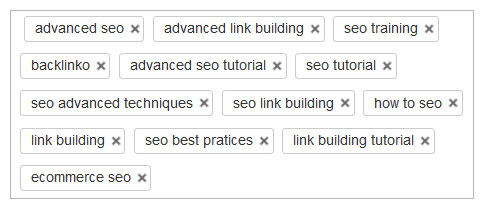
Tags not only help increase the ranking for the keywords you target, but also help show your videos more often as YouTube related videos. When someone watches a video that uses the same tag, your video may be displayed on the side.
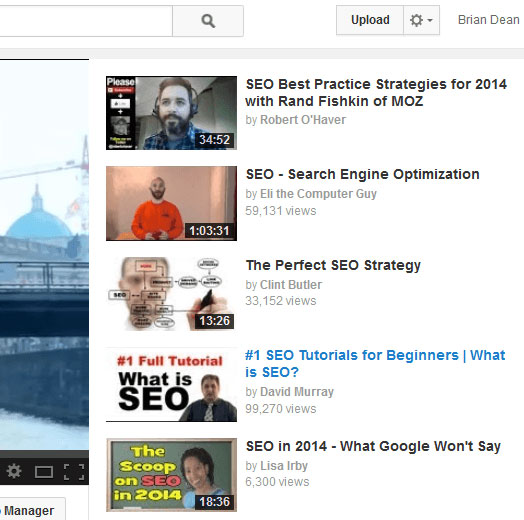
Use tags to increase visibility in related videos
Once you've completed the steps above, select "Save Changes" and let your video step into the YouTube world.
See also: Things to remember when YouTube video SEO
Step # 4 - Get a video view
We talked a lot about signals about user experience. In order for videos to rank high with competitive keywords, you need to have multiple videos. The more views, the higher the rankings will be. But remember that this must be a real view .
YouTube may discover fake views, which is why I discourage the use of services on Fiverr to increase views. As we said, views with long durations are worth as much as gold. Here are some tactics you can use to add views to your videos.
Referring to videos in Quora and other Q&A sites
Quora, Yahoo! Answers and other Q&A sites are one of the most popular websites on the web (Quora ranks in Alexa's top 500). But if you go there to paste the link everywhere, you may soon be banned, unless it's a YouTube link.
Because when you post your video where people are searching for information on a certain topic, the views you get will have an extremely high retention time. Look for questions about topics related to your video.
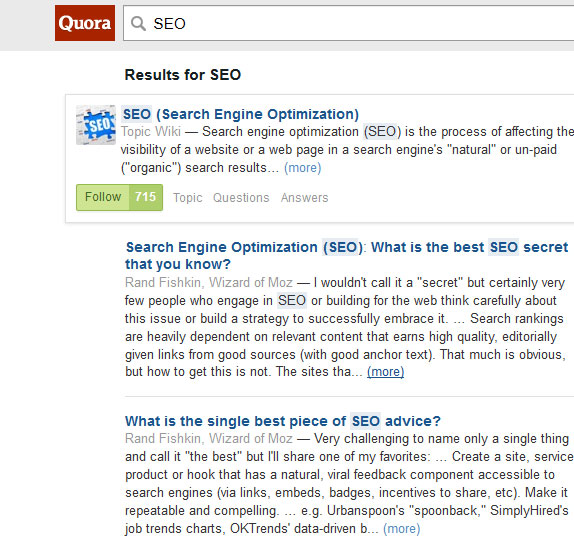
Then paste the video link, or better yet, embed it in your answer.
Attach the video link to the email signature
People who often exchange emails with you will often like you. If you're like me, you'll receive tons of emails. So when attaching a video link to the email signature, video views can also get longer viewing time.
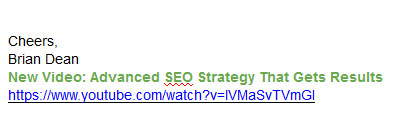
Embed video into blog
Whenever posting on a blog (on your site or on another page in guest post form), think for yourself:
"Where can I embed YouTube videos in this post?"
For example, when I post an analysis on The Moving Man Method, I embed a video explaining how this method works.
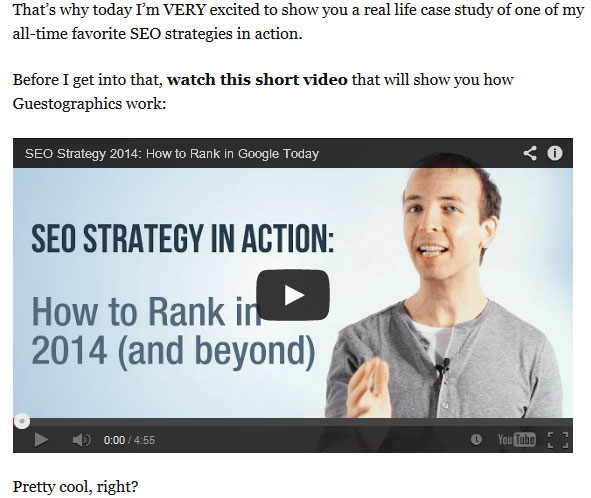
This will help my videos get hundreds of extremely quality views. /.