Things to remember when SEO YouTube videos
YouTube now dominates the market when it becomes the second largest search engine after Google and the first to search for videos. Offering a variety of entertainment spaces, users can search all video content and download videos from YouTube to their computers easily.
Because of global popularity, many businesses use YouTube as a tool to promote images to viewers. In order to be able to put your video on top of search, we need to build a video SEO strategy on Youtube. So how SEO is right and where to start? In this article we will give you 8 tips to care about SEO Videos on Youtube .
1. Use appropriate video file name:
The name of the original video file uploaded to YouTube should reflect the topic that the video itself refers to.
For example, in the picture below, my video has the content to check the speed of Internet connection used on the computer, so the video file name is as follows: How to check Internet speed on computers, laptops
Absolutely not leave meaningless names like a.mp4 or untimated.flv.

2. Put the keyword (keyword) on top:
Please include your main keyword (main keyword) in the title of the video, description and tag. The most important keywords need to be placed at the beginning, because search engines will prioritize those keywords. To find the best keywords you can use the Google Keyword planner or YouTube Keyword tool. Usage you can find online.
Note , in the description, keywords should not be crammed. It should be a meaningful sentence or paragraph. The most important keywords should appear no more than 3 times. Because otherwise Google can assume that you are spamming the keyword and hitting your video position.
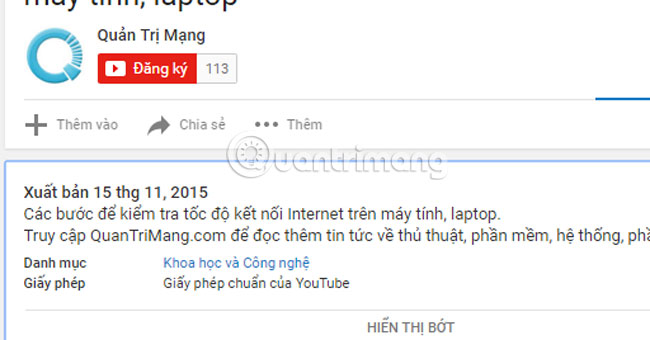
3. Using transcript file for video:
If your video is in English, it's best to create a transcript file (subtitle) for that video. This will be very beneficial for SEO. If your video is Vietnamese, targeting Vietnamese people can be ignored.
4. Upload videos regularly:
If you upload some videos and then leave them for too long, SEO energy is not just a video but your entire channel will also be significantly reduced. So it is best to regularly upload new videos, especially a one-to-one video every week, making sure your channel will top up very quickly.
5. Only answer comments:
Youtube evaluates your video's reputation through views within the first day, likes and comments. So don't ignore the interaction between you and the viewer if you want the video to top quickly.
6. Share on social networks:
You can share your videos on social networks like Facebook, Twitter, etc. This will be very beneficial for YouTube video on YouTube. Also help you earn a huge amount of views.
7. Build playlist:
Youtube has the function of allowing to build playlist which is a list of videos played continuously. If your video is added to the playlist, SEO energy will increase significantly. At the same time it is also a way to create suggestive videos for viewers, thereby greatly increasing the view.
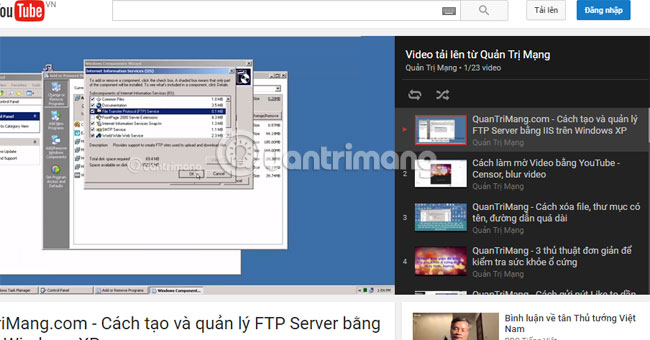
8. Build backlink for video:
Usually the backlink building is more concerned with SEO a website or blog. However, if you want your YouTube videos to top quickly, especially for videos with the main purpose of marketing, create as many backlinks as possible.
To do this, you can use some websites such as pingfarm, GooglePing, Ping.in, exact, directory, . or put the video on the website you own (If you have).
Above are 8 things to keep in mind when SEO YouTube videos. Within 3 weeks, review the results of your video on the search page. If you don't see the effect you should review how to choose keywords, set titles, descriptions and tags for videos.
Refer to the following articles:
- Does your opponent use SEO Black Hat? Here's how to detect that
- Structure of a standard SEO Google website
- SEO website process on Top Google
I wish you all success!