You may not know about these 23 hidden features on iOS 10 (The last part)
Markup is Apple 's own version of Skitch , integrated with the operating system. Previously, this version was only available in Mail. However, now users can find Markup on Messages when previewing images or documents they send, or find directly on Photos app.
Refer to more readings You may not know about these 23 hidden features on iOS 10 (Part 1) here.

13. Control Center (Control Center)
Control Center (Control Panel) on iOS 10 is also redesigned by Apple, and integrates more new shortcuts . In addition, iOS is added with quick settings for Night Shift (change color), quick access to AirPlay screen.
14. 3D Touch feature

3D Touch feature helps users have more options with customization at Control Center , such as quick access to Wifi, Bluetooth, mobile data usage, .
15. Look up fast information
On previous versions of iOS 10, users can only look up the meaning of common words by using Define option, on iOS 10 this feature has been replaced with a completely new option named Look Up .
Look Up will show you results from App Store , Apple Music, websites, and Wikipedia .
16. Notes on Photo and Messages
Markup is Apple 's own version of Skitch , integrated with the operating system. Previously, this version was only available in Mail. However, now users can find Markup on Messages when previewing images or documents they send, or find directly on Photos app.
After selecting an image to post on Messages, click on the image to preview. In the bottom left corner, you will see the Markup or Markup icon, depending on the device you use. Draw, write and add color to the image and then send the image to the person you want to send.
When viewing any image on Photos, click the Edit icon, then expand and select Markup.
See how to use the notes feature on Photo on iOS 10 here.
17. Share Note
Now you can share notes for friends or colleagues on Apple Notes app. When viewing any Note, click the Share button in the top corner of the screen. Select the method you want to use to send the invitation, then enter the contact name and then click Send.
When approved, anyone invited on Note has the ability to add, edit or delete content.

18. Add, customize Widget

Simply scroll down to the bottom of the Widget page on the Lockscreen screen and click on the Edit option.
The Widget adjustment interface named Add widget appears. Now users can add them by clicking the + icon at the top of the application line.
19. Unsubscribe with just one click
If you feel " tired " when you need to receive junk email doesn't matter. On iOS 10, you can Unsubscribe your " annoying " emails by clicking the Unsubscribe button in the top corner of the email.
20. Take pictures with Siri
Usually when taking photos or recording videos on iPhone users will have to find and open the Camera application. However on iOS 10 users can use Siri to take photos, record videos or selfie will be much faster.
Refer to the steps for taking photos, selfie or recording videos with Siri here.
21. Find the car parking location
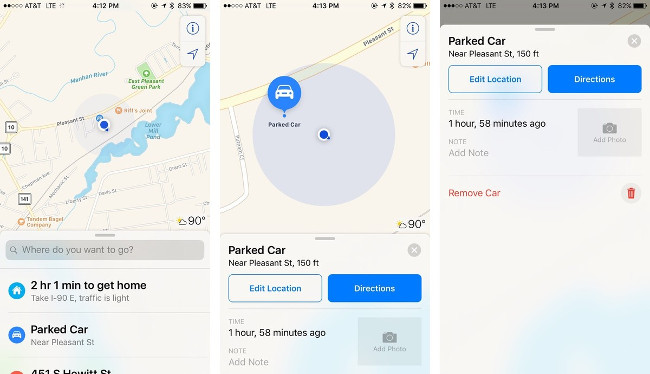
If your car has Bluetooth or CarPlay , Map can automatically display cars on the map with the location where you parked your car.
Also can you order Siri ' My parking position ?' to quickly locate the car parked.
22. View (and delete) data sites
If you want to " cut the tail " of your tracking cookie or simply delete the site data, on iOS 10 device you go to Settings => Safari => Advanced . Here you can view and delete site data.
23. Bedtime features sleep monitoring
In addition to the above features, Apple also integrates quite a lot of new features on iOS 10, such as the Bedtime sleep monitoring feature. This feature will monitor our sleep, wake up, record sleep time information to complement the default Health health app on iOS 10.
Readers can refer to how to activate and use the Bedtime feature on iOS 10 here.
Good luck!