You can now change the look and feel of Google Chrome with just one click
Google Chrome has supported a feature that allows users to choose a theme (theme) flexibly, even choose new themes from the Chrome Web Store for a fresh experience. Now, there is a simpler way for users to apply a new look on Chrome at any time.
Accordingly, Google is now rolling out the newly updated 'Customize Chrome' dashboard interface in the Chrome desktop browser, which allows users to customize the look and feel without installation. topic. There are several built-in color options as well as a collection of wallpapers that can appear on the new tab page, most of which are wallpapers from ChromeOS. Google has featured collections created by Asian & Pacific Islander, LGBTQ+, Latino, Black, and other artists. There are also some cityscapes, spatial imagery, and artworks. other art.
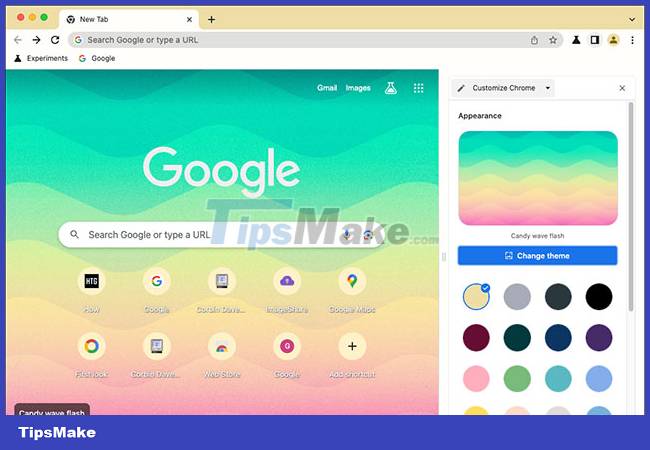
You can view the customization options by clicking the Customize Chrome button on the new tab page, or by opening the side panel while on the new tab page and selecting 'Customize Chrome' from the list .
However, there is a limitation that you need to be aware of, which is that the customization options are only available if Google is set as your default search engine. This is likely because changing the default search engine would give the search engine some degree of control over the new tab page, thereby conflicting with Google's changes. This is just a small issue, does not affect the experience and will certainly be fixed by Google soon.