'Write a password' with Microsoft Word
There are many ways to protect content within a text file. The easiest way is to set an access password for that file and only those with the password will be allowed to view the content inside it. However, with this approach, it is likely that curious people will ask the question of what content is contained within the content, but must have a password protected?
So how to hide important content, but not to catch the attention of others with a password request dialog, that is, still allow others to view the content, such as important content, then There is no trace, like they never existed?
Word 2007 has a great feature that you can hide any piece of content in the document you want. When you hide that content, it is as if the content never existed, then the spaces of the content paragraphs will also be removed. The following article will help you how to hide content in Word, how to view hidden content and make sure no one else can see it.
Hide file contents in Word (this method can be carried out on Word 2000 or later versions)
- First open any document you want to hide the content in that document. Below is the text before hiding the content.
- Highlight the text you want to hide and then right-click and choose Font .

- In the Font dialog box, check Hidden in Effects.

- Click OK , your piece of content is now hidden. All traces of hidden content are completely deleted, including the blank paragraph.
See hidden content in Word
Viewing hidden content in Word is also quite easy. Press Ctrl + A to highlight the contents of the entire word file and then right-click and select the Font item again. You should now see the Hidden square highlighted, but instead of the traces, it is now greened all over.
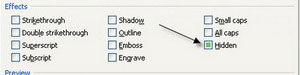
Clicking on it, it will change to a blue tick, then the entire text is hidden. Now click on it again to remove this mark, which means that now there is no text hidden in the text.
Use Hide content protection function (only applies to Microsoft Word 2007)
As you can see, the hidden text is now back in place. But the problem is how to prevent others from hiding and viewing your hidden text. Fortunately, we can protect our text without fear of anyone changing the format or fixing its content by following the steps below.
- First, click the Review tab in the menu bar and select Protect Document . Then select Restrict Formatting and Editing .
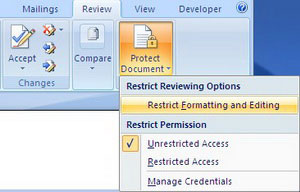
- Next, check the Limit formatting to a selection of styles box and click Settings .
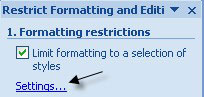
- The Formatting Restriction window appears, tick formatting to a selection of styles again and click None to make sure nothing can be changed in formatting and style templates on your text file. .
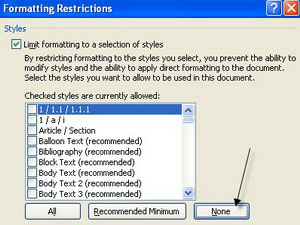
- Click OK and then tick the box Allow only this type of editing in the document so that it will automatically be in No Changes mode.
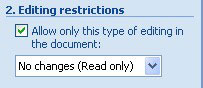
- Finally click on Yes, Start Enforcing Protection and enter the password to protect your Word document. Make sure that the password is long and complex enough to protect against hackers who can find short passwords.
Now your hidden content is safe and no one can see it unless they have your password. How to set this password different from the password set mentioned at the beginning of the article, that is, the contents are not hidden, others can still be viewed, this password only ensures that no one can change the content and properties within the text file only. Those who are curious can still see the normal content of the text file, but the contents that are hidden cannot be viewed. A way to 'tease' curious people is quite effective.