With just two vertical lines, this GIF image has turned into an impressive 3-dimensional image like this
By simply adding two vertical lines to the appropriate GIF image, we can create a fast and impressive 3D effect.
After creating, the virtual 3D GIF image will have 3 layers: after the line, the line and the line. At this point, the viewer's brain will create the illusion that everything in the picture is separated by lines, everything in front will be closer.
Here are some amazing virtual 3D GIFs, please admire.












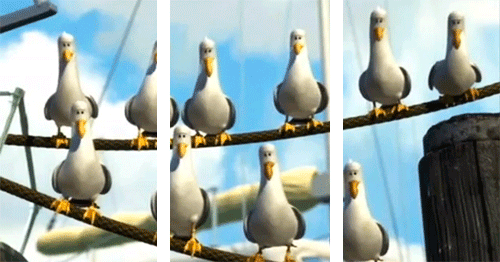
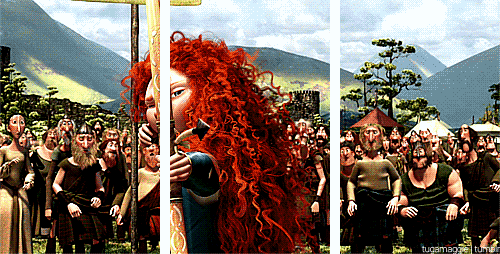

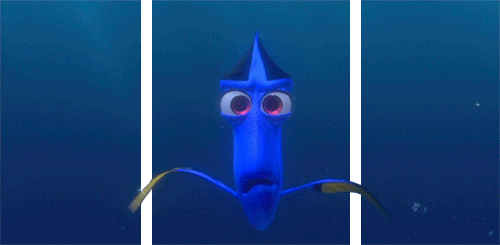

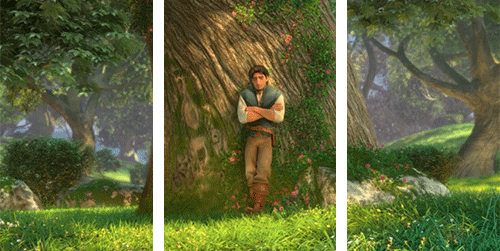
See more:
- With great creativity, this guy created a lively flipbook with just a brush
- Broken smartphone screen, if you do not want to spend money, you can refer to these cool 'fix' ways
- The hot moments of the gamers' team are so hot that you can't help laughing
Share by
Marvin Fry
Update 24 May 2019