How to convert 2D images into 3D images with LucidPix
Some smartphones now have 3D shooting mode, which makes it more strange for the image to have more depth. However, these devices need to have 2 or more cameras, so many smartphones cannot take 3D photos. If so, we can use the LucidPix application, turning 2D images into 3D when adding depth effects to images.
LucidPix is equipped with artificial intelligence to convert 2D images into 3D images, identify objects in the image and then add depth effects. In addition, the application also comes with some free effects to use and share on social networks. The following article will guide you how to use LucidPix to create 3D images on devices.
Instructions for using LucidPix to create 3D images
Step 1:
We download the LucidPix app for Android and iOS by following the link below.
- Download LucidPix for Android
- Download LucidPix for iOS
You then choose to use your Facebook or Google account to use the application.
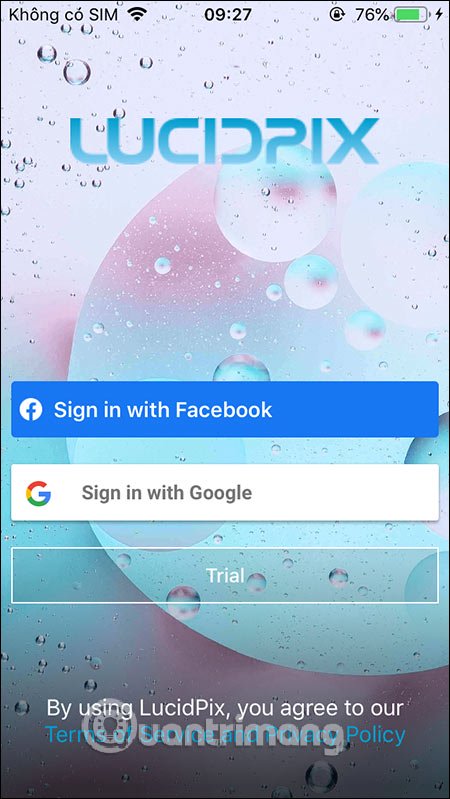
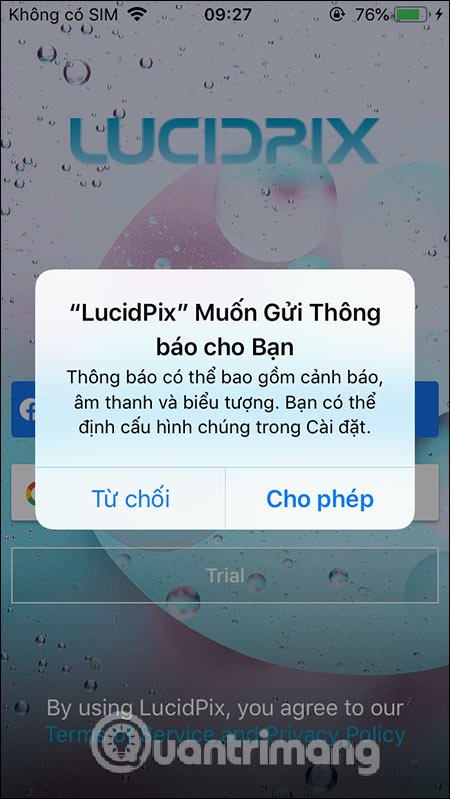
Step 2:
Then in the application's interface, click the center camera icon to enter the interface to switch to 3D images. There are many different topics to create 3D images such as jigsaw to 3D frames, convert 2D images to 3D.
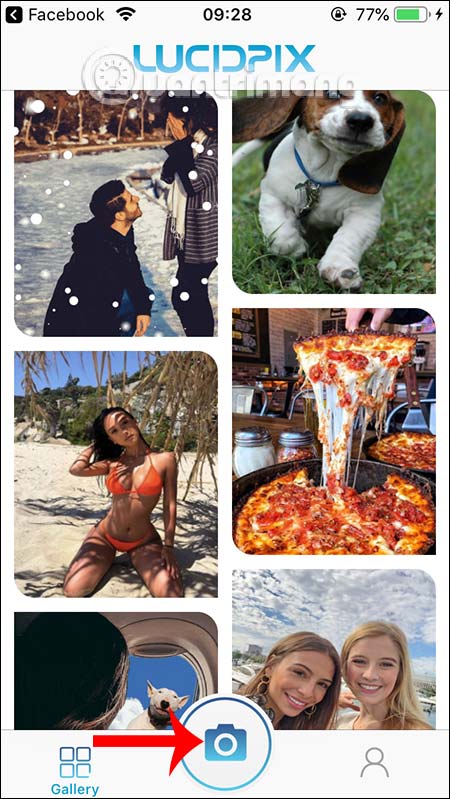
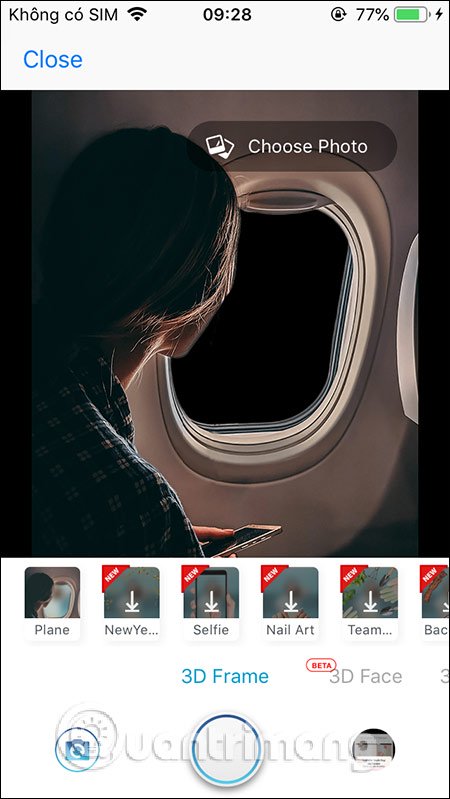
Step 3:
For example, when combining photos into 3D frames , we select the photo frame and then click Choose Photo . Select the image and click Generate 3D Photo .
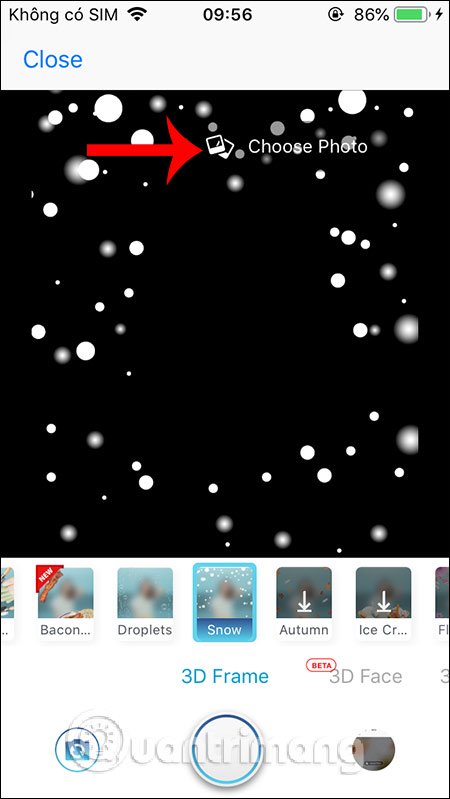

Finally we will have the complete 3D image, tilted to the right or left to view. Photos will have a depth effect when users tilt the phone. Below is the Share option to share photos, Save to download and Filter additional color filters but the app costs money. When clicking Share will have the option to post to Facebook or share as video, animation.


The remaining options for creating 3D images of the user application are similar to the above.
See more:
- How to post 3D photos to Facebook
- Instructions for creating 3D photo effects in Photoshop
- 20 free 3D modeling software
I wish you successful implementation!