Windows 7 will automatically install Service Pack 1 on March 20
Microsoft just announced that the Service Pack 1 (SP1) update package for Windows 7 will be released to users via Windows Updates starting tomorrow (March 20).
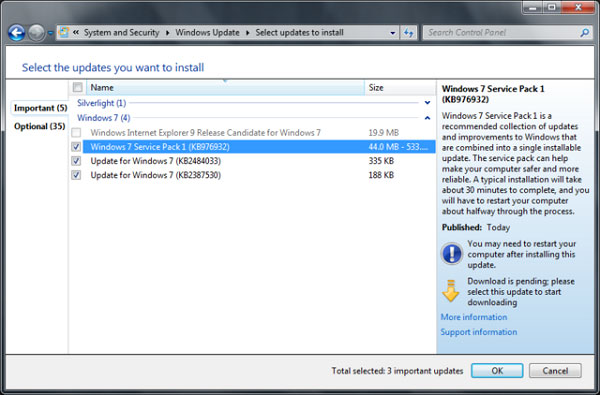
Windows 7 SP1 was released two years ago by Microsoft for Windows 7 users and if you have not updated this SP1 upgrade package for Windows 7, Microsoft will help them by updating themselves through Windows Update.
For computers using Windows 7 RTM (this version will no longer be supported since April 9, 2013) will receive the SP1 update package from Microsoft's management tool, Systems Center Configuration Manager (SCCM). or WSUS Server, however some may not receive this SP1 update.
The SP1 update package for Windows 7 primarily enhances security enhancements and some common operating system errors, so some average users will find it unnecessary to update this SP1 package. for computers.
In the near future, Microsoft will launch big updates for its mainstream products like Windows, so it's best to install new update packages from Microsoft to prepare. If you have not installed the SP1 package for Windows 7, install it so you can experience the new built-in features and make your computer more "smooth" .