How to prevent Microsoft from automatically downloading Windows 10 updates?
According to the newly published information, computers that are using the old version of Windows operating system that Microsoft also supports will automatically download from 3.5 to 6GB of data installed in Windows 10 operating system. This job is automatic, whether you join the upgrade program or not, the Windows 10 installer is still downloaded "silently".
- How to turn off Windows 10 Auto Update?
- Instructions to upgrade to Windows 10 from Windows 7 / 8.1
- How to remove all available applications on Windows 10?
This has the advantage that users can upgrade to Windows 10 at any time. But besides that, it also makes users uncomfortable when taking away a few GB of computer's hard drive and also taking up Internet bandwidth during the download time without any warning to users. , make them feel like the transmission is problematic and blame the suppliers.
And if you don't want to fall into this "case", or simply aren't ready to upgrade to Windows 10, you can refer to how to disable it later.
Way 1
Go to Control Panel > Programs

In Programs and features , click the View installed updates option

Next, based on the version of Windows you are using, enter the search box for keywords: 3035583, 2952664, 3021917 with Windows 7 and 3035583, 2976978 with Windows 8 . The next task is to right-click on each result and select the Uninstall command to remove these updates. When the window requires restarting Windows after each Uninstall operation, click Restart Later .

When you have removed the above update packages, you should restart Windows. After you have finished booting, open Windows Update and click Check for updates . Then click Important update is available and proceed to select the update packages 3035583, 2952664, 3021917 with Windows 7 and 3035583, 2976978 with Windows 8 and select the Hide update command to hide them.
Method 2
You open the Run dialog box and enter the regedit command, and then press ENTER to open the Registry Editor .
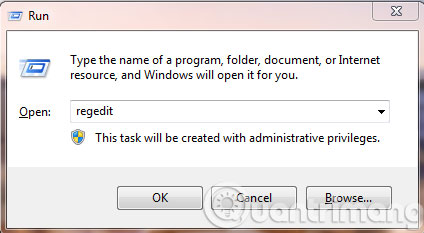
The Registry Editor dialog box appears, navigate to the following path:
HKEY_LOCAL_MACHINESOFTWAREPoliciesMicrosoftWindowsWindowsUpdate
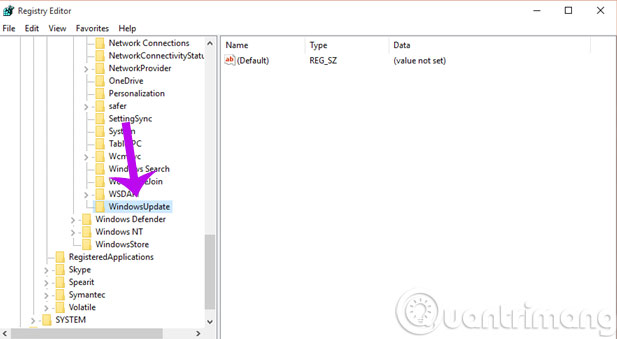
Here, you create a new 32-bit DWORD key called DisableOSUpgrade and set its value to 1 .
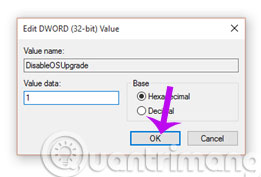
Then restart Windows and finish.
However, if you have installed a Windows device to send a notification when a new update is available, Windows Update will not download anything without your permission.
Delete Windows 10 update when the computer is available
If you are "too late" to stop downloading Windows 10 updates, you can "clean up" them to regain storage space for the system by calling the Run dialog and entering the command % windir % system32cleanmgr.exe , then press ENTER to open Disk Cleanup .

The drive selection dialog box appears, leave the default and click OK . After the scan has finished, click on the Clean up System files option .


Windows will continue to scan again and when it is done, check the most available Temporary Windows installation files option. Then click OK to finish.
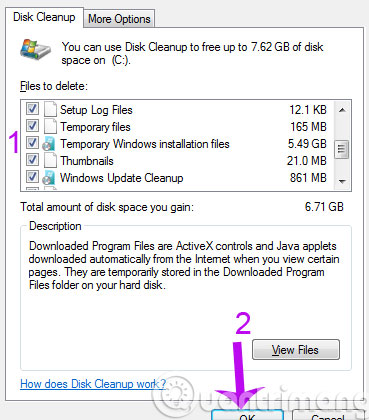
Good luck!