Windows 10 Spring Creators has a crash error when changing the default application
A new error appears on Windows 10 Spring Creators Update may cause a crash when the user changes the default application in Settings.
Microsoft has received a lot of user feedback about this new error on Windows 10 Redstone 4 RTM (build 17134). The Softpedia site has checked on the latest builds of Redstone 5 and the results show that Redstone 5 does not encounter this phenomenon.

When the user tries to access Settings to change the default application, follow these steps: Settings -> Apps -> Default apps -> Set defaults by app, a crash error will appear.
While waiting for Microsoft to provide a thorough solution, users can restart the system several times to temporarily handle the above error.
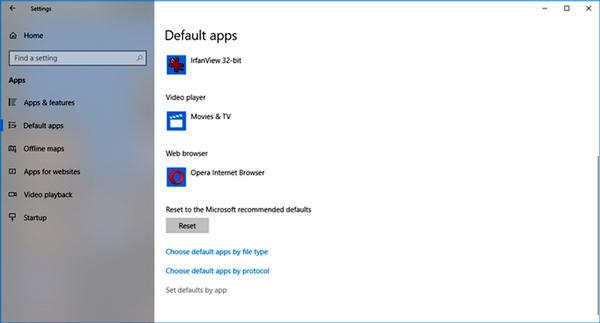
Many users also reflected on the crash occurrence on the build 17133.1, which was once considered a RTM version until Microsoft decided to postpone the release of Windows 10 Spring Creators Update due to a blue screen error. Microsoft has released the 17134 build to fix the bug and this is expected to be the final RTM.
And it is likely that the company will release a cumulative update to fix the crash crash after releasing Windows 10 Spring Creators later this month.
See more:
- Microsoft has updated Telex percussion on Windows 10 build 17643 for Vietnamese users, but not yet used
- Experience Windows 10 Spring Creators Update
- Instructions for installing Windows 10 Spring Creators Update
- Instructions for delaying updating Windows 10 Spring Creators Update in 365 days
- How to fix Windows 10 Fall Creators Update updates