Prevent 'blue screen errors' on Windows 8
The 'green screen' problem that leads to crashes or even damage to both hardware and software devices, will be reduced if we know how to prevent it first.
The "blue screen of death" or "Blue Screen Of Death" (BSOD) is the term used to describe the computer unexpectedly stalling the whole operation and a green error message will appear on the screen. positive. Usually, the appearance of 'Blue Screen of Death' is a sign of ' bad luck' that may be imminent for your device. Every device running Windows is capable of this situation, even on the most advanced Windows 8 operating system.
Sometimes, rebooting the system may help users get rid of this situation.
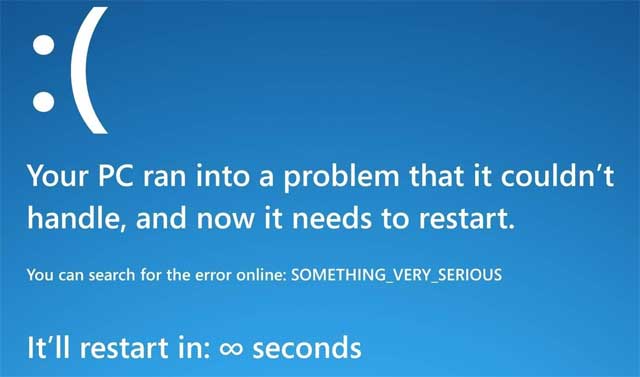
The "blue screen of death" signals an ominous impending arrival on your computer
1. Fix the problem with the Registry
Registry is a database used to store information about changes, options, settings from Windows users. Registry includes all information about hardware, software, users.
The registry is always updated when users make changes to the components of the Control Panel, File Associations and some changes in the Options menu of some applications . In short, Registry helps your PC work. smoothly. And when the problem comes to the Registry, the device can be severely compromised.
There are quite a few programs or Registry built up on the internet, which clean up the problem. One of the best 'garbage ' programs, CCleaner can be mentioned.
2. Check software compatibility
Conflicts between software sometimes cause a " dead blue screen " for your computer. Therefore, make sure that all software you install is supported by Windows and is capable of running smoothly.
Be careful with counterfeit software because it can infect Viruses, Malware, and problems with the Registry and then the 'blue screen of death'.
Currently, no software or applications can help you check compatibility. With well-known manufacturers' products, Windows may be able to identify and notify you. Therefore, you need to make sure that the software that you are about to install is really compatible, trustworthy and not harmful to the device.
3. 'Clean up' the program that starts with Windows
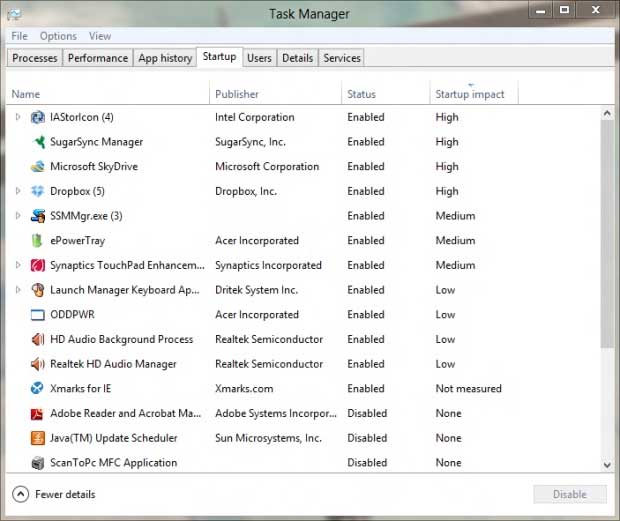
Disable booting with Windows of untrusted software
Sometimes additional installed applications may prevent you from logging into the system, resulting in a 'blue screen' phenomenon . These software usually take over the boot right with Windows and you can completely prevent this before the bad situation happens if you follow these steps:
- Start Safe Mode on the computer.
- Open Task Manager.
- Open StartUp.
- Disable the Windows startup process of additional installation software (unless you understand them well and want the convenience of use).
- Restart the computer for installation to be set.