Who wrote the 'dead blue screen' message for Windows?
If you are a long-time Windows user, it is unlikely that it will be strange for the Blue Screen of Death error. But have you ever wondered who was the first person to build a text message for this blue screen mode?
The interesting information was revealed by Microsoft developer Raymond Chen on his personal blog. And more surprisingly is Steve Ballmer, the former CEO of Microsoft. According to Chen's disclosure, Steve Ballmer was the first person to edit the text displayed on the Windows 3.1 notification screen when a program encountered an error and the computer required users to reboot (today we Blue Screen of Death - Blue Screen of Death.
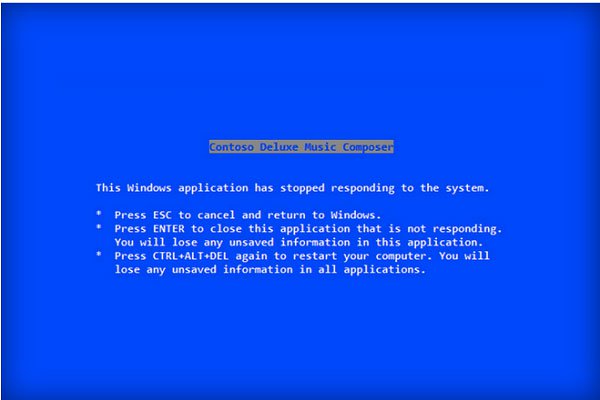
Steve Ballmer was also the head of Systems Divison at the time, when he visited the Windows development team, he assumed that just using Ctrl + Alt + Del to boot was pretty simple. tone and no detail for users. So the Windows team challenged Ballmer to do better than what they were doing and he actually did. A few days after the meeting, Ballmer sent an email talking about things that Ctrl + Alt + Del needed to explain to users and the blue screen was born from there.
In 1992, when Windows 3.1 was popular on desktops, it was still a fairly simple operating system, using the Ctrl + Alt + Del key combination became an operation for users at the time. hours. Ballmer was responsible for drafting a green screen notification, but Microsoft co-founder Bill Gates admitted last year that it was a mistake to force users to use Ctrl + Alt + Del. company mistake. He blamed IBM when the company refused to equip a single button on the keyboard to help users easily reboot the machine when something went wrong.
See more:
- Instructions to make blue screen death error peeling on Windows extremely simple to poke friends