Why is Telegram unable to send sms error? How to fix it?
It is not uncommon for Telegram to encounter errors during operation. There are problems you can fix in a flash. But there are also errors that make you have a headache trying to find a way to fix them. Telegram unable to send sms error is also an unpleasant situation that many users encounter.
TipsMake will help you learn details about this case as well as provide the most optimal solutions.
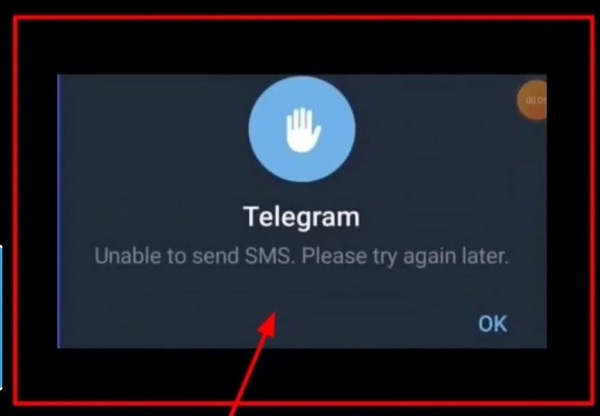
What is the status of Telegram unable to send sms error?
First, we need to find out what kind of problem the unable to send error is? This is the case when you log in to Telegram, there is a step where you have to enter a confirmation code. Normally, this confirmation code will be sent to the SMS message of the phone number you registered. But many people encounter the error ' unable to send SMS. Please try again later ' means you did not receive the confirmation code. There are many causes of problems such as:
- The phone number used is not valid.
- Your phone's network connection is not guaranteed.
- The code is sent to another device (if you log in to Telegram on multiple devices)
- The code is sent via other means, such as gmail or by calling the phone number you registered with Telegram.
- Telegram is having some problem so it can't send you the code.

Some solutions when Telegram fails to send SMS
If you do not receive the confirmation code during the Telegram login process, you can follow the instructions below to fix it.
Check your network connection and login phone number
First, you need to check if your phone has an internet connection or not. If you use wifi, you need to check if the wifi is stable and strong. If you use 4G, check to see if your network subscription package still has data! Because Telegram needs a network connection to operate. If you don't have it, you definitely won't be able to log in and receive the verification code.
Next, you should check whether the phone number you logged in/registered with is correct or not? Does the SIM have signal and is it working? Sometimes the cause is not because of Telegram but because your SIM is faulty or one-way blocked, for example.
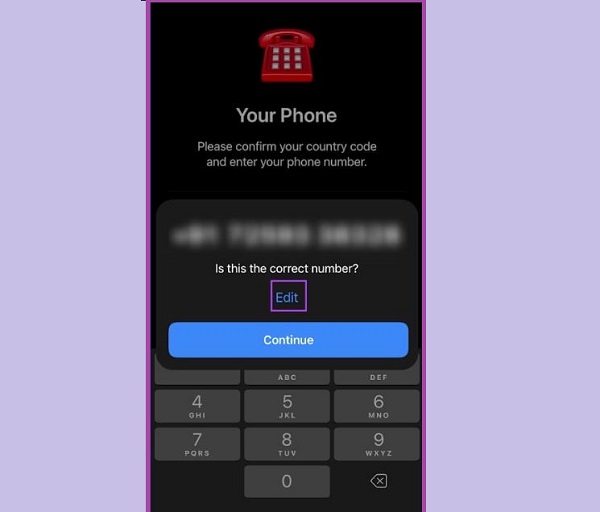
Receive code on Telegram on another device
As the admin shared, if you log into Telegram on another device (same account) like your computer, there is a high possibility that the code will be sent to Telegram on this device. In fact, Telegram often prioritizes sending confirmation codes on Telegram on the other device you are logging in to. When that doesn't work, choose sending via SMS or some other form.
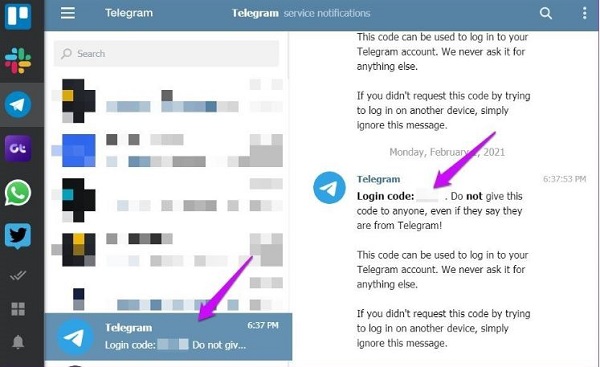
In case you want to receive the code via SMS and not on another device. You can click on the line ' Send the code as an SMS ' as shown.

Receive verification code using another method
Not only sending SMS messages, but according to the admin tried on his Telegram, currently there are two other forms: sending via gmail and calling via phone number. Therefore, if the system asks to log in to gmail and there is a notification to send the code via gmail. You need to access the gmail you logged in to get the code. Next, if the system sends a notification to call to provide the code, you should also pay attention to the phone and receive the call, listen clearly for the code to enter as required.
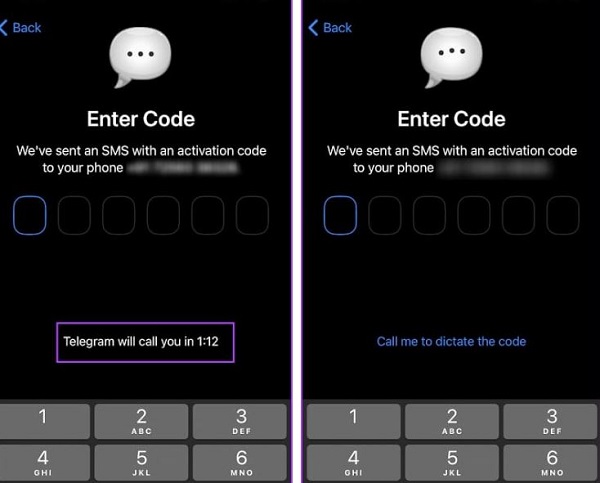
A few other measures when Telegram does not send verification codes
- Restart the Telegram app and phone.
- Update Telegram to the latest version (if available)
- Uninstall and reinstall the Telegram application on the device.
- Register with another phone number.
Above are the causes and how to fix Telegram unable to send sms error. TipsMake wishes you a successful recovery!