10 tips to use Telegram safely and securely
Unlike other privacy-focused messaging apps, Telegram offers different levels of safety and security based on each user's settings. Here are some basic tips to get you started.
How to use secret chats
While Telegram's cloud features and cross-device sync are well-loved, they come with a privacy trade-off. In fact, regular Telegram chats are not end-to-end encrypted, which means that messages intercepted by third parties can be read.
Luckily, Telegram offers end-to-end encryption in the secret chat option. Just keep in mind that these chats don't feature cross-device support.
To start a secret chat, follow these steps.
- 1. Open Telegram.
- 2. Tap the pencil icon in the bottom right.
- 3. Click New Secret Chat.
- 4. Select the contact you want to start a secret chat with.

How to enable two-step verification
Enabling two-step verification (2SV) is a good security measure for whatever app you're using. Basically, this feature will ask you to enter your password every time you log into Telegram from a new device.
It is very easy to activate 2SV on Telegram.
- 1. Open Telegram.
- 2. Tap the menu in the upper left corner of the app.
- 3. Select Settings > Privacy and Security.
- 4. Select Two-Step Verification.
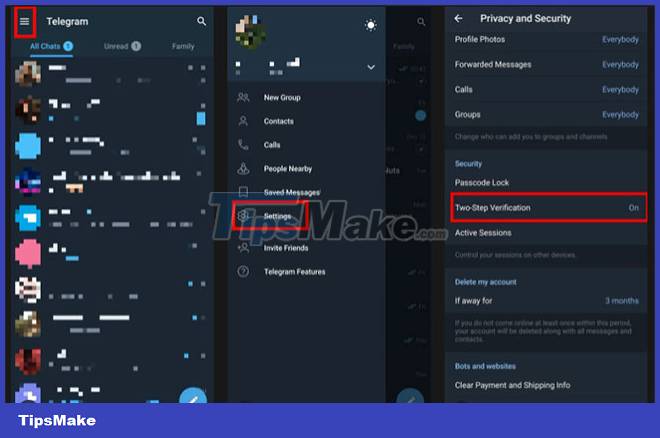
How to disable active sessions
Opening multiple Telegram sessions at the same time can be useful, especially if you own multiple devices. However, sometimes you may have to use Telegram on devices you don't own. A good security practice is to regularly log out of all sessions you don't need to open. To view and disable active Telegram sessions, follow these steps.
- 1. Open Telegram.
- 2. Tap the menu in the upper left corner of the app.
- 3. Select Settings > Privacy and Security.
- 4. Select Active Sessions.
- 5. Terminate sessions you don't need.

How to send self-destructing media
You can send self-destructing media in both regular and secret chats. How to do this:
- 1. Open Telegram.
- 2. Select a chat.
- 3. Select the Attach icon in the bottom right corner.
- 4. Take a new photo or video using Telegram's built-in capture tool.

- 5. Before you send, tap the stopwatch icon next to crop, edit, and other options.
- 6. Specify a timer after which the media content will self-destruct.
- 7. Press the Send button.
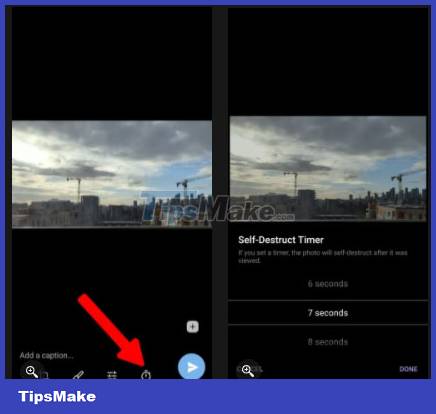
How to delete messages sent by others
Telegram allows you to delete not only your own messages, but also those sent to you in one-on-one chats. While not ideal for socializing, the feature is definitely a plus for privacy, especially if you've lost one of your devices and want to make sure no one can read your messages. your privacy. To delete messages sent by others:
- 1. Open Telegram.
- 2. Open a chat.
- 3. Long press on any chat message, then select the delete icon in the top right corner of the app (you will see the message is currently selected).
- 4. Tick Also delete for.
- 5. Confirm the deletion.
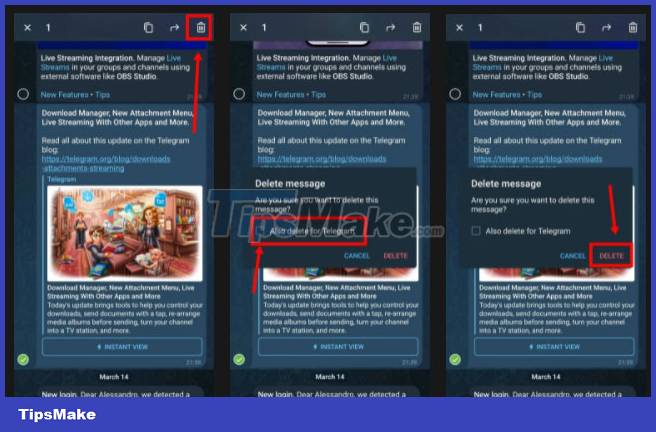
Note: This also works for all chats.
How to lock chats
Some Android phones allow you to set up an application-specific key, either through a password, PIN, or biometric authentication. If your Android phone doesn't have this feature, then Telegram will help you. To lock chats:
- 1. Open Telegram.
- 2. Tap the menu in the upper left corner of the app.
- 3. Select Settings > Privacy and Security.
- 4. Select Passcode Lock.
- 5. Select Enable passcode.
- 6. Set a passcode.
- 7. Confirm passcode.
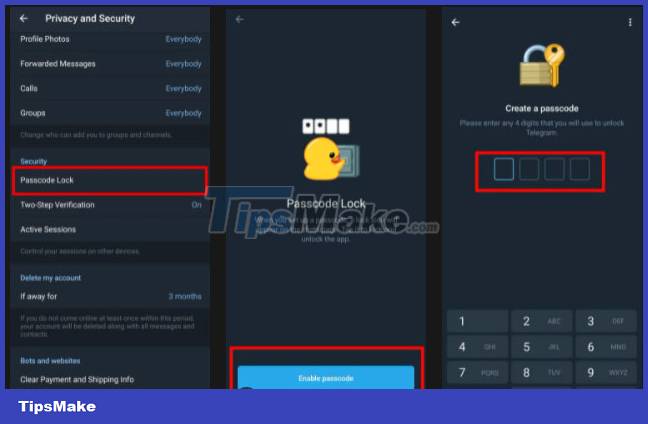
How to use proxy server
A good mobile VPN is essential, and there are quick ways to create your own self-hosted VPN. If you can't use a VPN, Telegram has a feature that allows you to hide your IP address behind a proxy server. To access Telegram's proxy server settings:
- 1. Open Telegram.
- 2. Tap the menu in the upper left corner of the app.
- 3. Select Settings > Data and Storage.
- 4. Scroll down and select Proxy Settings.
- 5. Set up a proxy.
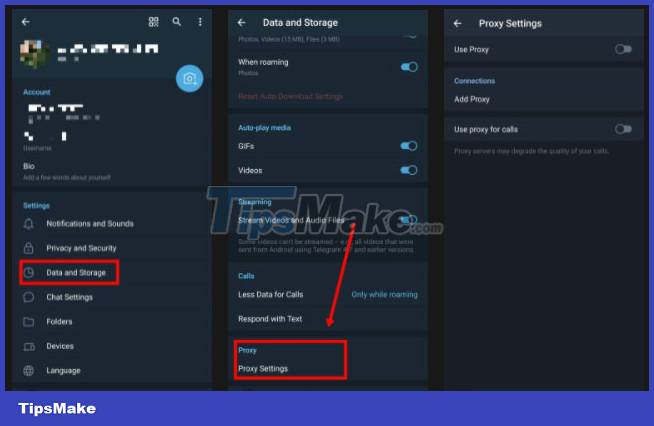
How to check group permissions
Being added to random groups with thousands of users is always a bad idea from a security point of view. Luckily, Telegram allows you to specify who can add your account to groups. Do the following:
- 1. Open Telegram.
- 2. Tap the menu in the upper left corner of the app.
- 3. Select Settings > Privacy and Security.
- 4. Select Groups.
- 5. Change from Everybody to My Contacts.
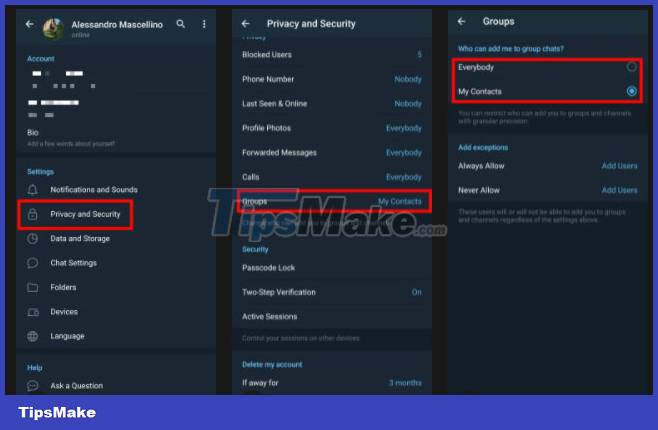
How to delete payment and shipping information
Some Telegram business accounts run by bots allow you to complete payments directly in the app. The article advises you to exercise caution when providing personal details via Telegram; If you decide to share your payment and shipping information, delete them as soon as possible by following these steps:
- 1. Open Telegram.
- 2. Tap the menu in the upper left corner of the app.
- 3. Select Settings > Privacy and Security.
- 4. Select Clear Payment and Shipping Info.
- 5. Tick Shipping info and Payment info, then confirm by clicking Clear.
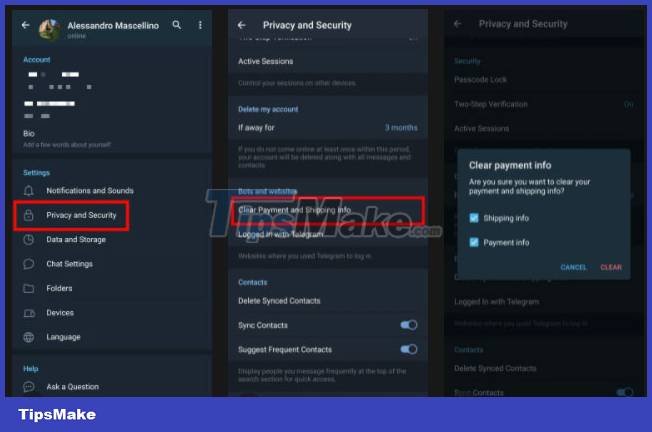
How to adjust Telegram's account deletion timer
Last but not least, you should think about what might happen if you lose access to your account for an extended period of time. Telegram comes with an account deletion feature designed exactly for situations like this. Follow these instructions to set up a timer after which your account will be permanently deleted:
- 1. Open Telegram.
- 2. Tap the menu in the upper left corner of the app.
- 3. Select Settings > Privacy and Security.
- 4. Under Delete my Account, tap If away for.
- 5. Specify the desired time interval.
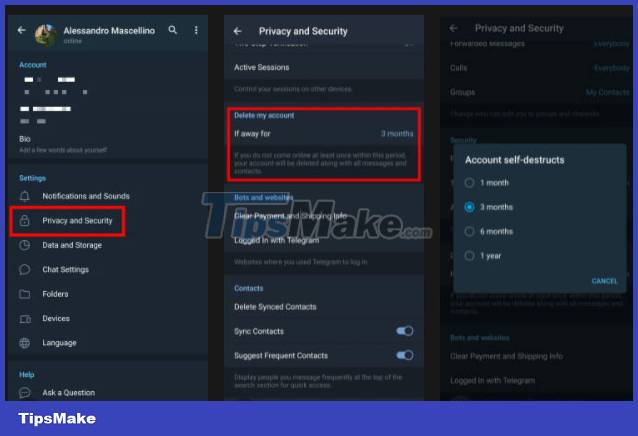
Hope these basic Telegram tips help you to have a safer and more secure way of chatting!
You should read it
- ★ Telegram and Telegram X suddenly disappeared from the App Store
- ★ 5 best Telegram desktop clients
- ★ How to turn off notifications when someone in your contacts joins Telegram
- ★ Pavel Durov's 'rogue' life, CEO Telegram, who has just spoken out about the management of Tim Cook
- ★ How to create secret Telegram messages