Instructions for using free chat software Telegram on your computer
If you are too familiar with computer chat apps like Skype , Viber or Zalo and are looking for a new experience, we will suggest a tool from Russia, Telegram . With the advantages of compact, friendly interface, easy to use, surely Telegram will bring you great experiences no less than those mentioned above.
- Download Telegram for PC
To know how to install and use, you can refer to the article below of TipsMake.com.
How to install Telegram on your computer
Step 1: From the dialog box to select the installation language, select English and click OK

Step 2: At the application introduction screen, click Next

Step 3: Please select the path for the folder containing the application and then click Next

Step 4: The application will ask if you are sure to save to the Telegram Desktop folder, if you agree, click Next or you can change as you like.

Step 5: If you do not want the application to create a shortcut icon on the screen, uncheck check Create a desktop icon and click Next
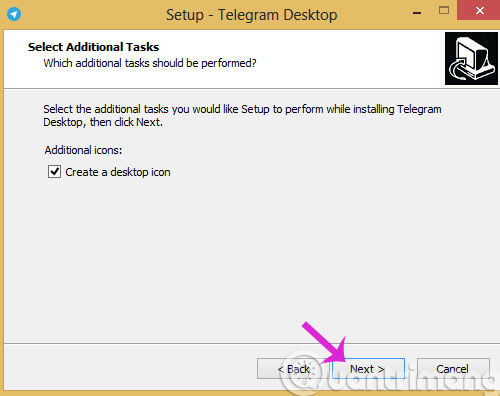
Step 6: Click Install to start the application
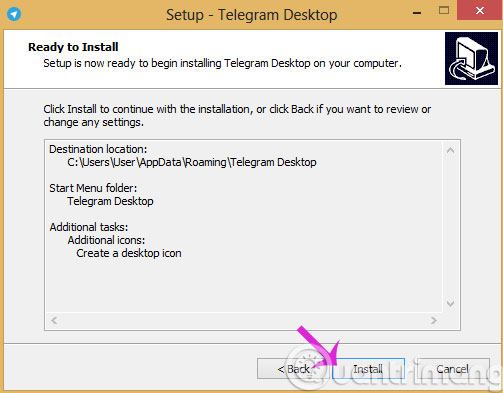
Step 7: After that, the installation process will take place
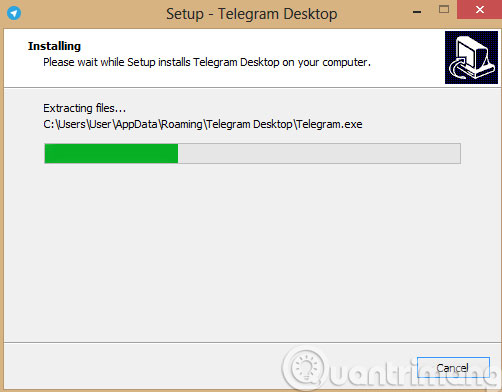
Step 8: When the installation process finishes, click Finish to close the installation dialog box.
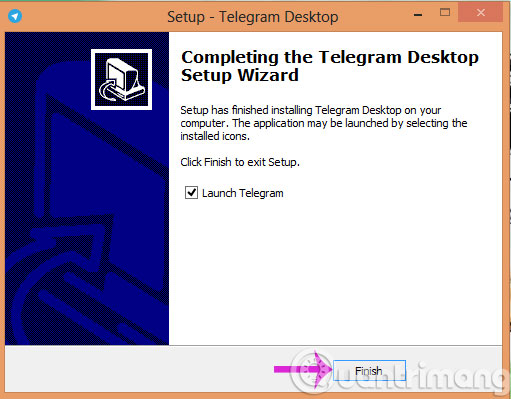
Step 9: To start using, click Start Messaging
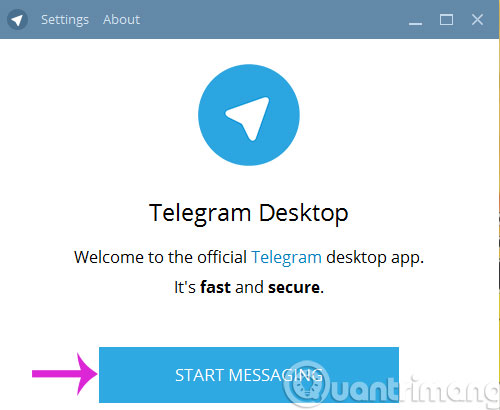
Step 10: You select Vietnam country, enter the registered phone number and click Next

Step 11: Enter the code in the box below and click Next
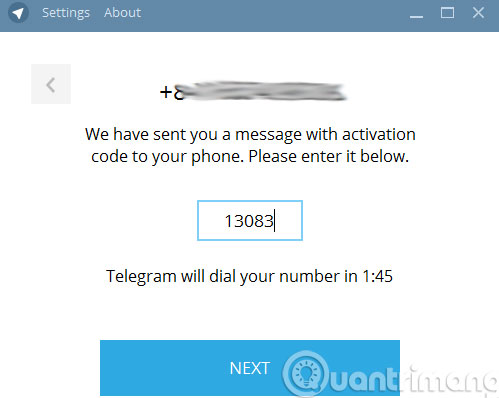
Note : If a message appears that the activation code cannot be sent because you have not installed the application on the smartphone , do the following
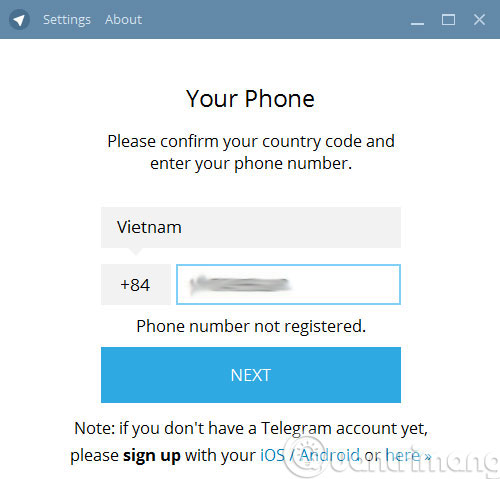
Visit the Telegram homepage and drag down to the footer, click on Web-browser
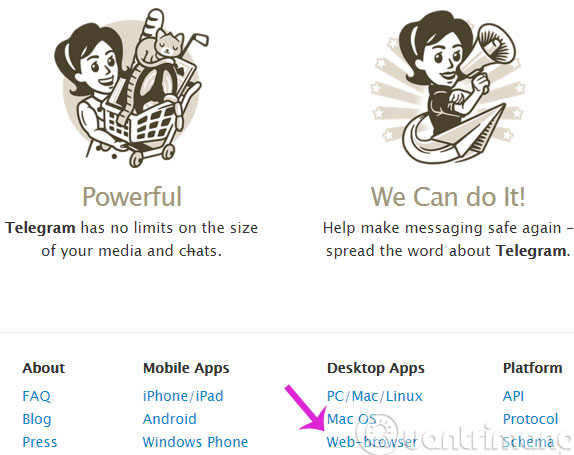
You also proceed to select Vietnam and then enter the phone number to receive the activation code
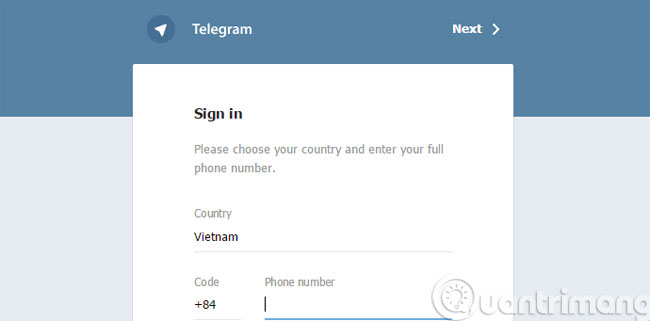
Step 12: Go back to Telegram interface, select your display name and avatar and click Sign Up
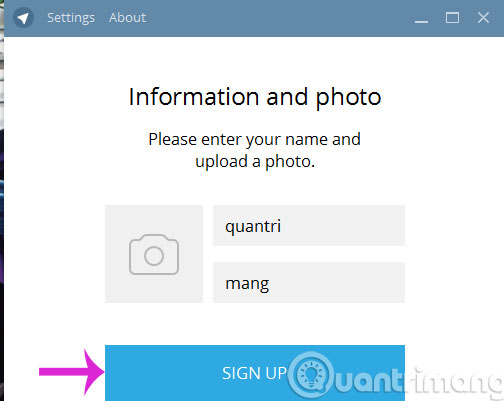
Step 13: This is the main interface of the Telegram version on your computer, you can use it to chat with friends already.
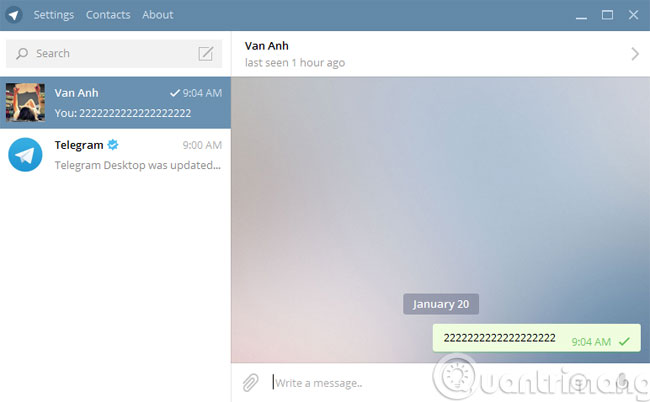
- How to create Viber chat groups on Windows
- Instructions for calling Video Call with Viber on the phone
- Instructions to hide online status on Viber
Good luck!
You should read it
- ★ Telegram and Telegram X suddenly disappeared from the App Store
- ★ 5 best Telegram desktop clients
- ★ How to turn off notifications when someone in your contacts joins Telegram
- ★ Pavel Durov's 'rogue' life, CEO Telegram, who has just spoken out about the management of Tim Cook
- ★ How to generate QR code for Telegram account