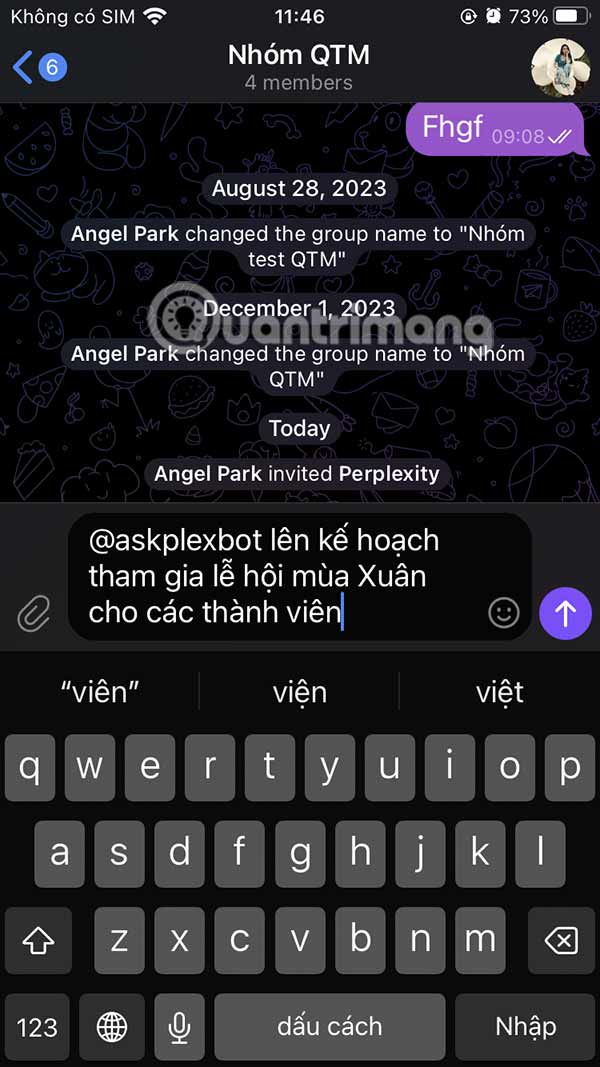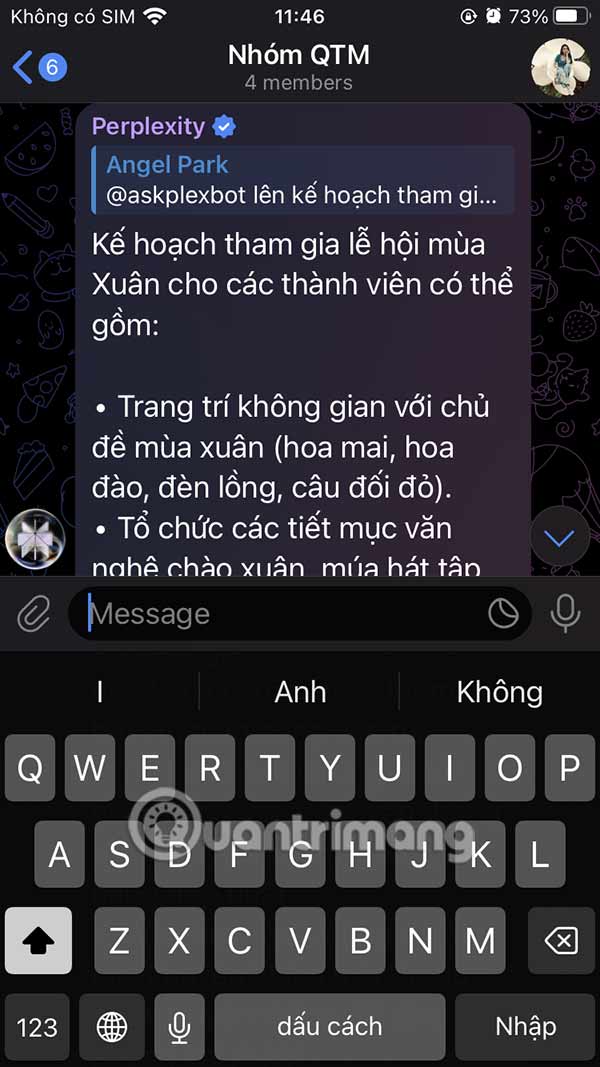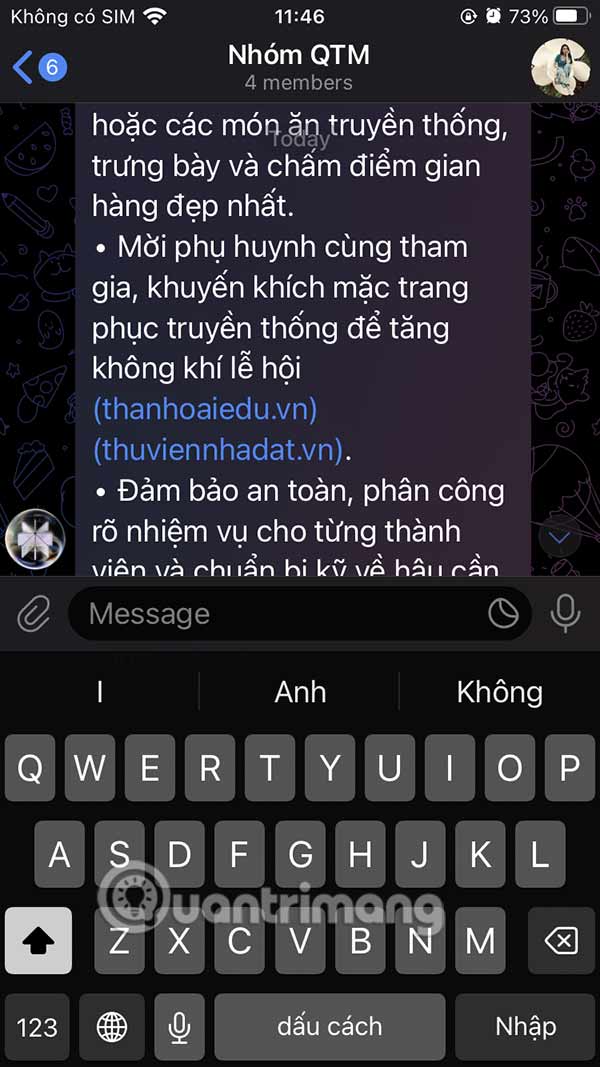How to Use Perplexity in Telegram
Now you can access the Perplexity AI chatbot right in Telegram to message and ask anything you want, and even add it to a group to provide information to group members. Whether you use the Perplexity AI chatbot in Telegram in a group chat, or use it as a single conversation, the functionality is the same. Here's how to use Perplexity in Telegram
How to use Perplexity in Telegram
Step 1:
On the Telegram application interface, you enter the keyword askplexbot in the search bar . At that time, we see the chatbot Perplexity displayed. Users just need to click on Perplexity to use it on Telegram.


Step 2:
Display the Perplexity Telegram interface, click the Start button to use.

Step 3:
You can now message Perplexity like any other chatbot. You type in your question as usual and then Perplexity Telegram will respond to the user as usual.
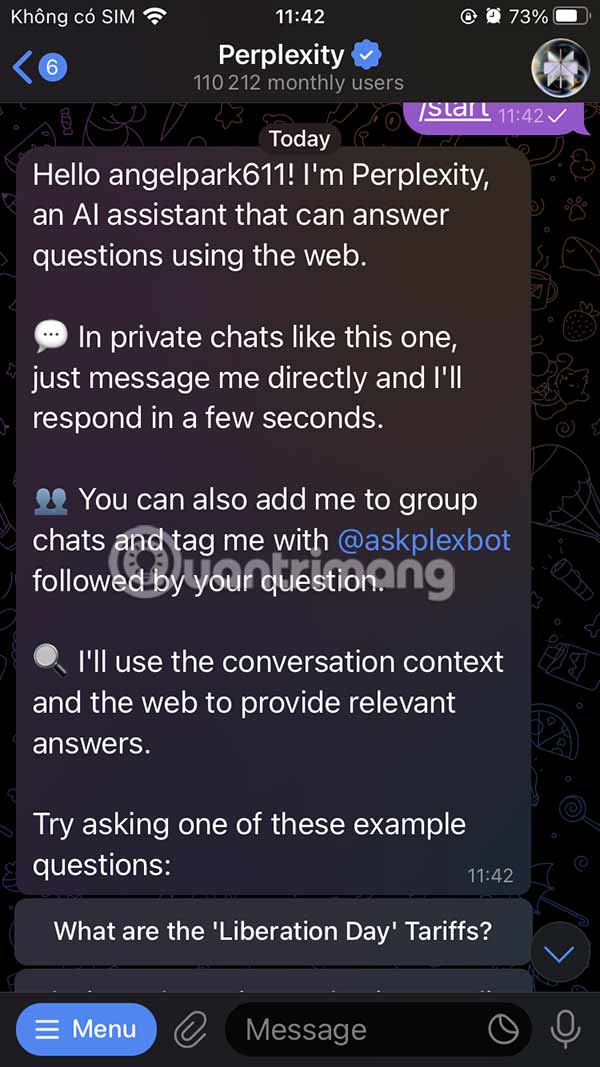
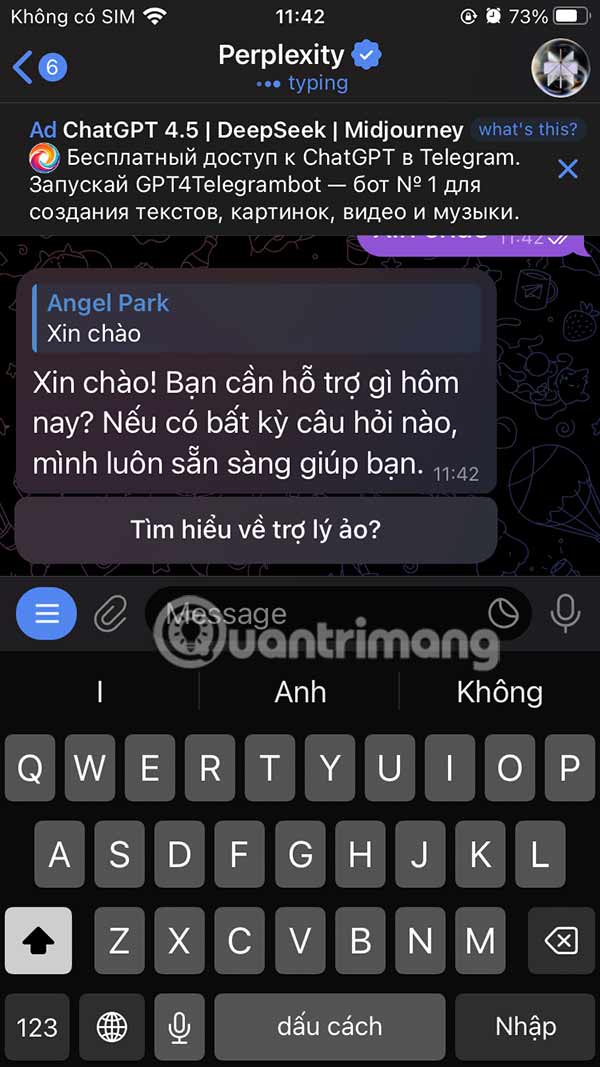
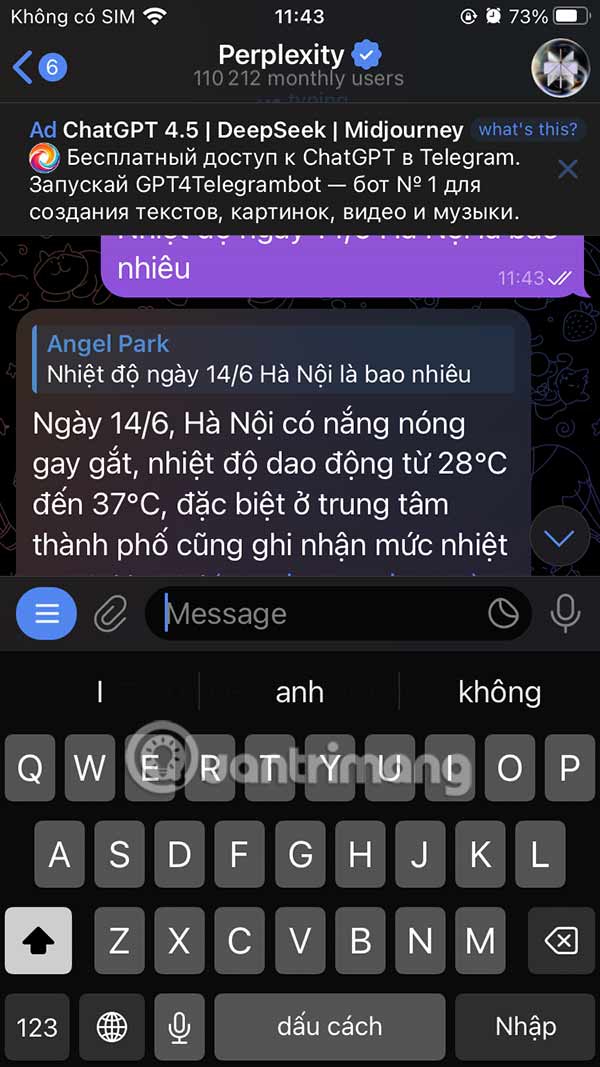
How to use Perplexity Telegram in group chat
Step 1:
On the Telegram interface, click on your chat group , then click on the chat group name above. Then, click Add member to add a new member.
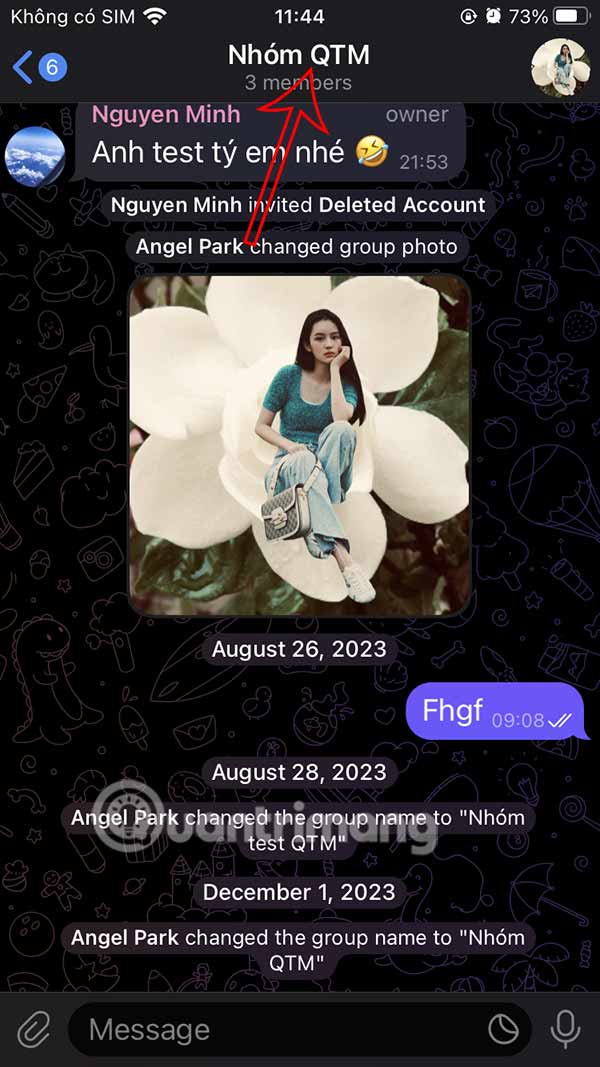
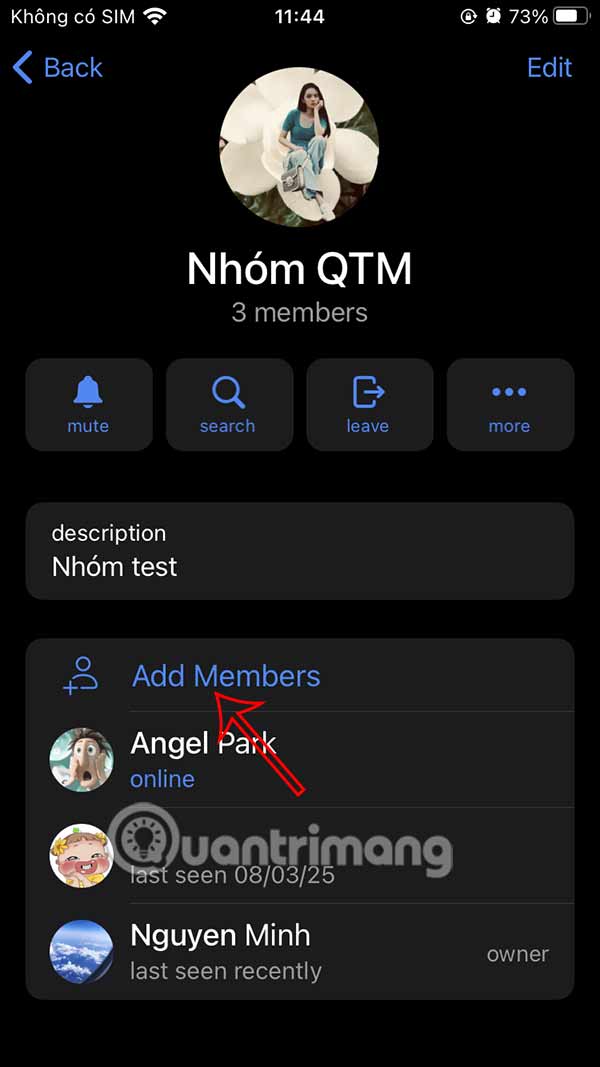
Step 2:
Now the user enters askplexbot to search for chatbot Perplexity . The result we will see the chatbot below, click to add a member. Then click Done to add a member to the chat group.
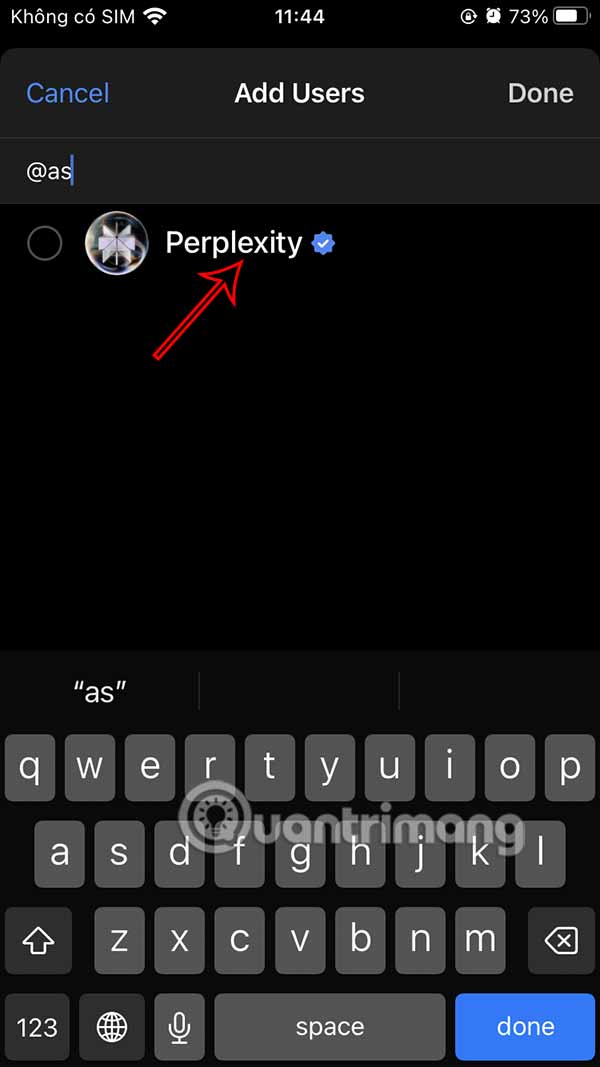
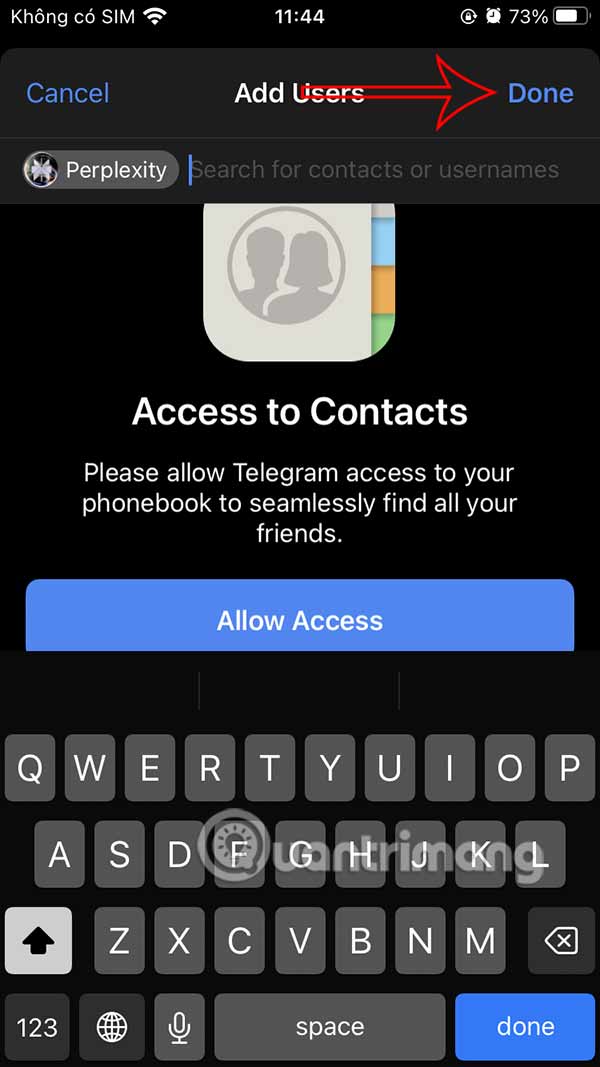
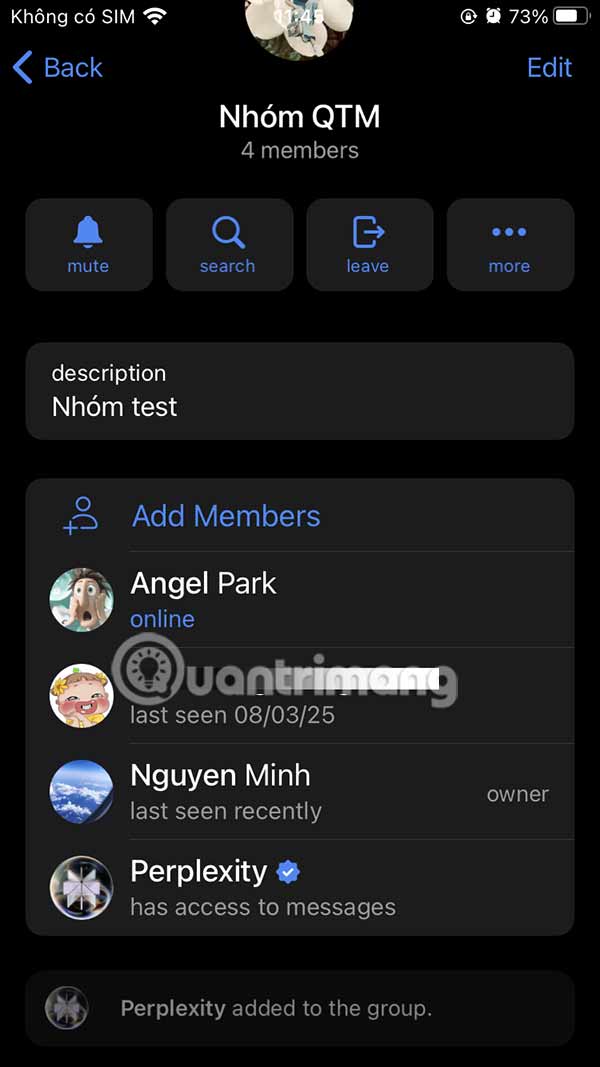
Step 3:
Now we can type @askplexbot what we want to ask and wait for Perplexity's response.