What is Telegram? 15 reasons to use Telegram
What is Telegram? What makes Telegram unique? This article will help you answer all of the above questions in the most concise way.
What is Telegram?
Telegram is a messaging app that focuses on speed and security, it's super fast, simple and free. You can use Telegram on multiple devices at the same time, messages are synchronized simultaneously on all devices: phone, tablet or computer.
With Telegram, you can send messages, images, videos, files (any type from doc, zip to mp3.) as well as create groups of up to 200,000 people or create channels to broadcast content to a large number of people. The audience is not limited. You can send messages to phone numbers in your contacts, find users by their username. Telegram is like a combination of SMS and email, and can handle all your personal or work messaging needs. In addition to all the above features, Telegram also supports end-to-end encrypted voice calls.
Advantages and disadvantages of Telegram
If you already use another app for one-on-one and group chats, you may not find Telegram appealing enough to use. But if you're looking for a highly secure, privacy-focused messaging app, Telegram might be the way to go. Here are some pros and cons of using Telegram:
Advantage
- End-to-end encryption : When using Secret Chat mode , communication is fully encrypted from end to end, making communication essentially completely protected.
- Self-destructing messages : Secret messages can be configured to self-destruct after a certain period of time, making information more secure. This is similar to what you can do in apps like Snapchat, Instagram, and Facebook Messenger.
- Large file capacity : Telegram supports attachments up to 2GB in size. This is one area where Telegram almost beats all other messaging apps. Skype limits files to 300MB and WhatsApp only 16MB.
Defect
- Limited user base : Although Telegram has a few hundred million monthly active users, this number is still significantly smaller than the more than 1 billion active users on WhatsApp or Facebook Messenger. That means there's a good chance your friends and people you need to contact aren't using the app.
- New User Notice May Violate Privacy : One of the main reasons why many people join Telegram is to be able to send secure and private messages. That's why it's so annoying when contacts you already have on the app get notified when you join.
- A gathering place for conspiracy theorists and hate groups : As mainstream social media services become increasingly determined to take down other hate groups and conspiracy theorists, Telegram has become a place Attractive set for these groups because of its advanced privacy policy and allowed content features. While Telegram has increased its efforts to disable accounts run by hate groups and extremists, perhaps the platform needs to take even stronger measures.
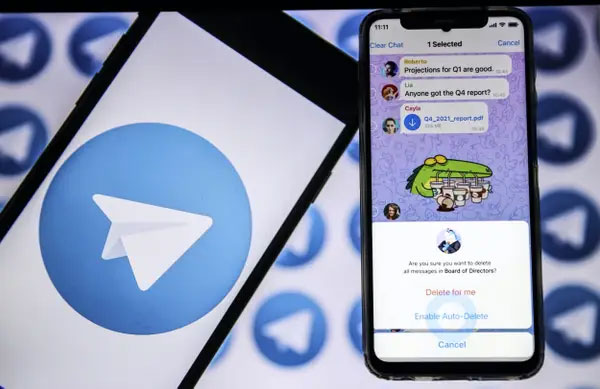
How does Telegram work?
Telegram's core functionality is the same as most other messaging apps: You can message other Telegram users, create group chats, call contacts, make video calls, as well as send files and stickers. However, there are a few specific features that make it work differently from other chat apps.
First and foremost, Telegram's most prominent feature is privacy, and to ensure this, it uses end-to-end encryption. This is what prevents people outside the two-way conversation - be it a company, government, hacker, or someone else - from seeing what has been sent.
However, Telegram only uses this encryption in calls and in the 'secret chat' feature, not in regular chats. Meanwhile, WhatsApp, which is considered less secure, has used end-to-end encryption in all messages, calls and video calls since 2016.
Telegram is all about privacy and security, and it's not for bigger companies like Facebook. The reason for this is Telegram's enhanced cloud capabilities. Basically, it stores all your messages and photos on a secure server. This means you can access them from any connected device, making Telegram much more cross-platform friendly than other chat apps like WhatsApp.
Another security feature that adds usability is the username. Instead of giving people your phone number, you can simply give them your username. This gives you greater control over what information is available online and how people can contact you in the future.
15 reasons to use Telegram
1. Edit sent messages
Spelling errors when composing a message are very normal, but for an important message to your boss, for example, you don't want that at all. It's nice to be able to quickly correct a major error before the recipient sees it. Thankfully, Telegram offers this feature.
To edit a message in Telegram, press and hold the message you want to change. After a few seconds, a context menu will appear, click on the Edit button and you will be able to edit and change the content. The recipient will see an indicator on the screen and they know you're changing something but can't see the original message.
2. Advanced chat options
Advanced chat options in Telegram allow sending messages to be canceled even for other people on the same chat. It allows messages shared to be discarded within the first 48 hours after sending.
In Telegram, you can use hashtags in channels and groups. When you use a hashtag in a message, the word will be clickable. And, channel or group users can click on this hashtag to get instant search results from their Telegram messages. Plus, as with other Telegram features, you can use, reply, mention, pin messages, send invite links, add bots to your channels and groups.
3. Secret conversations
Smartphones are full of private information, and text messages are where the most information is stored. Telegram protects user privacy with the Secret Chat feature.
There are many reasons why users want to chat secretly, such as planning a party for relatives or you have a crush on a certain guy/girl and don't want anyone to know, or maybe you have a crush on a certain guy/girl and don't want anyone to know. You just want your conversations to avoid prying eyes.
Secret chat uses end-to-end encryption, does not record any content on the Telegram server, and self-destructs after a certain period of time.
4. Send large files
How many times have you sent photos, videos, documents to WhatsApp and received the message ' File too large to send'? Because WhatsApp limits file size to a maximum of 16MB. But this number is nothing compared to today's high resolution files like 4K.
However, Telegram allows users to send files up to 1.5 GB in size. Therefore, you can send most files from one phone to another.
5. Watch YouTube videos while chatting
In most messaging applications, when you receive a video, you cannot simultaneously watch the video and chat with friends. However, with Telegram, you can completely do these two things at the same time.
To watch Youtube videos while chatting, tap the video link thumbnail to play, then continue chatting with friends while the video is playing, click on the Picture-in-Picture icon .
6. Create a chat group with many members
When it first started, WhatsApp only allowed you to add 100 members to a chat group. Then, in February 2016, this limit was increased to 256 people. However, this number is nothing for Telegram. Instead of a few hundred, Telegram lets you add 200,000 members to a group chat.
Such groups with many members are called Supergroups, this group has a unified message history, has the feature of pinning messages, replying to individual messages and hashtags. To upgrade from a normal group to a large group, open the group chat and tap the ' Edit ' button on the top right of the page, on the next menu select Convert to Supergroup .
7. 'Last seen' feature
WhatsApp does not provide a way to customize who sees "Last seen" information, it only has two options: one is everyone, the other is no one.
Telegram offers more options, you can choose who knows when you were last online. To choose who can see your status, open Telegram and go to Settings > Privacy and Security > Last Seen under Who can see your Last Seen time , select My Contacts . Below Add exceptions , you can tap Always Share With and Never Share With to select the appropriate contact.
8. Add stickers to photos
Many people may feel uncomfortable seeing pig noses or rabbit ears in photos, but some people like it. And if you like adding stickers to your photos, Telegram offers fun photo editing features like Snapchat.
9. Control downloaded photos and videos
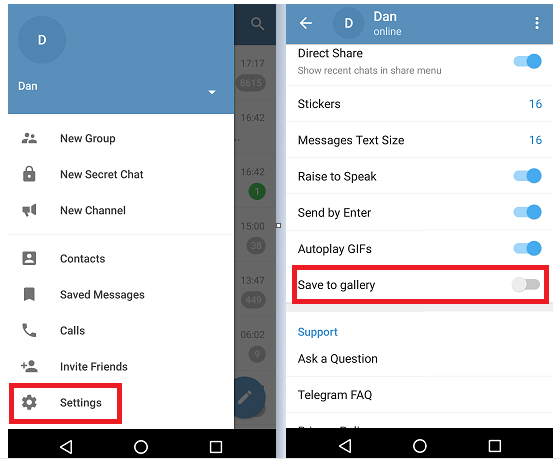
On WhatsApp, when receiving a multimedia file, it will automatically download to the photo library on the phone. Although you can set it to stop downloading automatically, it cannot be previewed. You can just see the blurry image and judge whether to download it or not.
However, on Telegram, you can choose to download all multimedia files you receive, but you can set the application to not add them to the photo library. Go to Settings > Messages > Save to gallery to set up this feature.
10. Telegram bots
There are many bots in different types of services that serve the purpose of digital communication. Telegram bots can do everything and help save time.
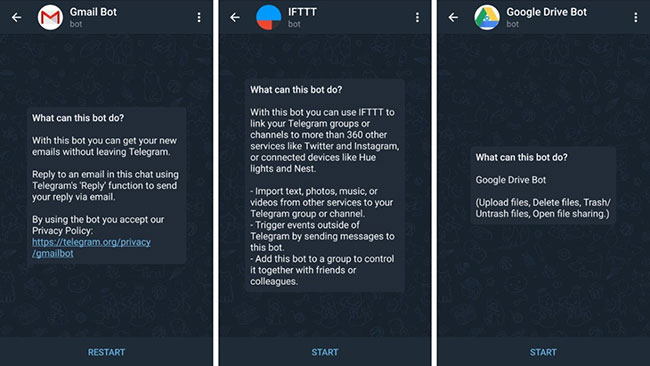
These bots can help you automate and manage any task easily while chatting with friends.
11. Customize Telegram
Telegram allows you to create and use custom themes with any color you want. In addition, Telegram also offers many ways to customize the application as desired. Everything is free and you can create your own personal theme with your favorite colors.
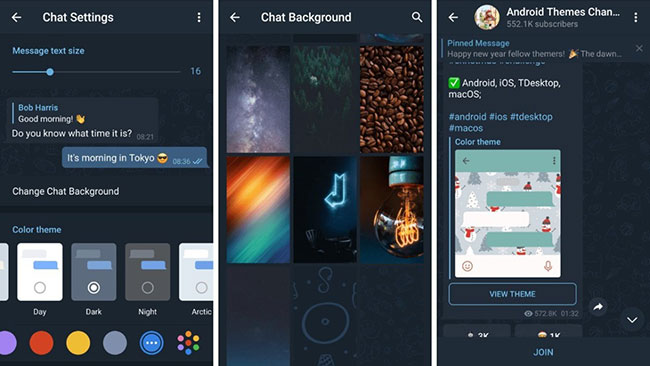
Go to Settings > Chat Settings to create your own theme.
You can also customize the chat background in Chat Background under Chat Settings . Furthermore, Telegram has channels that provide top themes for you to easily use. You can find your favorite theme and click install to bring Telegram to life.
12. Share your location directly
Did you know share your live location with contacts on Telegram.
Very simple. Open the chat and find the attach button at the bottom of the chat. Then, click Location and select Share my live location , along with a custom time period.
Additionally, it also allows you to send your current location. But the live location is much more valuable, because it makes it easier to find friends or someone in many situations.
13. Auto-Night Mode
Telegram also has an Auto-Night Mode that you can use at night!
When you enable that feature, the app will automatically switch to dark mode. Go to Settings > Chat Settings and turn on Auto-Night Mode.
14. Option to set a password for the application
If you are using Telegram with secret chat feature, the app provides end-to-end encryption for your messages, You can also automatically lock the app with passcode, PIN or password.
To enable this feature, go to Settings and select Privacy and Security from the list. Next, tap Passcode Lock under the Security heading , then set a password!
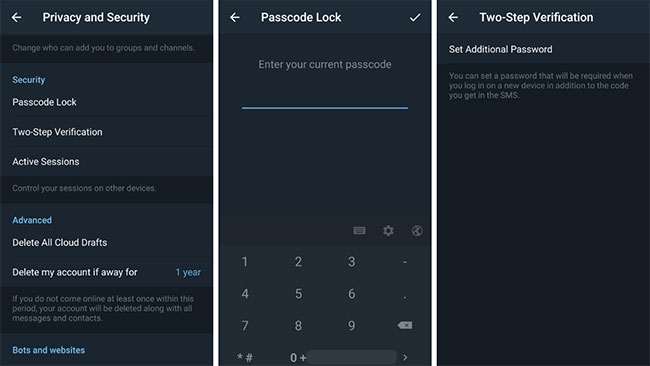
However, with the new Telegram updates, two-step verification feature for Telegram accounts has been provided. That means if you want to log in to Telegram on another device, you need a two-step password to log in. You can also set this password from the Privacy and Security list as mentioned above.
15. Telegram cloud service
Telegram has a cloud service that stores messages, photos, videos, and documents. You can access your data from any device at any time without having to rely on third-party backups.
All media content in regular chats will be saved in cloud storage. But secret chats will not be available on the cloud, due to some privacy reasons.
However, keep in mind that Telegram only has an upload limit of 1.5GB per file.
You should read it
- ★ How to make a voice or video call on Telegram
- ★ Telegram and Telegram X suddenly disappeared from the App Store
- ★ 5 best Telegram desktop clients
- ★ How to turn off notifications when someone in your contacts joins Telegram
- ★ Pavel Durov's 'rogue' life, CEO Telegram, who has just spoken out about the management of Tim Cook