Why do many people prefer AI photo editing over manual techniques?
Many people still consider AI as a shortcut or an aid in photo editing, finding it extremely useful. While some prefer a hands-on approach, there are a few reasons why many people rely on AI tools.
1. AI for faster editing
AI tools are a lifesaver, especially when you're short on time. Using AI photo editing tools allows you to streamline your photo editing process by analyzing your images and making recommendations, along with other time-saving features like auto-adjustments and auto-masking.
The output generated will require some tweaking to correct and improve, but overall it saves you a lot of time compared to doing everything manually.
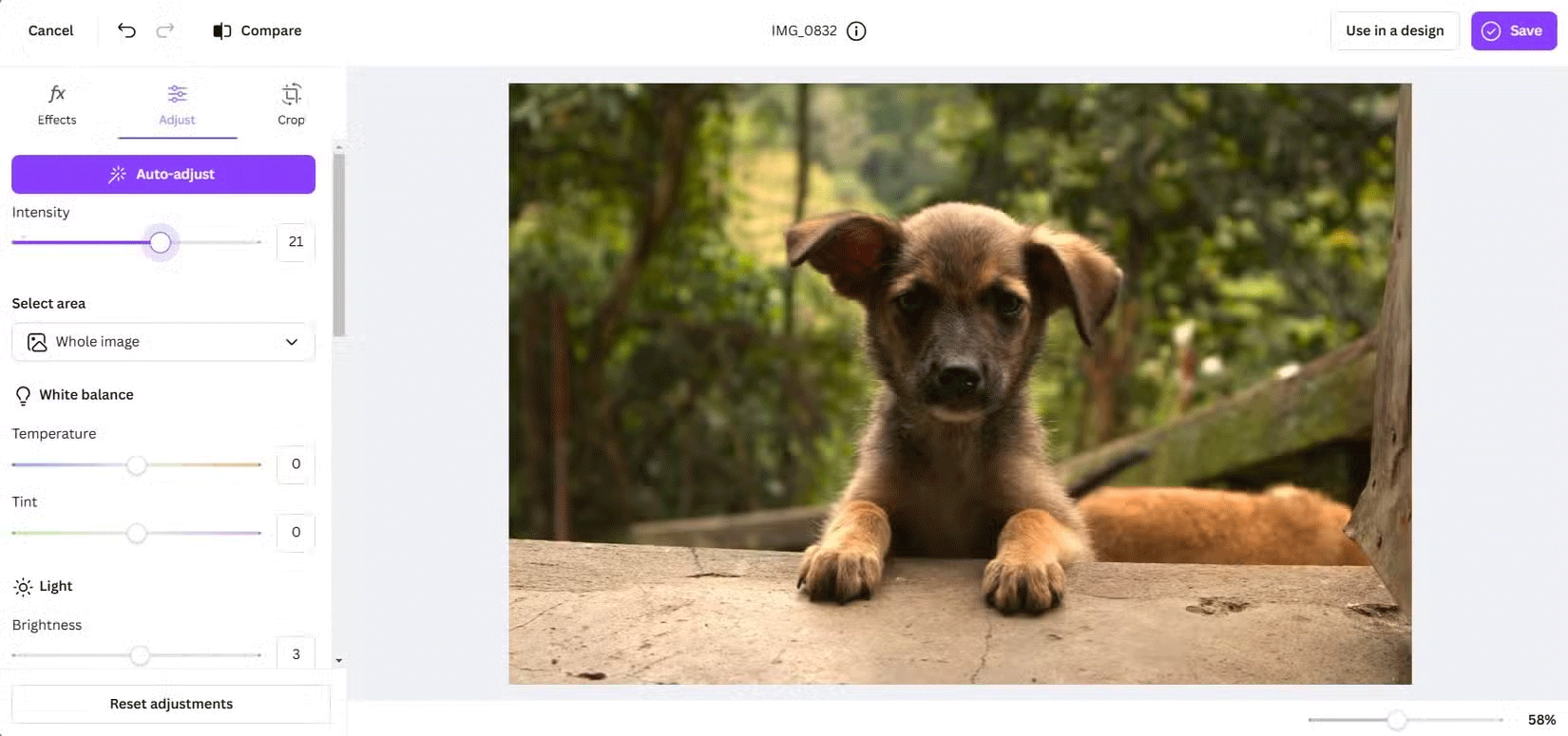
2. Can easily change or delete anything in the photo
One of the most frustrating things about manual photo editing is having to deal with unwanted elements in your photo. Imagine taking a perfect photo only to realize there's a random stranger or an ugly sign in the background. Manually removing these distractions can be a pain, and often requires a lot of time to mask out and manually edit.
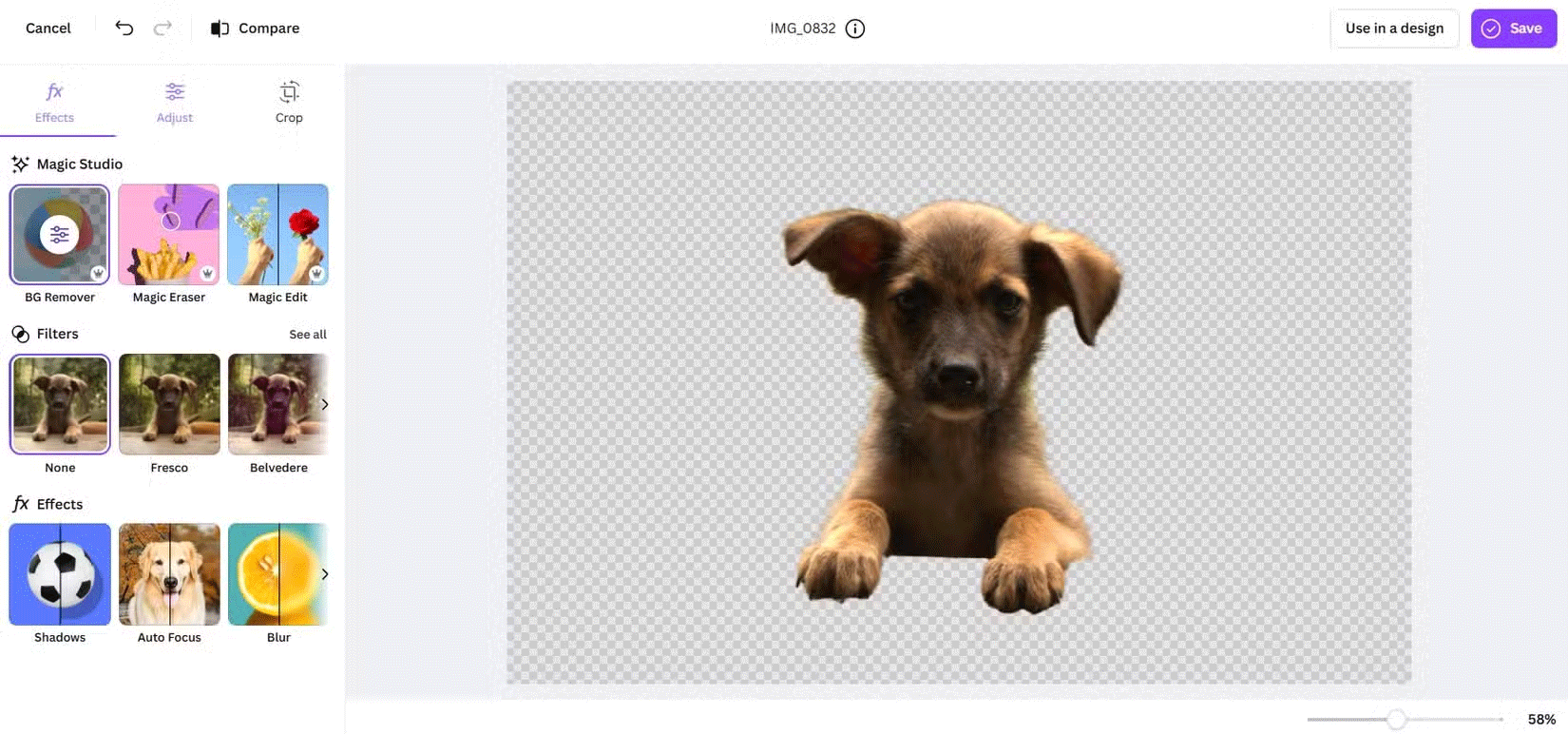
This is where AI tools shine. Canva's AI Magic Eraser lets you paint over unwanted objects and it seamlessly erases them, leaving the background intact. Adobe's Content-Aware Fill is another game-changer.
3. AI helps beginners edit more advanced
Before AI tools, photo editing seemed intimidating. Learning software like Photoshop required time, patience, and a bit of talent. But with AI, even beginners can create impressive edits with ease.
If you are someone who doesn't have the time to learn advanced photo editing techniques, you can use a browser-based photo editor, as many of them have implemented AI, allowing you to export acceptable edits without requiring any skills.
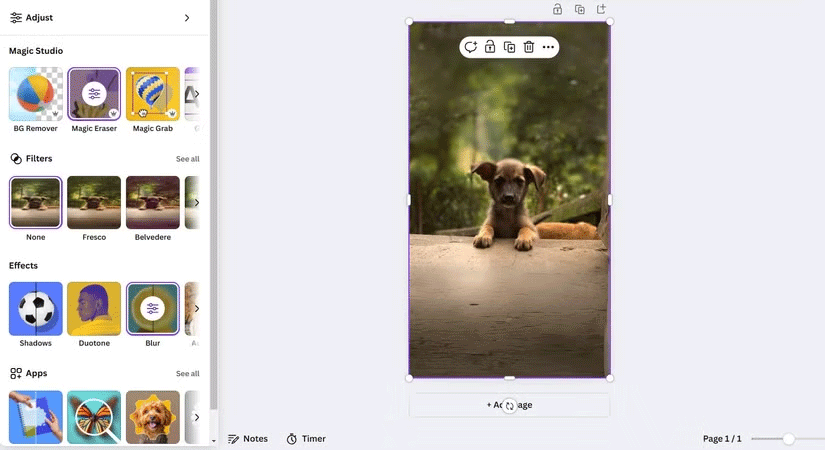
What's most appreciated about these AI-powered features is how they make it possible for anyone to edit difficult things. You don't have to be a Photoshop expert to get good results.
4. Artificial Intelligence (AI) is the top choice for unique/creative compositions
When you want to go beyond simple edits and dive into creativity, Generative AI tools are your secret weapon. They open up artistic possibilities that manual methods simply can't achieve, at least not without hours of effort.
Canva's text-to-image tool is a favorite. It lets you describe what you want to see, and AI will generate a custom image based on your description. In this example, just shade in the area you want to edit and provide a description to add a hat to the dog.
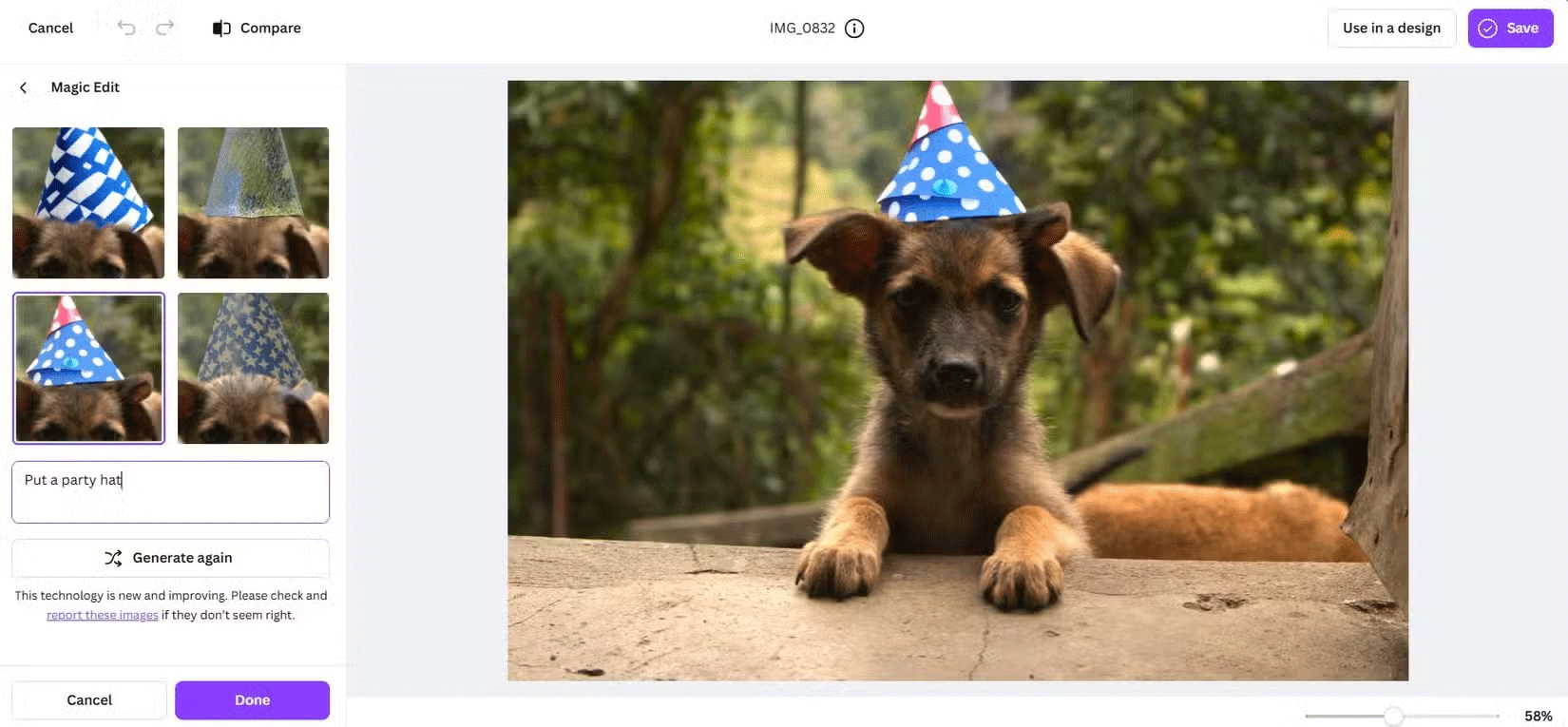
These tools aren't just for fun. They're also practical. You can use Generative AI to create backgrounds for presentations, placeholders for design projects, and even unique social media posts that stand out from the crowd.
If you're hesitant to try AI for editing, give it a try. You can turn to AI tools whenever you want to enhance or transform your photos.