4 favorite photo editing apps that don't abuse AI features
1. Affinity Photo 2
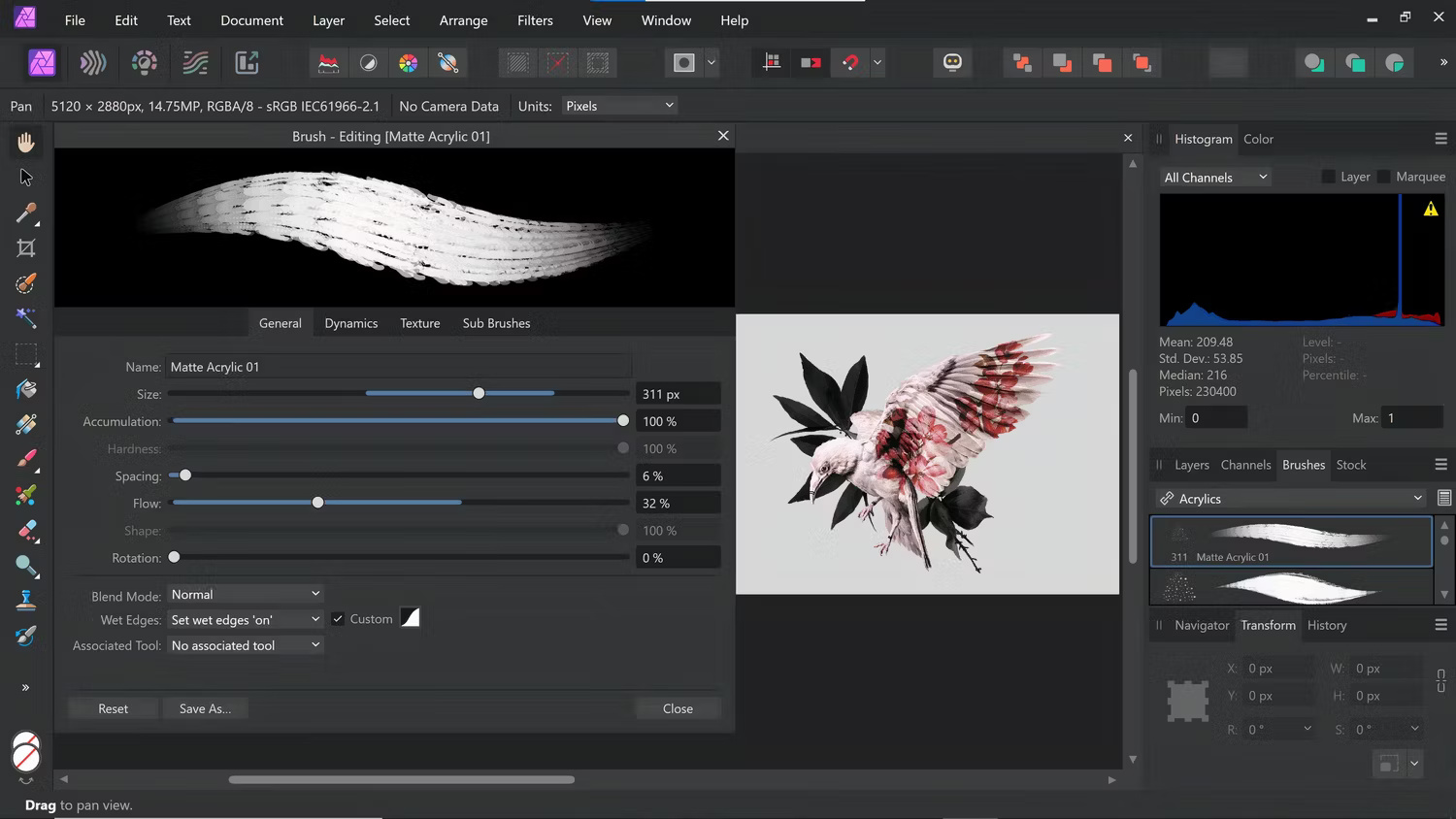
Affinity Photo is an award-winning editing app that can be used on macOS, Windows and iPad, meaning you can work on the same file using any of these devices. Affinity Photo's standout features include skin retouching and blemish removal, a huge library of filters and effects, and incredibly precise pen and brush options. Although Affinity supports many AI plugins and extensions, fortunately they are not required for photo editing.
The latest version, Affinity Photo 2, has a significantly improved user interface that is smoother and more intuitive. Additionally, the most recent update enables non-destructive editing of RAW files, meaning you can edit and develop RAW images (such as those created with a DSLR camera) without losing copies. of the original RAW file, making this a great choice for professional photographers.
2. Capture One
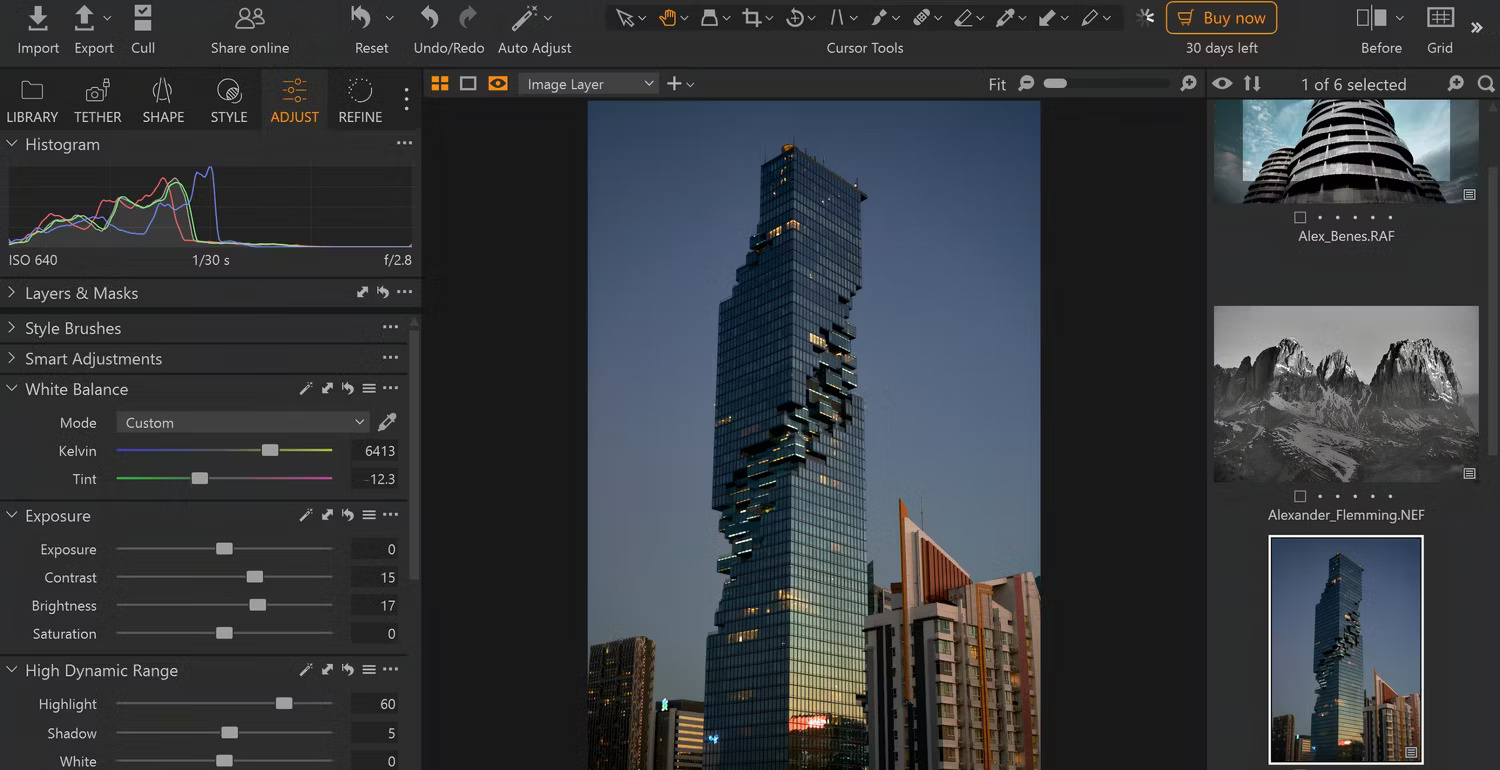
If you work in groups or want to instantly share photos with collaborators, consider Capture One. This software allows you to capture images directly to your desktop, iPad or iPhone without uploading or downloading, allowing friends or customers to respond immediately.
Capture One has all the expected editing tools, along with many preset styles and filters. Although Capture One has AI integration, you can choose the level of integration and leave boring tasks like exposure balancing and cropping to the robot, saving time for more artistic edits. other.
You can take advantage of a 30-day free trial, after which there are a variety of paid plans, from a dedicated mobile app to a full studio subscription for professionals.
3. VSCO

Similar to Instagram, VSCO is an image sharing and editing app that works across Android, iOS, and desktop devices, allowing photographers to share their photos with other users on the platform. Although there is a free version, it only offers limited access to the VSCO community and editing functions. To take advantage of the 200+ preset filters and advanced editing tools, you'll need to purchase a monthly or annual subscription.
VSCO's standout features include access to visual effects and GIFs not available on other platforms, and a variety of unique film-inspired effects and overlays - like particles and scratches. or dust - as well as the ability to group collections and libraries together and choose who can view them.
4. Afterlight 2
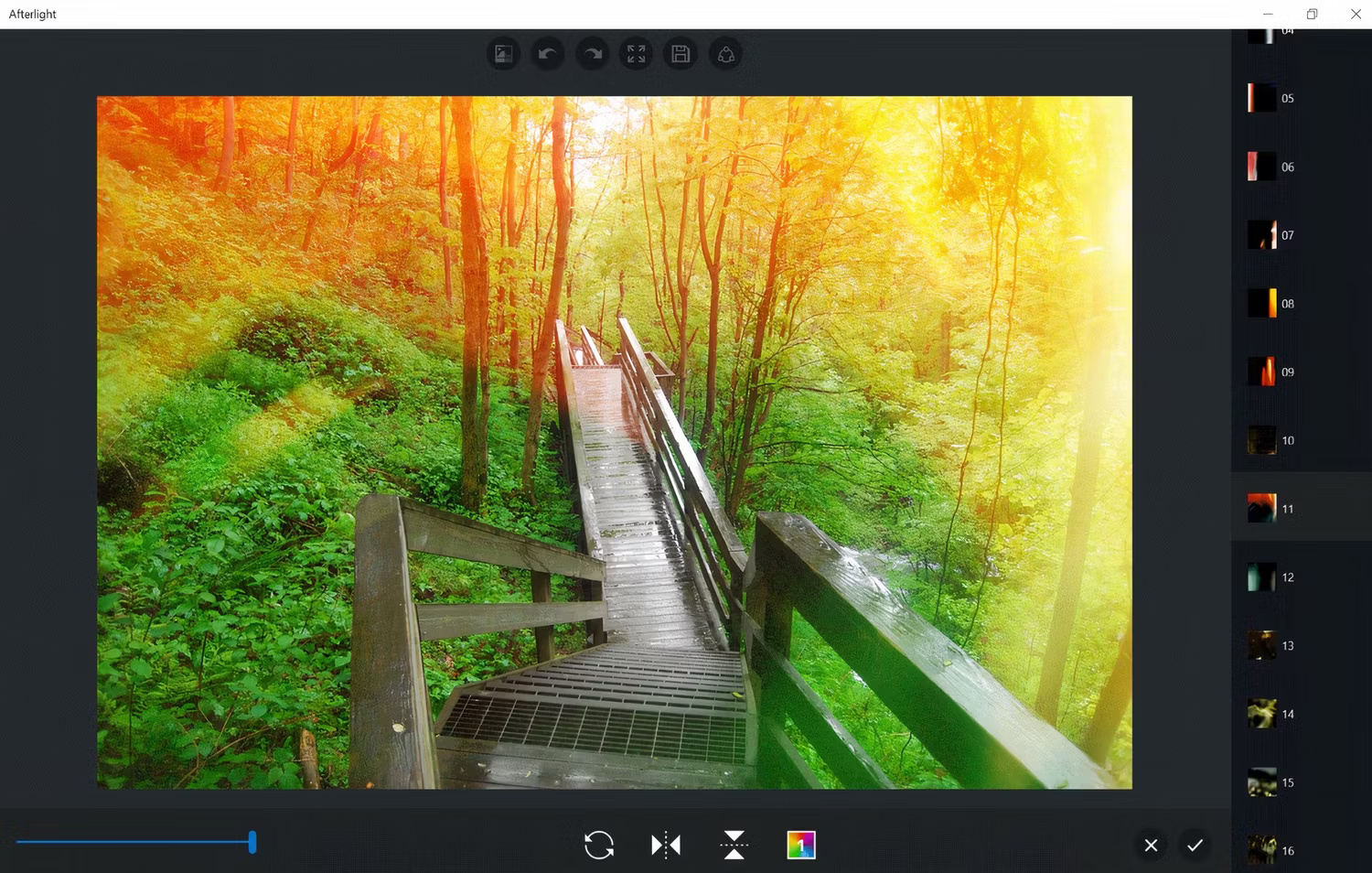
Afterlight and the all-new Afterlight 2 are both software applications designed for Apple devices. However, there is now a version that runs on Windows. This app is aimed more at beginner photographers and has a simple, user-friendly interface with large, clear icons. This application supports importing RAW images and exporting files in HEIC format or high-performance image compression.
Along with a full suite of editing features, this app also allows you to adjust several settings on your phone's camera before taking a photo, such as white balance, exposure, shutter speed, and ISO. This app also allows you to add graphic and text layers to create stunning and unique images, then upload them to social networks.
While artificial intelligence is certainly a useful and welcome addition to our lives, there are some things that the artists among us just want to do ourselves. For the discerning photographer, an editing tool that gives the user complete control is much more useful than an AI-powered tool that generates generic photos.
You should read it
- ★ Instructions on how to use Prisma artwork editing
- ★ Please download the famous photo editing application Pixomatic photo editor for free
- ★ How to create artistic text using Snapseed image editing application
- ★ Free online photo editing services should not be missed!
- ★ How to use PicsArt on Windows 10