Free online photo editing services should not be missed!
Online photo editing services and applications are now very popular and chosen by many users. Those applications are completely free for users, and you don't need to install any software. In particular, some applications provide us with many features as well as editing tools, from basic to advanced, not inferior to the editing software installed on the computer. Please also administer the network point through the free online photo editing applications, using quite simple and not too complicated.
1. Pixlr photo editing application:
Pixlr editing service includes 2 versions of Pixlr Editor and Pixlr Express. These two photo editors also have different points. If you simply want to perform simple manipulation of cutting, scaling, color, . simple for photos, just use the Editor is enough.
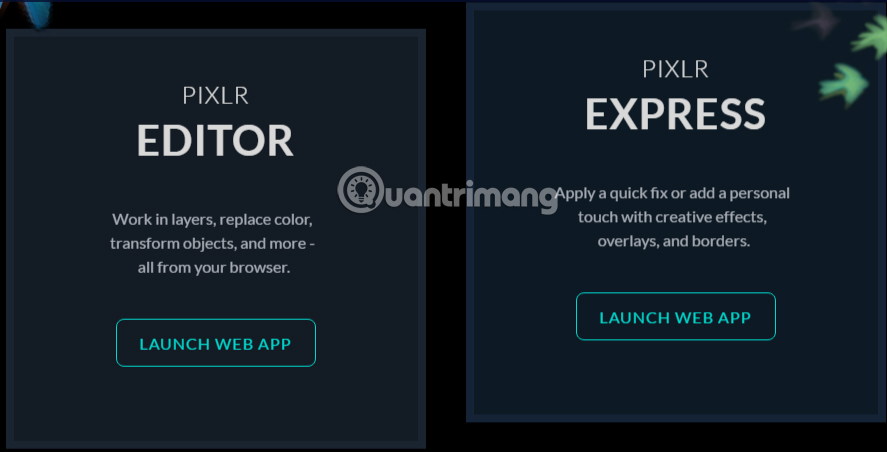
If users want to create more, you can use the Express version. This version still provides basic image editing tools, collage, zooming, etc. But in addition, it provides a lot of visual effects, icons, fonts to add to the image, . There are many topics for users to choose for their images. How to use Pixlr is relatively simple, not too complicated so you can freely create art.
Pixlr has many different versions for iOS, Android, or computer for us to choose to download.
- Download Pixlr for computers
- Download Pixlr for Android
- Download Pixlr for iOS

2. PicMonkey photo editing service:
Own the color effects, exclusive and strange icons, PicMonkey will turn your image completely changed. The editing tools are on the left side of the interface, arranged in separate sections so that users can edit images as quickly as possible. However, some effects when used will close the PicMonkey logo. Or if you want to use higher editing features, we will need to spend a cost.
- Download PicMonkey app for iOS
- Download PicMonkey app for Android

3. Photoshop Express Editor online editing:
The online photo editing version provided by Adobe gives users the necessary features so you can freely edit the image.
Photoshop Express Editor is divided into two parts, basic editing Edit and decorative effects add Decorate for images. In each section will be different image editing tools and themes for us to choose freely.
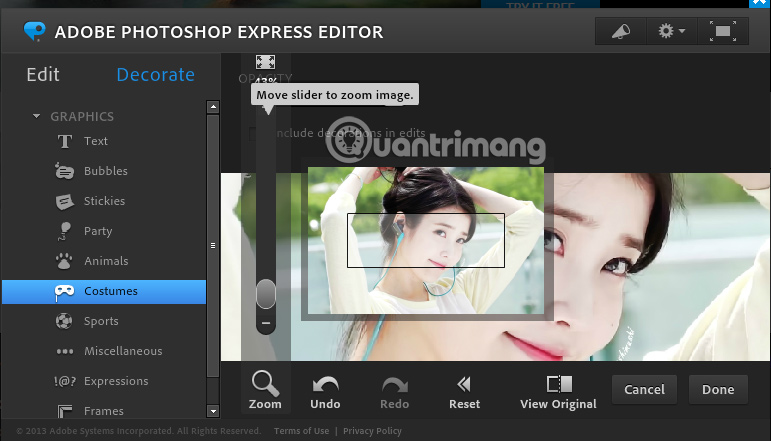
4. Editor photo Polarr online for free:
Polarr provides users with all the tools, image editing features from basic to advanced. To the left of the interface will be visual effects, the right hand side is to edit the basic parameters of the image such as the degree of saturation, contrast, . with many different levels so we can adjust . If you want to own this application right on the device, you can download it by following the link below.
- Download Polarr for iOS for free
- Download Polarr for Android
- Download Polarr for Windows 10
- Download Polarr Photo Editor Lite for Mac
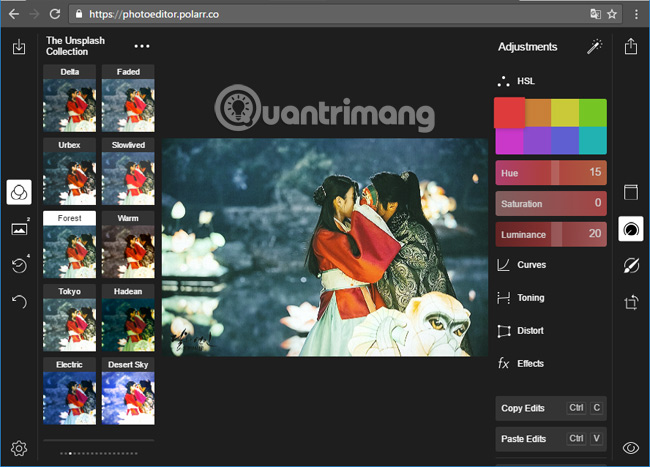
5. Free photo editing with Cssfilters:
Cssfilters mainly owns original and artistic collections so that users can choose when editing images. In each filter, we can adjust through 8 filter parameters.
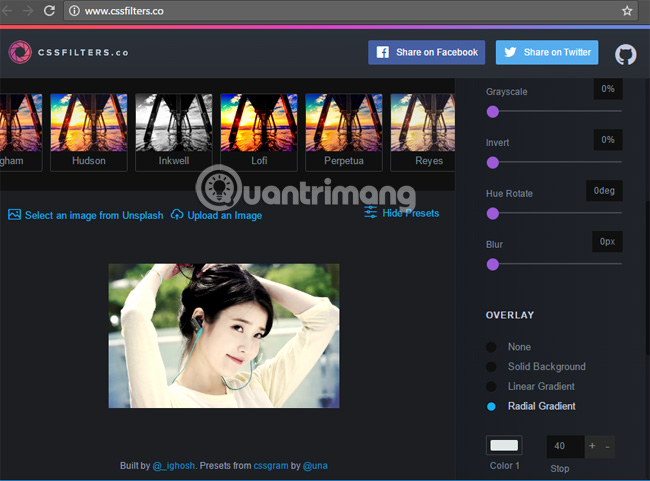
Above are 5 free online photo editing services, with full image editing features. Each service has different editorial styles, but it will definitely help you create unique artistic images. Try unleashing creative art with 5 online photo editing services above.
Refer to the following articles:
- How to edit GIF images using EZGIF tool online
- Make sharp photos in 2 ways in Photoshop
- Instructions for creating animated images and GIF images in Adobe Photoshop CS6
Hope the above article is useful to you!