10 easiest photo editing software to use for beginners
Ever since Steve Jobs put the camera on the iPhone, anyone can be a photographer. Anyone can point the lens somewhere and press the button. However, just because you have a good camera does not mean that you will be a great photographer.
While some photos are works of art, others need editing. This means you need some easy-to-use photo editing apps. Here are the best photo editing programs for beginners.
1. PhotoScape
Many photo editing programs have an interface similar to Photoshop, but PhotoScape goes in a completely different direction.
It aims to make the process easy for beginners, and once you get the hang of the interface, you'll have a lot of power at your fingertips.

Some of the app's best features include batch editing support, image splitting tool, animated GIF maker, and converter for RAW files.
The editor itself supports color adjustment, white balance correction, backlight correction, framing, filters, red-eye removal, and more.
Photoscape is also one of the best ways to open PSD files without Photoshop.
2. IrfanView

Irfanview has been around for many years. It's a simple photo editor that will appeal to beginners. It is completely free to download and use.
For those who don't need to edit images much, this is the perfect app.
One of IrfanView's best features is its plugin library. They extend the functionality considerably and are perfect for those who are just getting started. Some of the most popular plugins include:
- CamRAW: To read RAW files in the application.
- Formats: Added support for many rare file types, including PCX, PSP, G3, RAS, IFF/LBM, BioRAD, Mosaic, XBM, XPM, GEM-IMG, SGI, RLE, WBMP, TTF, FITS, PIC, HDR , MAG, WAD, WAL, CAM, SFW, YUV, PVR and SIF.
- MP3: So you can play MP3 files directly in the app.
- Slideshow: You can create slideshow in EXE and SCR format.
- SVG: Added support for Scalable Vector Graphic files.
- METADATA: Allows IrfanView to view and manage EXIF information on compatible files.
Other easy-to-use features include scanning directly from flatbed scanners, creating screenshots and setting desktop wallpapers.
3. Snagit
Snagit is the best photo editing software for people who work with lots of screenshots. It allows you to capture your screen, add additional content, and share it with others.
Snagit offers an "all-in-one capture" tool that can capture your entire screen, as well as a scrolling screen capture tool perfect for vertical and horizontal scrolling images, infinite scrolling of web pages, chat messages, and more. long story, etc.
There's also a screen video recorder, an annotation tool, and support for replacing text in images.
The only downside to Snagit is the cost. You will need to pay a one-time $50 fee to access.
4. FastStone Image Viewer
Despite the misleading name, FastStone Image Viewer is actually a 3-in-1 tool. In addition to being an image viewer, it also acts as an image converter and editor. This versatility means it is one of the best photo editing software for beginners.
In addition to covering all the usual image formats, FastStone also supports RAW image formats from all major camera manufacturers. You can then crop and resize your image, as well as apply the usual filters like red-eye removal and color adjustments.
There's also flatbed scanner support, the ability to edit EXIF data, and batch processing to rename and resize images on the fly. A portable version of FastStone is now available.
5. Paint.NET
The venerable Paint.NET seems to be the crowd-pleasing option, installed on pretty much everyone's PC. After starting to replace Microsoft Paint in 2004, it is now comparable to Adobe Photoshop and GIMP.

The app boasts of being "instantly intuitive and quick to get used to", making it the ideal photo editing software for beginners.
Images open in individual tabs and unlimited history, so you can undo and redo image changes as you like. You also get Photoshop-like tools like the Magic Wand feature, the Clone Stamp feature, and Layers.
6. GIMP
GIMP is the best photo editing software for beginners who want Photoshop-like features but a little easier to learn.
Unlike Photoshop, GIMP is free and open source. It also works cross-platform and comes with a portable version that you can use on a USB stick.
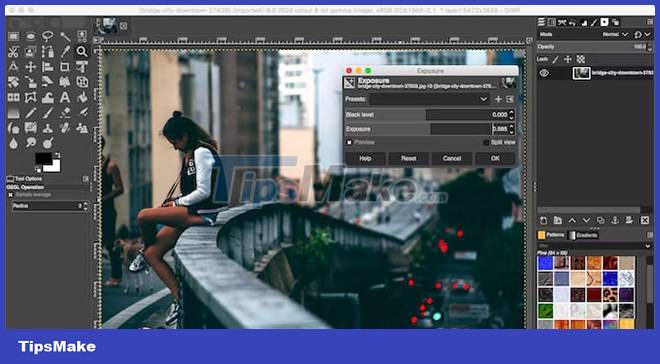
However, what's really great about GIMP is the set of plugins and scripts that make it even more useful. From the GIMP extension pack for Windows, to taking 3D screenshots and turning them into comic books - there's a lot to choose from.
7. Photos for macOS
Photos is a photo editing and viewing application for macOS. Photos are backed up by iCloud Photo Library, which means your photo collection is available on all the Mac and iOS devices you own.
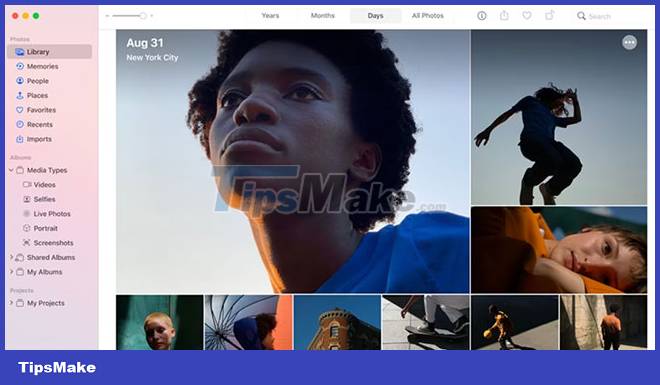
You can connect a camera to import photos, drag photos directly into Photos with your mouse, and also take advantage of the editing and sharing options. And if you want an easy-to-use photo editor, look no further - Photos offers one-click enhancements to the colors of your photos.
8. XnView MP
XnView MP supports over 500 file formats, with all the usual ones (JPG, PNG, GIF) as well as some lesser known ones like Amiga IFF, Amstrad CPC and Kodak RAW.

This photo editor offers tools like lossless rotation and crop, brightness adjustment, contrast adjustment, auto level, auto contrast, color depth control as well as sets of photo editors. Filters and effects. You can also perform batch conversions and apply ratings, color labels, and categories to ensure that your photos remain perfectly organized.
Finally, XnView MP is a cross-platform editor for Windows, macOS, and Linux, so once you're familiar with how it works, you'll be able to seamlessly switch between your devices.
9. Google Photos
Google Photos is the most basic image editor on this list. It lags far behind some other tools in the number of features it offers.

However, it is that simplicity that makes Google Photos perfect for beginners. You won't find dozens of tools and features that you never use - instead, just sliders for Light, Color, and Pop, as well as standard crop and rotate tools, and few filters.
The big issue with using Google Photos is the company's recent announcement regarding the end of unlimited free storage. If you're close to hitting the limit, you might want to export all of your Google Photos before it's too late.
10. Pixlr
Pixlr is a web application for photo editing. The app has been designed to include the tools that beginners are most likely to need.
For example, there are easy-to-use AI design tools that remove the background of an image without user intervention, as well as simple sliders to clarify, blur, blur, remove fonts, etc. . In addition, there is a complete library of stickers, overlays, borders, icons and decorative text.
You can use the app to open images from your computer or from the web, so you can easily edit images you've saved in the cloud.