Download music on Soundcloud with 3 simple ways
Soundcloud is a free music upload and music sharing website. Users can find favorite songs from famous singers, music groups, . with all kinds of genres, different music streams. However, the limitation of SoundCloud is that users cannot use Internet Download Manager or Other software to download music.
So how can you download music on SoundCloud, please refer to the following article of Network Administrator.
1. Use Chrome, Firefox or Safari browsers
1. On Chrome, Firefox or Safari browser, open SoundCloud page with the song you want to download. These browsers allow you to access development tools to find files on the Soundcloud page.
However, when using this method, the downloaded files will be of lower quality than the original files.
If possible, you should use music download methods provided by artists, music creators on SoundCloud. If artists allow to download available music, you will see the download button icon at the bottom of each song. When you use this download button, the downloaded files will be of high quality. However, use this method only if you download music for free and you don't have to pay for music.

2. Open the development tool: Inspect Element
Press F12 (with Windows) or press Cmd + Opt + Mac key combination to open Inspect Element window in browsers.
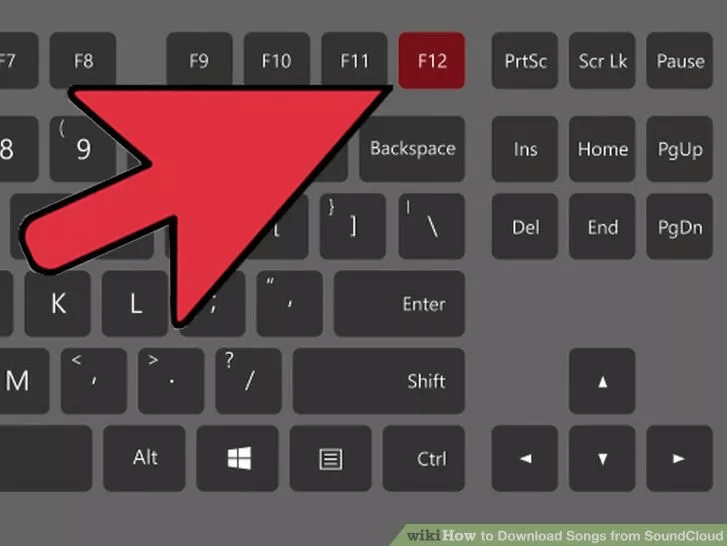
3. Next click on the Network tab .

4. Reload the site with the song you want to download. You should now see the Network reset tab immediately.
Make sure the music is still playing.

5. Arrange the Network tab according to the 'Size' column. Click on the Size column to display the audio files on the top of the page. Usually the audio file is displayed at the bottom of the page because the file is large.
In the Type column you will see the file format as "audio / mpeg" or "mpeg".
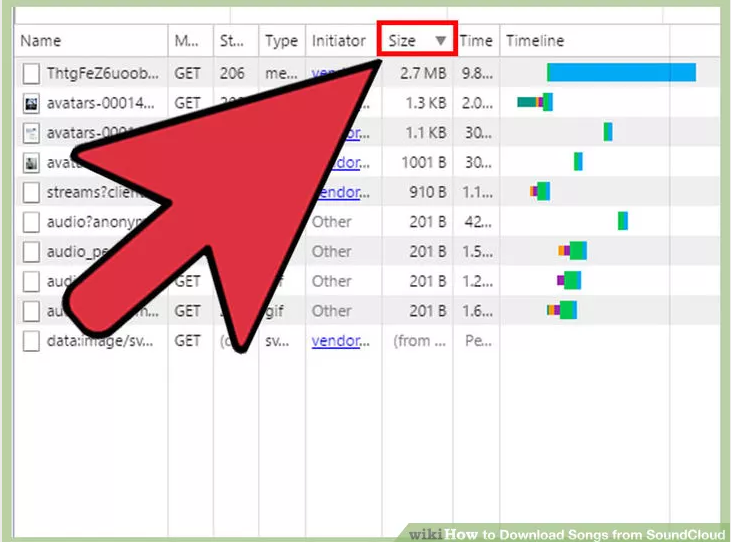
6. Right-click the file and select Open in a new tab .
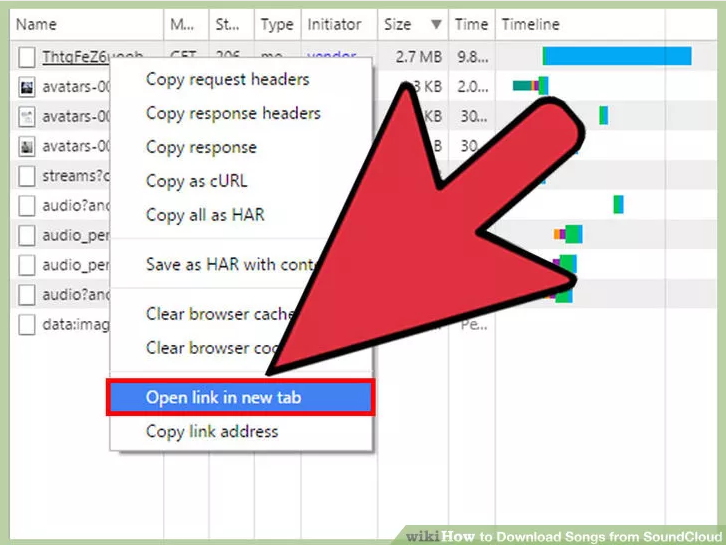
If you cannot open music on a new tab, it may be because you have chosen the music file incorrectly on the Network tab. Reload the page and find the audio file you want to download again.
7. After loading the music file on a new tab, you can save the file directly on your computer. All you need to do is name the file and find the location to save the downloaded file.
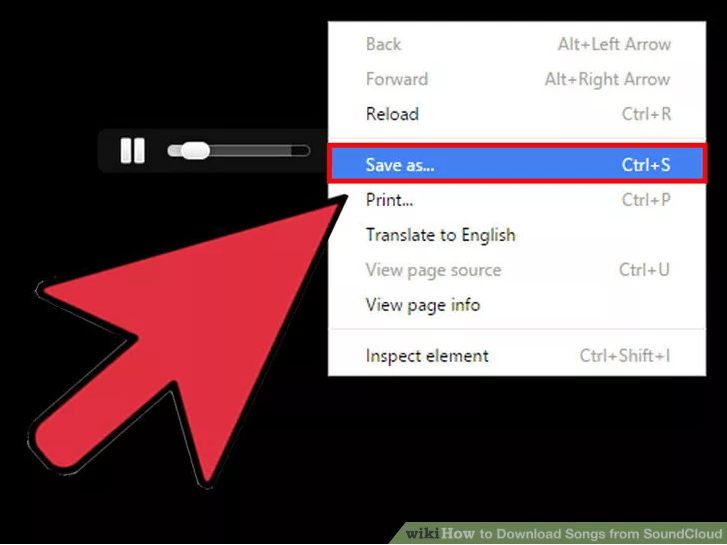
- On Chrome browser: Click on the 3 dash line icon in the top right corner, select Save page as.
- In Firefox browser: Click on the 3 dash line icon in the top right corner, select Save page as.
- On Safari browser: Click on Safari Menu, then select Save page as .
Alternatively, you can press Ctrl + S (with Windows) or Cmd + S (with Mac) on any browser.
2. Use the DownloadHelper add-on on Firefox
1. Click the Firefox Menu, then select Add-ons.

2. Click Get Add-ons in the left pane, then find "Download Video Helper".
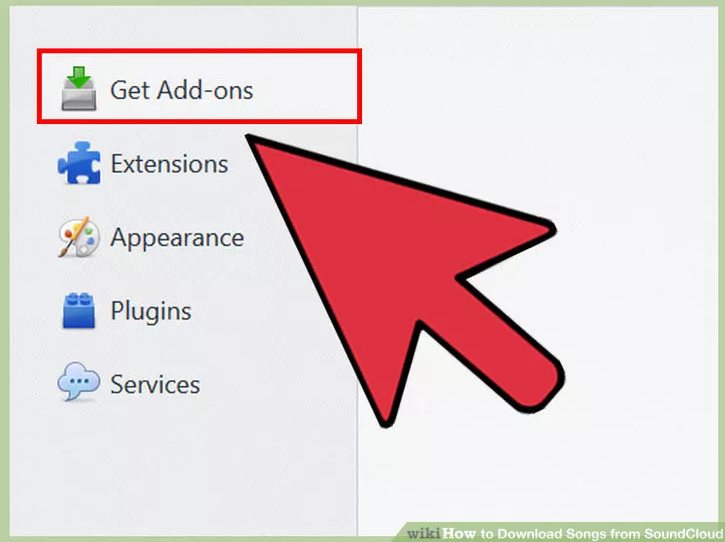
3. Click Install next to the option called "Video DownloadHelper".
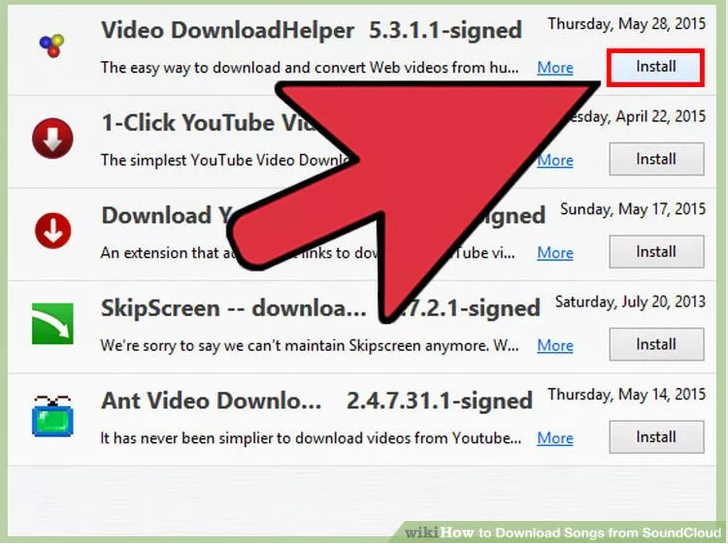
4. Open the SoudCloud page with the song you want to download.
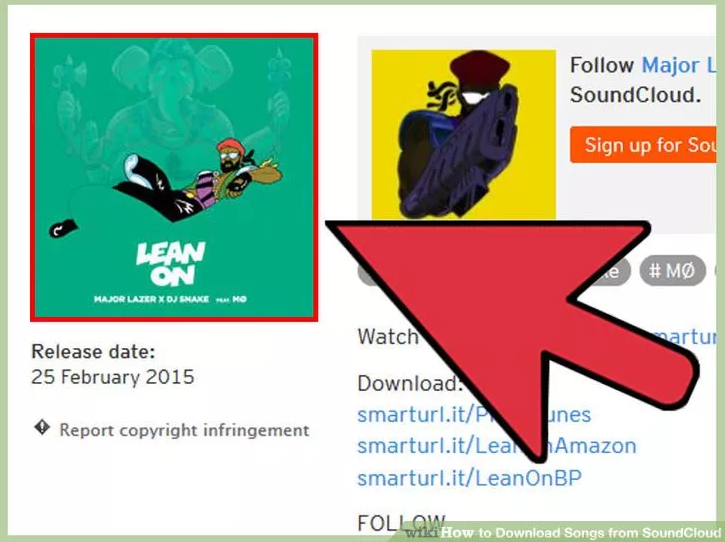
5. Play the song and you will see the DownloadHelper button displayed on the Toolbar browser bar.

6. Click the DownloadHelper button, then click on the song and you will be prompted to choose a location to save the song.

3. Use Download support website
1. Open the SoundCloud page with the song you want to download.

2. Copy the SoundCloud page URL that you just opened in the previous step.
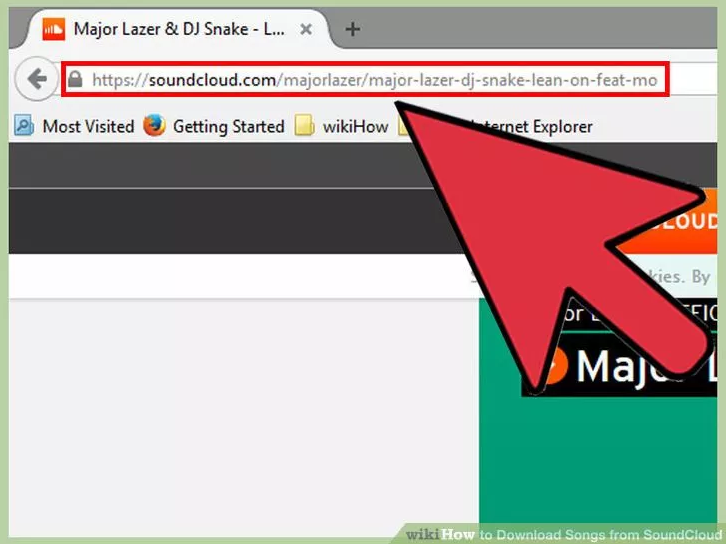
Copy the entire address from the browser's address bar to the clipboard. To copy the URL, first select the entire URL, then press Ctrl + C (with Windows) or Cmd + C (with Mac) or right-click the selected URL and select Copy.
3. Open the website that supports music downloads from SoundCloud.

There are many websites that support downloading music from SoundCloud, such as Anything2mp3, SoundFlush, .
4. Paste the URL in the box on the Download support page.
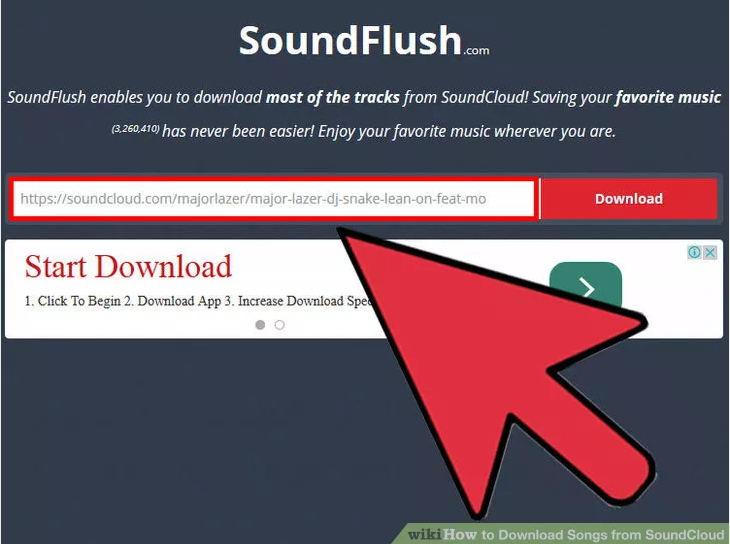
5. Click the Download button or Convert button to start the file conversion process. The process takes about a few minutes.
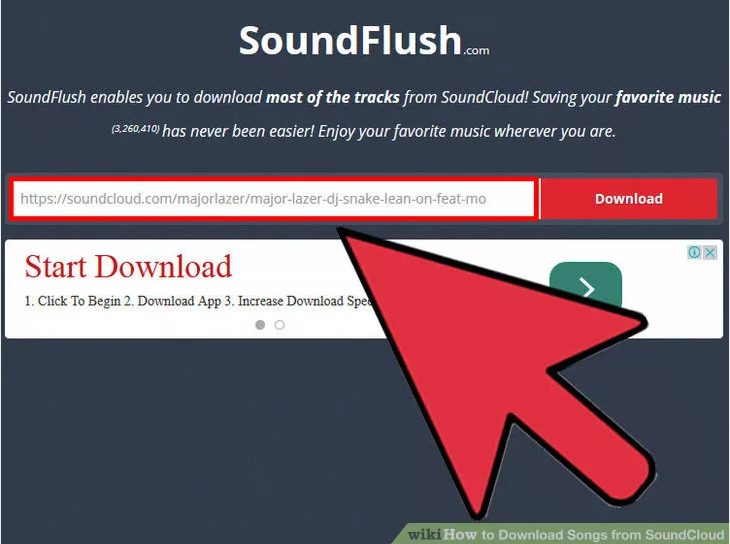
6. Right-click the completed conversion link, select Save link as . The screen now displays a window that allows you to save the new mp3 file to your computer.
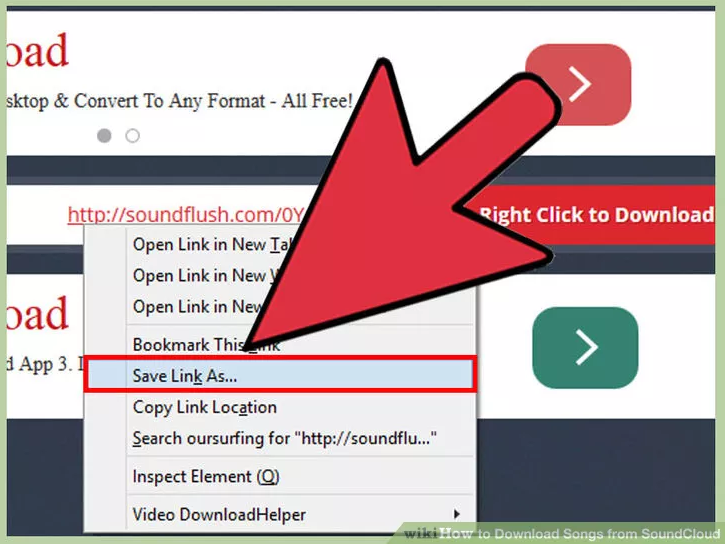
Refer to some of the following articles:
- Create super fast iPhone ringtones with iTunes
- Restore music library in Windows Media Player 12
- How to copy music to iPhone, iPad from computer?
Good luck!