WhatsApp adds custom stickers and new text formatting options on Android
As you can see in this example clip, this process will essentially allow you to create your own digital stickers using existing WhatsApp add-ons and tools.
To be clear, the ability to create stickers from your images has been available in the app for about a year now (at least on iOS), allowing you to crop elements from photos for a custom image.
But now you can also add other elements, like graphics, pre-drawn updates, animation effects, etc.
As shown in the clip above, the process is quite simple. You first create a sticker from an existing image in your device library, then customize with any elements you like. You can also edit previously created stickers using this new process.
It can be a fun addition, providing another way to promote engagement and interaction with fun, creative elements.
On the other hand, WhatsApp is also rolling out new text formatting options on Android so you can add code blocks, quotes, bullets, etc.
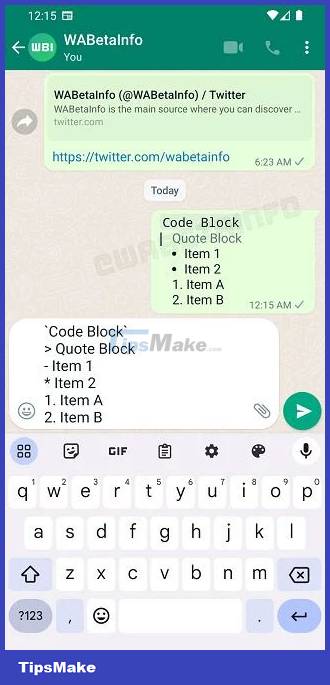
The example here shows how you would format each field in the text field, and beyond that, how it would appear in the stream.
As reported by WABetaInfo, the new format options have been available on iOS for some time but will now be available on Android as well, providing more options for your communication within the app.