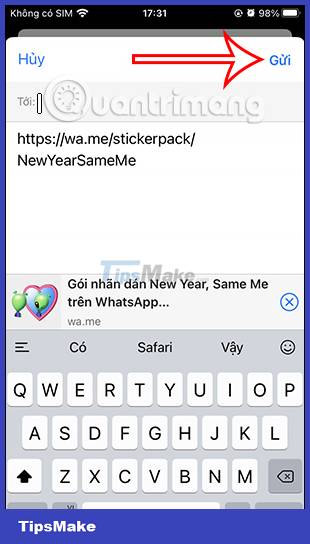Instructions for sharing WhatsApp stickers
The article below will guide you on sharing WhatsApp stickers.
How to share stickers on WhatsApp
Step 1:
At the interface on the WhatsApp application, click on the account you want to share the WhatsApp sticker. Next, click on the sticker icon as shown. Display the options below, click on the sticker icon.


Step 2:
Now that WhatsApp stickers are displayed, click on the plus icon to access the WhatsApp sticker store. You will now see your sticker and the sticker in the WhatsApp sticker store.

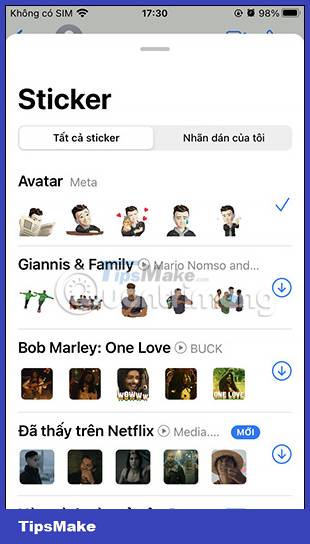
Step 3:
For example, when you click on My Stickers, click on the sticker set you want to share with others. To share a WhatsApp sticker, just click on the share icon in the top right corner of the screen.


With the sticker pack you haven't downloaded yet, we can also share WhatsApp stickers with others.

Step 4:
This time displays a list of friends in WhatsApp or WhatsApp chat group for you to share WhatsApp stickers. Then click Next below. Then the WhatsApp sticker set displays as a link as shown below. You just need to press Send to share the WhatsApp sticker.