10 best sticker packs for WhatsApp
WhatsApp stickers are a great way to liven up your chats, adding more color and fun to your conversations. By default, WhatsApp doesn't have an incredible emoji selection, but do a few more taps and you can find a world of downloadable WhatsApp sticker packs to add hundreds of emojis and images to your sticker collection.
Here are some of the best options available!
1. Stickify
Stickify provides a platform for both creating and discovering countless stickers, including stickers for emotions, memes, pop culture references, festivals, etc. You can also create stickers Customize from your photos or images, making conversations more personal and expressive.
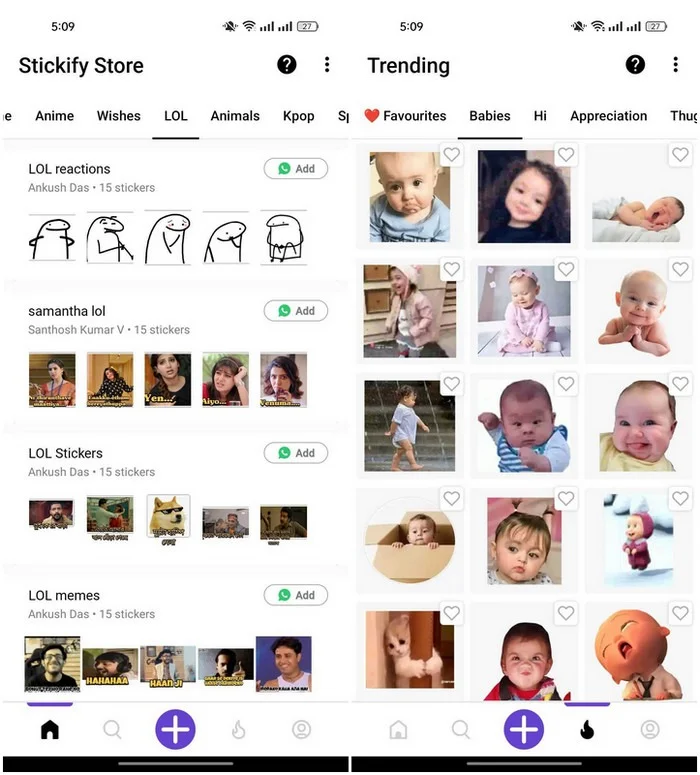
After downloading the app, visit the homepage to see many categories of stickers. Select the category you like and scroll down the list of stickers in that category. To add a sticker to WhatsApp, click the Add button to add the sticker.
2. I
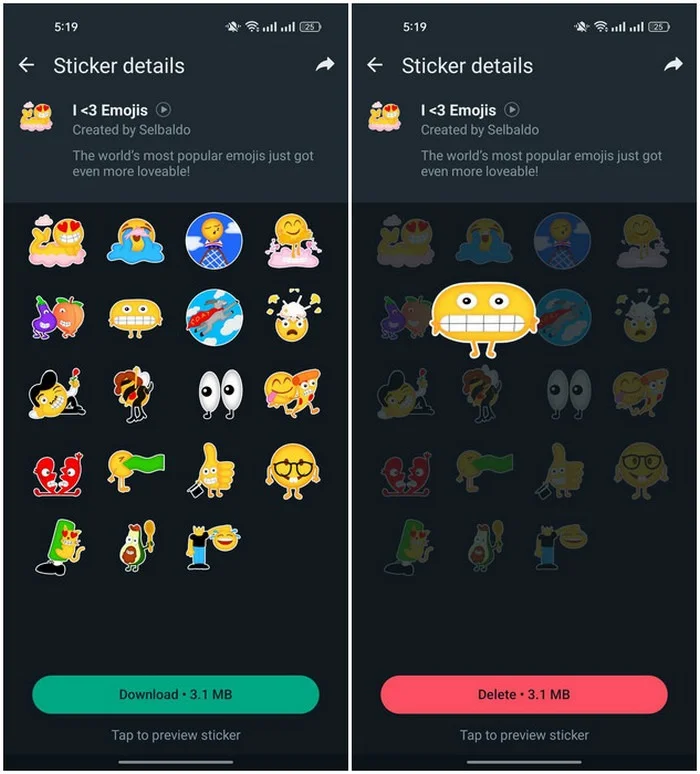
What makes this animated pack interesting and funny is that the emojis depict a secondary element in addition to the main emotion.
3. Stickers and emoji – WASticker
If you prefer a simpler yet more expressive way of communicating, the Stickers and emoji – WASticker pack might be what you're looking for. This collection focuses on various emoji stickers and cartoon-based designs. You can find everything from classic emojis with a variety of expressions to adorable cartoon characters that can convey your emotions, reactions and moods without words. speak.
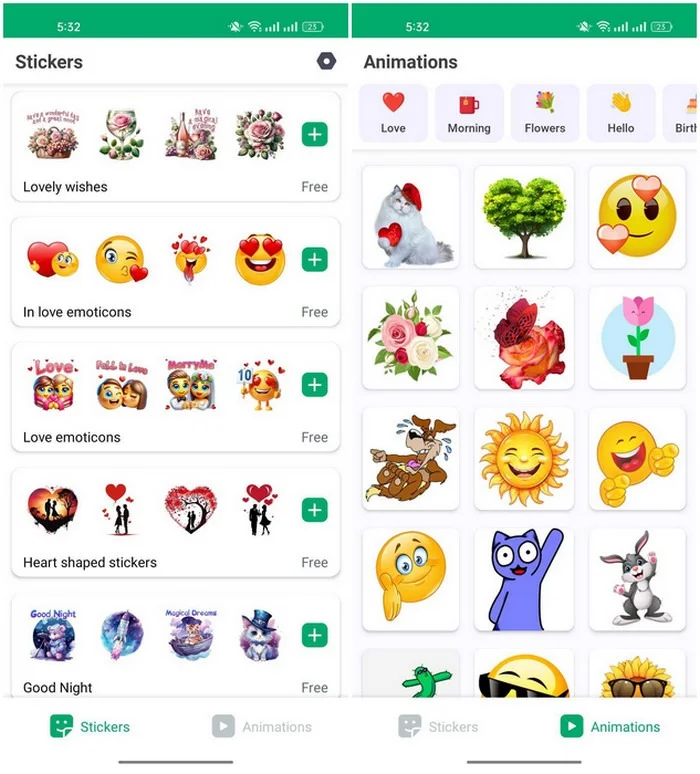
This sticker pack has two main parts: Stickers and Animations. The Stickers section contains many options that can be added to WhatsApp by clicking the + button . The Animations section has animated stickers based on emojis and cartoons.
4. Egg and Chup
This Egg and Chup sticker pack is beautifully drawn, with the main characters being a strangely grim-faced ballet egg and its tomato friend.
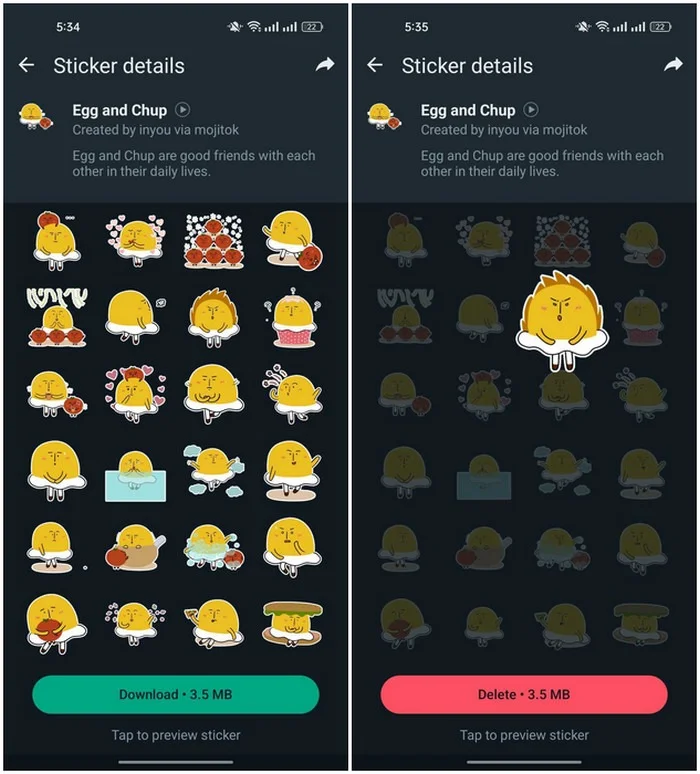
The animations are super cute and you can send this sticker pack to your friends.
5. Betakkuma 2
Betakkuma is another great sticker pack with a Japanese-inspired hand-drawn style and perfect for bear lovers. The popularity of the original Betakkuma sticker pack inspired the author to create a sequel, and you'll find all kinds of fun expressions here, such as bowing, clapping, and flossing.
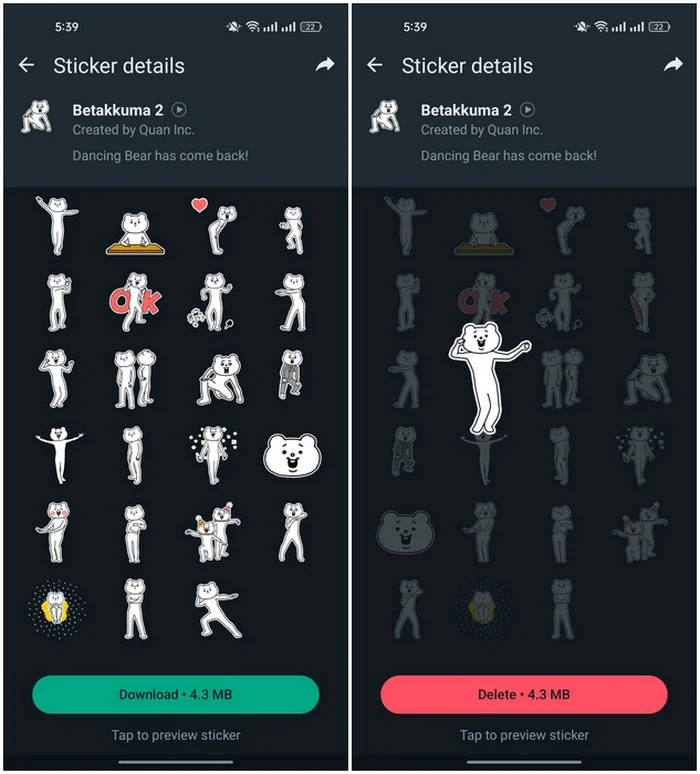
This sticker pack is extremely novel, but this bear has some serious moves and is sure to impress anyone lucky enough to receive one of these stickers.
6. Wemoji
Technically, Wemoji isn't a sticker pack (don't worry, there are plenty of stickers on this list), but it's probably one of the best tools when it comes to creating your own WhatsApp stickers. One of the best features is the free cropping feature that allows you to precisely crop the outlines of faces, people, and anything else you want to use in your stickers.
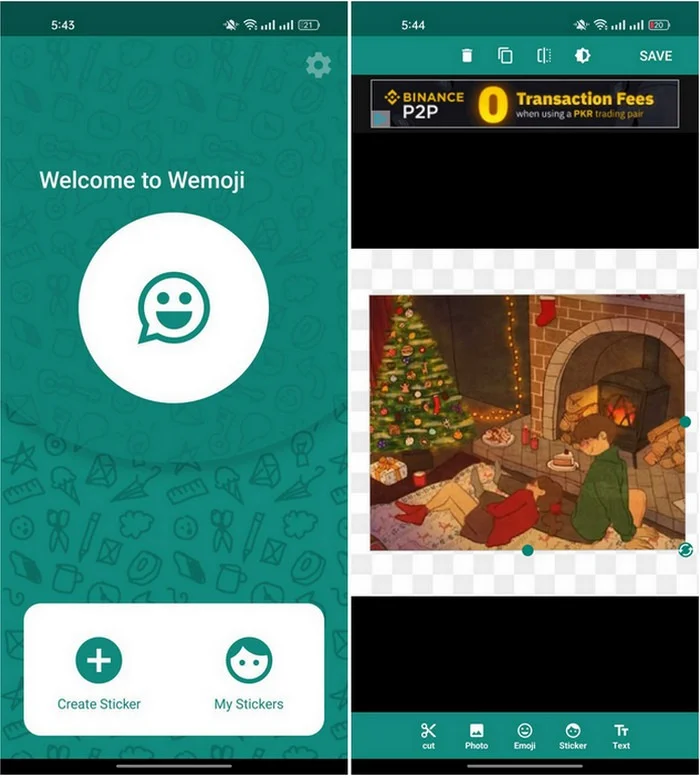
There are plenty of other editing features here too, including multiple fonts for your emojis and a nifty sorter for custom emojis that lets you create various categories to organize. stack them.
You also don't need to use a photo, so if there's a specific sticker, like a character from a TV show, that you want to use, just take a screenshot, crop it with the app, and add the sticker. that goes into the collection.
7. Sticker.ly
Sticker.ly is one of the best-rated sticker packs and contains tons of WhatsApp stickers that thousands of users have uploaded. It's easy to create and upload your own sticker packs using the built-in Auto Cut feature that detects borders in your photos and cuts them (sometimes with unintentionally funny results).

There are funny stickers, romantic stickers, inspirational quotes for your WhatsApp Status page, memes and more. The amount of choices is breathtaking and the Prank sticker pack from this app deserves an applause.
8. Friends Are Family
Friendships are important and we all have friends that we consider our family. The Friends Are Family sticker pack includes a variety of expressive stickers that celebrate friendship, featuring fun and heartwarming images that users can share to express appreciation, love, and friendship between friends.

It is also one of WhatsApp's original sticker packs. Whether it's sending a virtual hug, celebrating a friend's achievement, or sharing an inside joke, the Friends Are Family sticker pack serves as a tool to bridge the gap between text messaging and the emotional depth of face-to-face interactions.
9. Sticker Maker
The best WhatsApp sticker packs are the ones you create yourself. You can have a photo of yourself with an expression that you want to share in the chat. With Sticker Maker, you can use any image as a sticker on WhatsApp. You can also use this app to create animated stickers (GIFs) for WhatsApp.
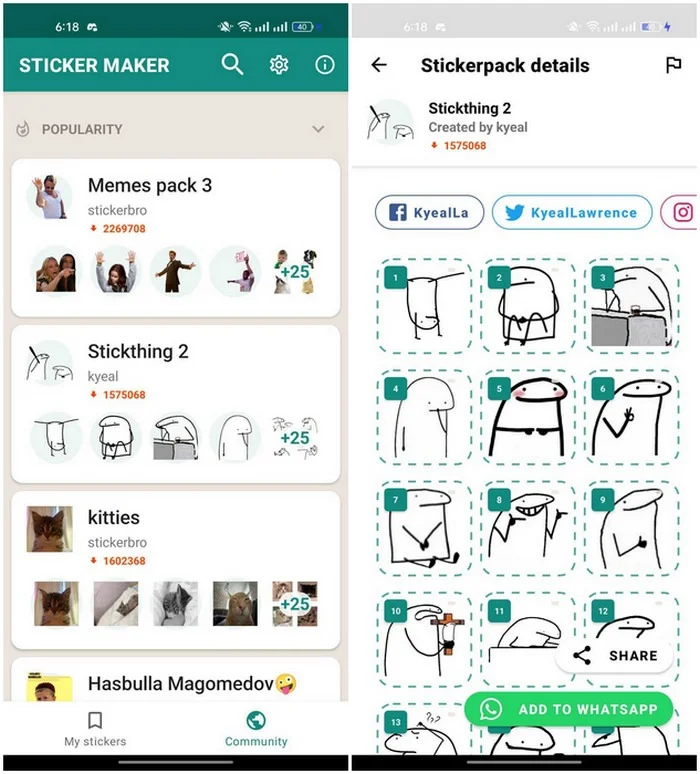
You can create square or oval stickers using images from your device's library. However, you will need to create at least 3 stickers and a sticker icon to add a sticker pack to WhatsApp. You can add up to 30 stickers per pack. If you want to remove a sticker from the pack, just tap on the red dot.
10. Stickers Cloud & Sticker Maker
Stickers Cloud & Sticker Maker has great options. You can choose from sticker packs, such as Christmas, Animals, TV Shows, Memes, Video Games, Emojis, Celebrities, Soccer and Phrases.
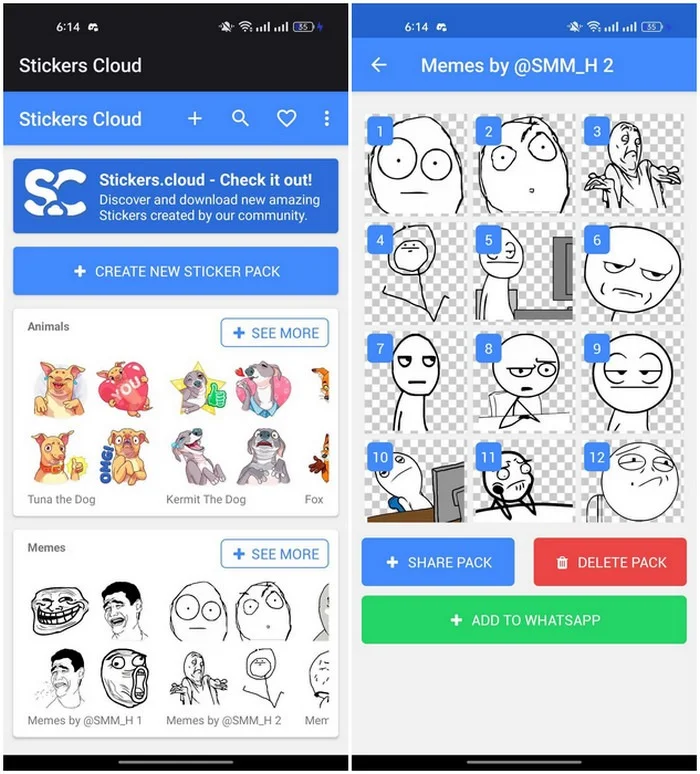
Stickers Cloud & Sticker Maker also has the option to create your own WhatsApp stickers, but by default it will make them square. To add sticker packs, tap the green See more button, then tap the download button to the right of each pack.