What's New in 1Password 8 on Windows 11?
To enhance the user experience, the company announced the first major update after the release of Windows 11, 1Password 8. The new release brings a number of improvements and feature additions for Windows users. So what's new in this version of 1Password? What can you expect from the new update?
What's new in the 1Password 8 release?

With the new update, 1Password 8 mainly focuses on refreshing the design of the password manager, along with a number of feature improvements to increase productivity.
Here is what has been changed.
Design overhaul
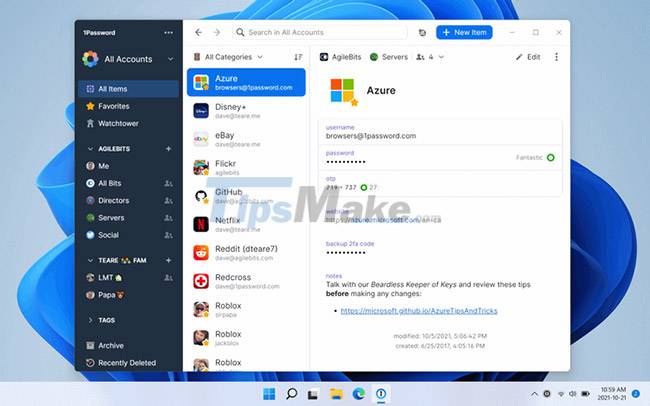
The user interface refresh in 1Password 8 aims to pair with Windows 11 for a seamless experience. However, you still get the same experience on Windows 10, with only noticeable slight differences, at least in terms of design.
Users get full support for light and dark themes, having the choice to stick with the system preferences or tweak the theme of their choice.
The app presents all functions and data in a simple, organized way that makes everything easily accessible. For example, you can create a vault directly from the sidebar, find a recently deleted item, and browse through the necessary data using collections.
The new design also extends to browser extensions, providing a consistent user experience.
Security and privacy improvements
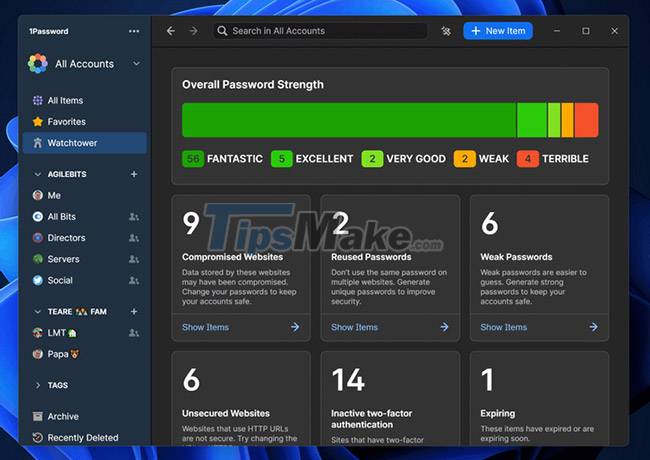
1Password has finally added the much-needed Watchtower dashboard to give you the details of your passwords.
In other words, it provides an overall health of your passwords, where you know the number of weak passwords, reused passwords, data breach warnings, inactive two-factor authentication tokens and any other pages. Unsecured web pages associated with your login information.
If you signed up for 1Password for home or business, you can easily share passwords using a shared vault.

You also get support for Windows Hello built into the lock screen for a password-free sign-in experience.
Quick access feature

This latest version brings a new quick access feature that allows you to launch 1Password at any time as an overlay without having to leave the app. This saves you a lot of time searching for passwords.
Quick access also learns your behavior and makes recommendations based on active apps. 1Password supports several advanced search functions, making it the perfect companion. All you have to do is press Ctrl + Shift + Spacebar to get the quick access search bar.
Categories to create items faster

Normally, you must enter the website URL, title, and login information to create an entry in 1Password.
With 1Password 8, however, you get a list of popular choices. They allow you to pre-populate the website address and title. The choices available in different collections include popular logins, crypto basics, and travel essentials.
Some other improvements
In addition to the important changes mentioned in 1Password's announcement, you'll get a lot of new things that improve the experience with 1Password on Windows.
Some of these changes include:
- Markup support for notes.
- Create an in-app vault.
- Ability to restore recently deleted credential items or versions.
- Share items using a link.
- Increasing productivity.
Overall, 1Password 8 looks like an interesting release with a much-needed visual makeover.
1Password 8 is now available for Windows. The program is still in beta for macOS and Linux. You can visit this page to download 1Password 8 for Windows 10/11 and install it.
The app also offers a 14-day free trial. So, if you haven't created an account yet, you can try it out without paying upfront.