Mozilla tested its anti-piracy data feature, informing users when their account was compromised
Firefox is testing a new feature to alert Internet users if their online account has been compromised called Firefox Monitor.
Firefox Monitor is a collaboration between Mozilla and Troy Hunt, one of the world's leading security experts.
HaveIBeenPwned.com (HIBP), the service founded by Troy Hunt has a huge database of known email addresses that have been compromised in data breaches so far. When accessing this site, you can enter your email address to check if the account is compromised.
Firefox Monitor is connected to the Have I Been Pwned database. This makes it possible to actively push notifications for Firefox users when an account is compromised, users will not need to access HIBP for further testing.
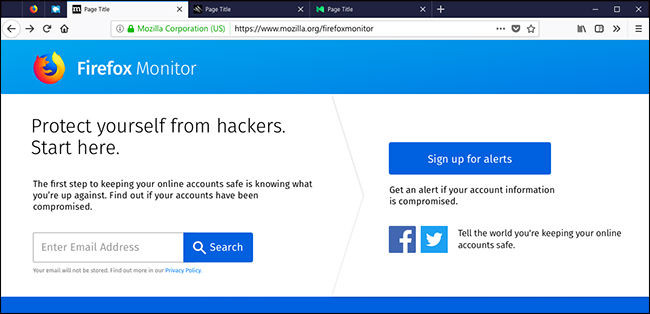
Firefox Monitor has completed the initial development process and will test 250,000 users in the coming week. After the testing phase is over, this new feature will open to everyone around the globe.
All email addresses that are checked on HIBP are private, data shared with Firefox Monitor is always anonymous. If there is a data violation problem, the site will suggest the best method to secure the account for the user.
In addition to Firefox, 1Password - the password management application has also integrated HIBP service into WatchTower feature to alert users about data leaks in Windows, Mac version and web version.
See more:
- How to turn on two-factor authentication to protect your Firefox account
- How to use Inspect Element in Firefox to check the website
- How to protect your privacy when browsing the web on mobile?