5 best password management apps for iOS
Password management application helps users to easily create secure passwords with high security for all online accounts, manage and store them in a systematic way and even inform you. If the password is leaked.
- How will the password be stolen?
You can even use a password management application to store other personal information, such as bank or credit card information. But choosing a password "manager" is not a simple task, so this article will introduce you to the 5 best password management applications for iOS devices.
How to choose a password management application
Although there are many password management applications on the Internet, they do most of the same tasks. From paid to free, all these applications store passwords to keep your account safe.
Therefore, you should choose a convenience-based password management application that can both access the password on your computer (Mac, Windows, Chromebook, or Linux distribution) and be accessible on the phone.
Ideally, you can add and edit passwords on devices with simple operations like copying and pasting. Therefore, this article will provide compatibility for each application so you can easily choose.
1. iCloud Keychain

Compatibility : iOS, macOS (Apple devices only)
iCloud Keychain is Apple's password management application and it is integrated in iOS. Apple first introduced this feature a few years ago, it was limited to use only in the Safari browser. And Apple has changed this in iOS 11, no longer limited to the browser and it is now integrated on the system.
Go to Settings> Accounts & Passwords> App & Website Passwords to access features. You can add a new password here and delete the old password saved in Safari. If the application or website has a relevant password stored here, iOS will suggest it in the QuickType bar above the keyboard when logging in.
However, iCloud Keychain has two drawbacks. The first downside is that you need to access the 3 layers in the Settings menu to be able to view the password list. The second drawback is that iCloud Keychain only works on Apple devices. However, this is a great free solution for Apple users and it has been greatly improved compared to before.
- What is Cloud Keychain and how to use it effectively?
2. 1Password
Compatibility : iOS, macOS, Windows, Android
Perhaps the most famous application when it comes to password management is 1Password, has been around since around 2006. At this point, the application uses a license on each platform, but since switching to a tissue Flexible subscription images for $ 3.99 per month for a user.
1Password has useful features like many different classification categories that make it easy to organize, favorites, custom fields and Touch ID support. All of these features make it the best password management application on any platform. You can sync your database with 1Password, iCloud, Dropbox or Wi-Fi sync service.
The application will even warn users if your service uses stolen passwords to be able to change it in time. 1Password also includes a free trial version that is activated in the application, allowing you to use the service on many platforms that are not limited to 30 days.
Download : 1Password (Free, requires registration)
- Managing passwords with LastPass 1.50
3. MiniKeePass
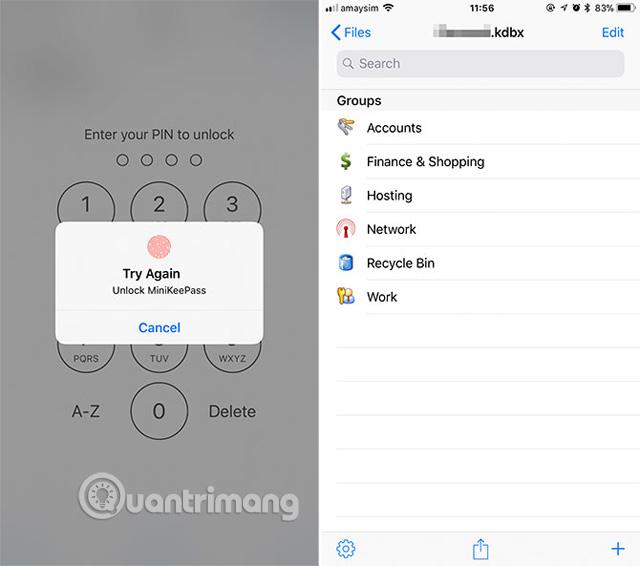
Compatibility : Most major platforms, using applications can open the KeePass database.
MiniKeePass is a password storage application, requires no registration, no in-app purchases, no advertising and is open source. These features make it one of the best password management applications available today.
KeePass is an open source database standard that was first released in 2003. MiniKeePass opens KeePass 1.x and 2.x files, enabling creation, editing, importing and exporting of live databases. online. Synchronizing on the cloud limits the import and export of database files to Dropbox or other related cloud storage applications.
Download : MiniKeePass (free)
4. LastPass
Compatibility : iOS, watchOS, macOS, Windows, Android and web.
LastPass is similar to 1Password in that it is a premium product that has been around for a while. You can use LastPass to store passwords on iPhones and synchronize them with other devices, but if you want to use some advanced features you need to pay for $ 2 a month.
Application designed to store login information, Wi-Fi passwords, software licenses and other personal information with a single password. In addition, you can create favorite shortcuts, security with PIN, fingerprint, security check, receive notification when the password is stolen.
- Has your password been leaked? Please check now
LastPass also has a unique feature of "Emergency Access", which allows users to assign a trusted person to use an account in an emergency.
Download : LastPass (free, subscription)
5. mSecure
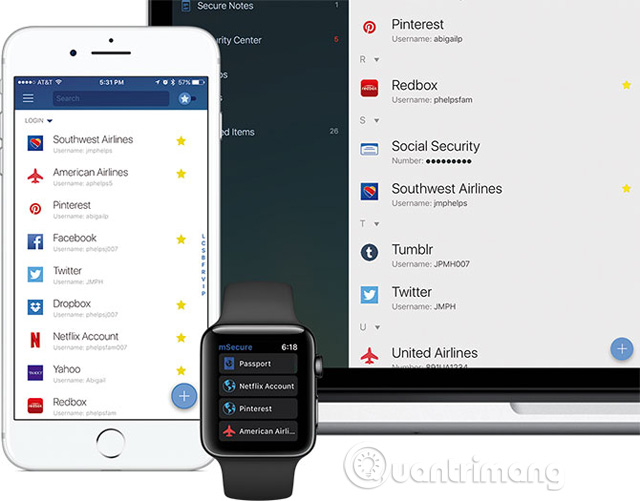
Compatibility : iOS, watchOS, macOS, Windows, Android
mSecure is one of the few password management applications that uses a one-time license sale service. mSecure offers a number of attractive free options: unlimited profiles, 20 integrated templates, grouping and filtering capabilities, plus a powerful password generator. For multiple device licenses that cost $ 29.99, users will receive synchronization, backup, more templates, support for Touch ID, Face ID and Apple Watch apps.
Perform synchronization with mSync, iCloud, Dropbox or Wi-Fi services. If the subscriber model of LastPass and 1Password doesn't convince you, mSecure may be the choice you're looking for.
Download : mSecure (Free, one time purchase option)
If this is your first time using the password manager, remember to use the built-in password generator to create a strong and unique password for all accounts. And most importantly, you should choose the application that suits you best.
See more:
- 4 utility applications that help manage passwords
- Security "security" for iPhone. How many methods do you know?
- 5 steps to secure password management
You should read it
- ★ The best password management software today
- ★ Experience Keepass, impressive password manager
- ★ Happy birthday, Chrome has a new interface and password manager
- ★ Use an 8-character Windows NTLM password? Congratulations, your password may be unlocked after only 2.5 hours
- ★ Top 3 best password management software 2020