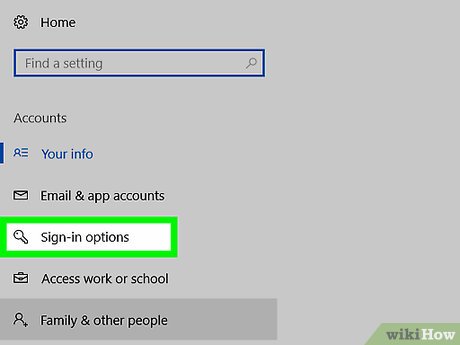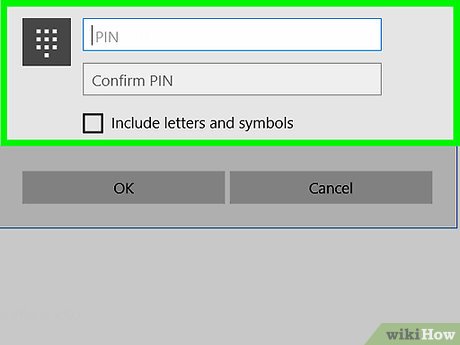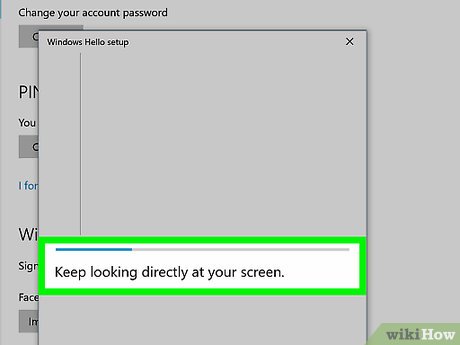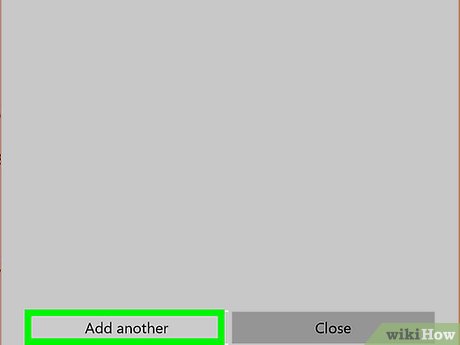How to Configure Windows Hello
Part 1 of 4:
For Face Recognition
-
 Go to Settings > Accounts > Sign-in options.
Go to Settings > Accounts > Sign-in options. -
 Choose "Set up" or "Improve recognition" under Face sign-in.
Choose "Set up" or "Improve recognition" under Face sign-in. -
 Enter in your PIN.
Enter in your PIN. -
 Look at the camera. Windows Hello will box your face as it recognizes it. If it is having trouble, then move closer or further away, or adjust the lighting conditions.
Look at the camera. Windows Hello will box your face as it recognizes it. If it is having trouble, then move closer or further away, or adjust the lighting conditions. -
 Improve recognition as needed. Repeat the process again later, if it has trouble recognizing you due to a change in facial features.
Improve recognition as needed. Repeat the process again later, if it has trouble recognizing you due to a change in facial features.
Part 2 of 4:
For Fingerprint Recognition
-
 Go to Settings > Accounts > Sign-in options.
Go to Settings > Accounts > Sign-in options. -
 Choose "Set up" or "Add another" under Fingerprint sign-in.
Choose "Set up" or "Add another" under Fingerprint sign-in. -
 Enter your PIN.
Enter your PIN. -
 Scan your fingerprint. The fingerprint will light up and indicate to you which parts of your fingerprint still needs to be read.
Scan your fingerprint. The fingerprint will light up and indicate to you which parts of your fingerprint still needs to be read. -
 Continue scanning your fingerprint.
Continue scanning your fingerprint. -
 Capture the edges.
Capture the edges. -
 Add additional fingerprints if necessary.
Add additional fingerprints if necessary.
Part 3 of 4:
For a Security Key
You need a Microsoft Account for this to work.
- Go to https://account.live.com/proofs/manage/additional in Microsoft Edge.
- Choose "Set up a security key".
- Choose "Next" after identifying the type of key.
- More than likely, you are using a USB security token (such as a YubiKey). If you are part of an area with RFID cards, you may have an RFID/NFC reader instead (such as a HID card reader).
- Insert the key into the USB port or tap the key to the NFC reader.
- Enter your PIN.
- Press the button on the security key. This will finish programming the security key.
- Remove the security key when prompted. Give it a name.
Part 4 of 4:
Dynamic lock
-
 Go to Settings > Devices > Bluetooth & Other Devices.
Go to Settings > Devices > Bluetooth & Other Devices. -
 Tap "add Bluetooth or other device".
Tap "add Bluetooth or other device". -
 Choose "Bluetooth".
Choose "Bluetooth". -
 Choose your Bluetooth device. In most cases, pairing only works when you pair from your PC. If you pair from your phone, your phone may give an error and forget the device.
Choose your Bluetooth device. In most cases, pairing only works when you pair from your PC. If you pair from your phone, your phone may give an error and forget the device. -
 Enter in the code or confirm the codes match.
Enter in the code or confirm the codes match. -
 Now go to Settings > Accounts > Sign-in options.
Now go to Settings > Accounts > Sign-in options. -
 Scroll to the very bottom and choose "Allow Windows to detect when you're away and automatically lock the device" under "Dynamic lock".
Scroll to the very bottom and choose "Allow Windows to detect when you're away and automatically lock the device" under "Dynamic lock". -
 Move away from your PC with your phone or smartwatch. Your PC should lock.
Move away from your PC with your phone or smartwatch. Your PC should lock. -
 Unlock using your PIN, Picture Password, face, fingerprint, security key or Microsoft account password.
Unlock using your PIN, Picture Password, face, fingerprint, security key or Microsoft account password.
Share by
Micah Soto
Update 04 March 2020
You should read it
- ★ There are vulnerabilities that allow hackers to bypass the fingerprint security mechanism of Lenovo computers
- ★ HP launched a new mouse, providing a fingerprint security solution for the PC
- ★ HP launched a pair of laptops that support fingerprint security
- ★ How does the in-display fingerprint sensor work?
- ★ 8 unique ways to use fingerprint scanning on Android device