What's new for Firefox for iOS released?
Recently, the version of Firefox for iOS operating system officially launched. Although not really appreciated yet, it still provides users with interesting features. Find out with TipsMake.com in the article below.
- Download Firefox for iOS
Dark interface
Firefox on iOS has a dark interface. This is not a feature, so you cannot switch between the bright and dark interface for this application. By default, the main color scheme of Firefox on iOS is black and it is very comfortable for the eyes when you use it.
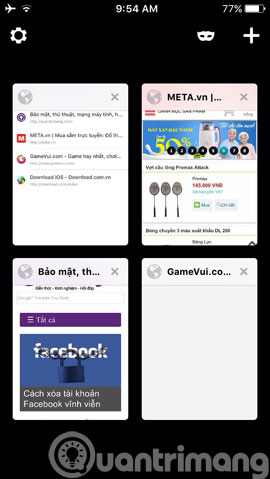
This interface does not affect the background of the website you browse, so you don't need to bother. In general, this is a great improvement.
Mark the viewed article in Reading List
Similar to other mobile browsers, Firefox also provides Reading List users with a list of interesting articles to review. And once you have a list of posts, Firefox will automatically pre-populate each article with a blue circle icon to indicate that this post has not been viewed by you.
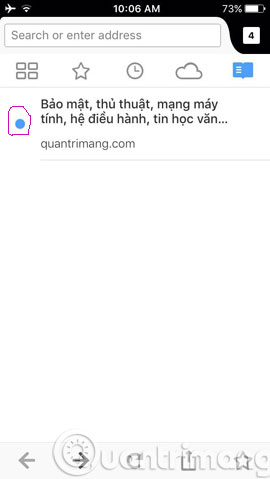
When clicking on the article, the icon will turn white.
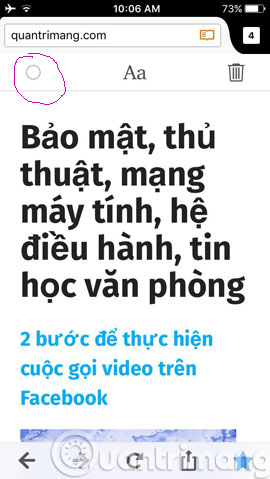
However, you can re-mark this article as "unwatched" by clicking on this icon again to turn it green again.
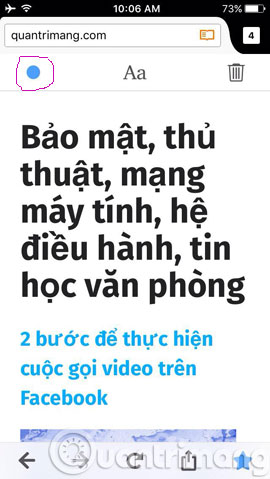
Adjust screen brightness
Also at Reading List, you can manually adjust the screen brightness for iOS devices at will to review the articles in Firefox's Reading List by clicking on the "AA" icon and dragging the slider to adjust the brightness. screen.
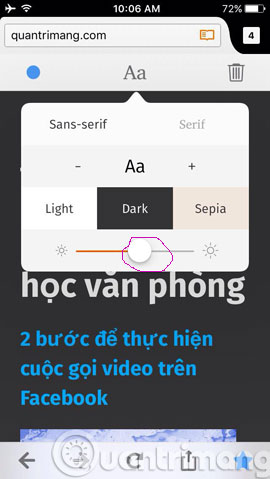
Change search engine
Firefox provides its users with four search tools to choose from, including Amazon.com, Wikipedia, Google and Twitter. Users can proceed to enable or disable these options by going to Settings > Search .
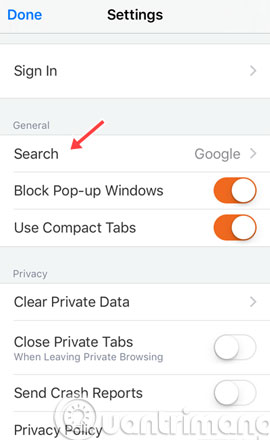
Disable or enable the quick search engine in the Quick-search Engines section .
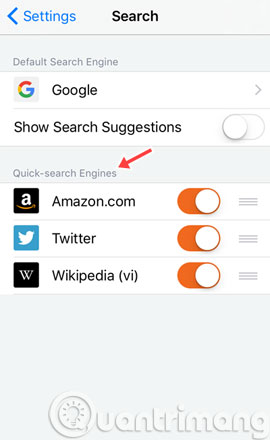
And change the default search engine in the Default Search Engines section .
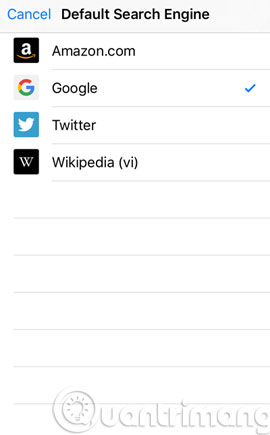
Close the anonymous tab yourself
All current web browsers provide users with private browsing, also known as anonymity, and Firefox is no exception. Besides, thanks to the synchronization of tabs between your computer and mobile, open tabs on iOS devices will appear on your computer.
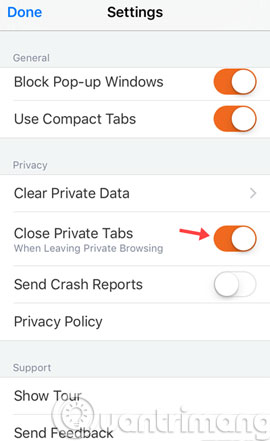
To prevent this from happening when you keep private browsing tabs on iOS and don't want it to sync on your computer, Firefox has added the option to automatically close all anonymous browsing tabs when you exit the application. , and you can activate it by going to Settings and turning ON on the Close Private Tabs option .
Switch tab view
Besides tabbed view in a compact grid, Firefox also gives users a tab view in the form of an open list.
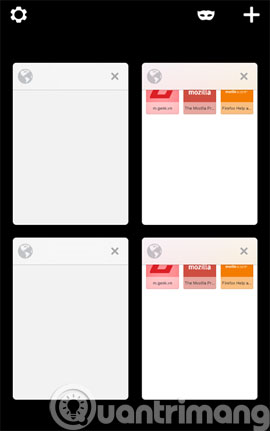
By accessing Settings and swiping OFF in the Use Compact Tabs option , then click Done .
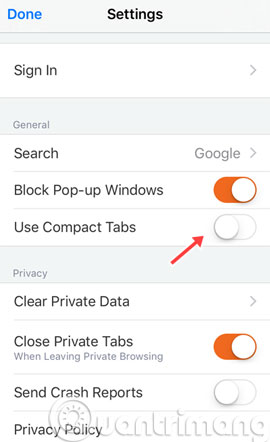
Has the tab view changed?
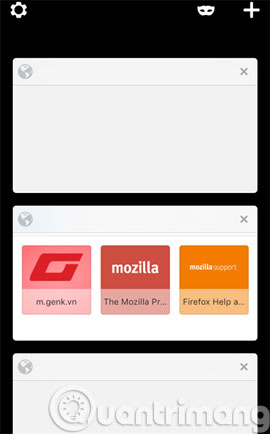
The above are just a few suggestions for features and tips for Firefox on iOS, hopefully you will have interesting experiences with it.
- Instructions for changing the wallpaper for Firefox
- Quickly switch open Firefox tags to private browsing mode
- Free chat and texting on FireFox browser
Having fun!