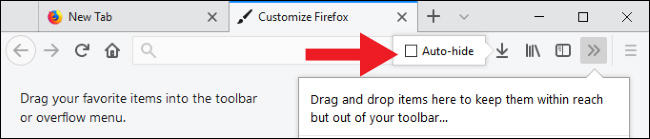How to customize Firefox's new interface Quantum
Firefox Quantum has many improvements including a new Photon user interface. Photon replaces the interface "Australis" that has been used since 2014 and has many custom options. This article will show you some ways to customize Firefox's new interface Quantum.
1. Quickly remove items from the Toolbar ( including spaces )
Let's start with the simplest option: delete unwanted items from the toolbar. There are many ways to do this, but this is the fastest way: right-click on any item (including spaces around the URL bar) and then select the " Remove from Toolbar " command.
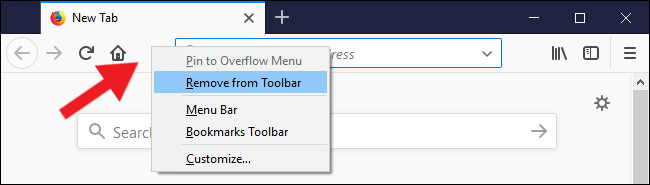
Note, white space is like toolbar buttons, it does not completely have no function. Users can move windows by clicking and dragging them when there is little space on the window.
2. Add new buttons and reorder the Toolbar
Users can also add buttons to the toolbar by right-clicking on the space (or anywhere else on the toolbar outside the URL bar) and selecting " Customize ".

Note, if you have upgraded from version 56 of Firefox, the default custom settings may be slightly different when you install a new one. For example, Firefox added the search bar when upgrading to a desktop computer, but it disappeared when a new installation was made on the laptop.
It's easy to change user interface elements from the Customization window, just click and drag any item to the toolbar to add or drag items to the custom menu to delete them. This also works with spaces around the URL bar by default.

In addition, you can also drag items to the side window to add them to the overflow menu (accessible by clicking on the icon with two arrows).
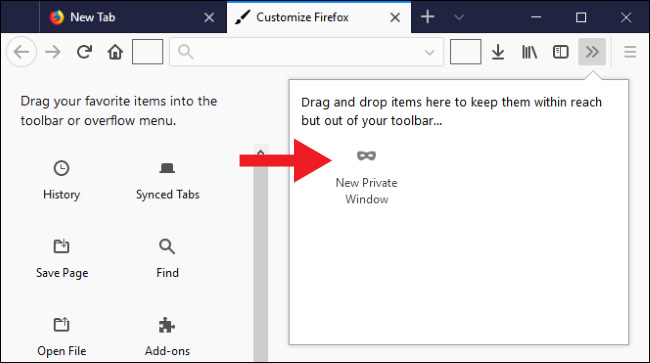
Users can also add extension buttons (at least those still active in Firefox Quantum) to the toolbar, move, rearrange or hide these icons if not needed.
3. Install new theme
Firefox Quantum has three original themes as well as several other themes. Click the " Themes " button at the bottom of the " Customize " window to access them. Default theme like image below (and in all screenshots above).
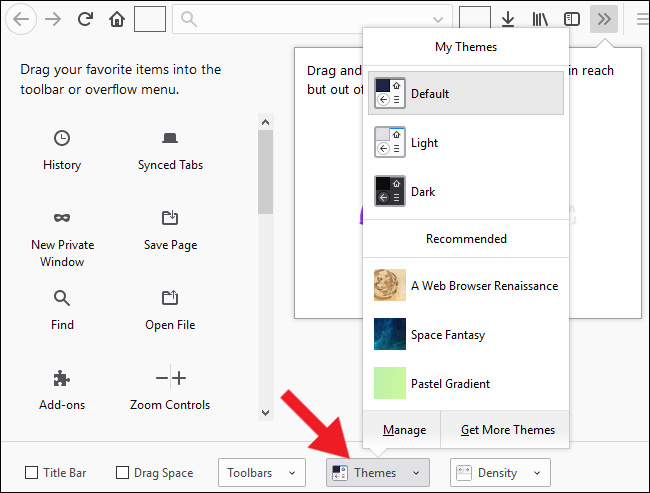
If you want to reduce the glare from the screen (and save energy if you have an OLED screen), users can choose a dark theme.
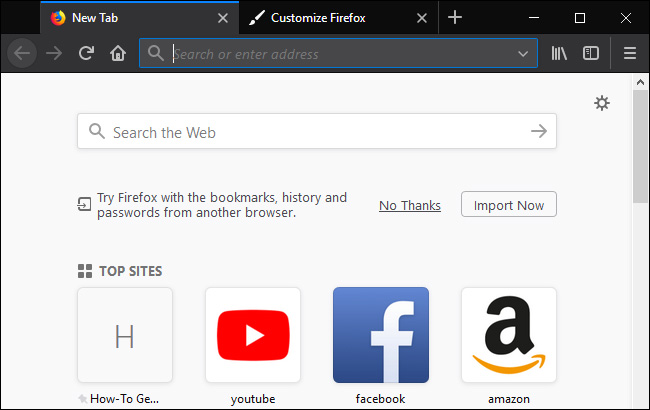
In the old version of Firefox is mainly a light theme.
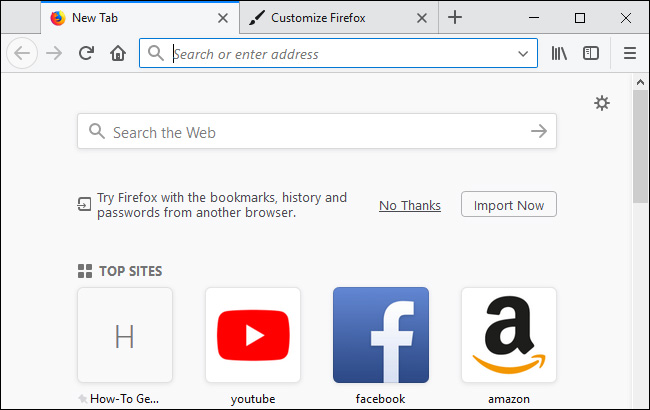
Clicking " Get More Themes " at the bottom of the Theme menu will take you to Mozilla's theme repository.
4. "Compact" mode makes the Toolbar and button smaller
Firefox Quantum allows you to control the size of items in the user interface by changing the " Density " setting, located at the bottom of the Customize window. Most people are happy with the " Normal " installation, but the " Compact " setting is suitable for those who want to add a few more pixels to web pages (or more buttons on the toolbar). There is also a " Touch " setting, which provides extremely large icons. By default, Firefox on Windows 10 will switch to the " Touch " setting if the operating system is set to Table Mode. The screenshot below uses the " Compact " setting with smaller icons and tabs.
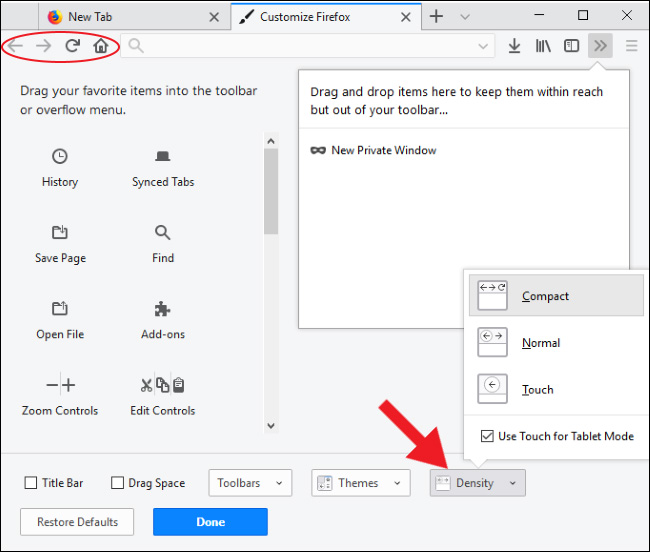
5. Bring the B ookmark, the folder and the title back to Firefox Quantum
Firefox's interface is quite reasonable, but if you're a fan of older UI elements like bookmarks bar, title bar and menu bar (with drop-down menus like File, Edit, etc.), you can bring the This bar is back.
To turn on the bookmark bar, click the " Toolbar " drop-down menu at the bottom of the Customize window, then turn on the " Bookmarks Toolbar " option.
- How to transfer all data from Chrome to Firefox
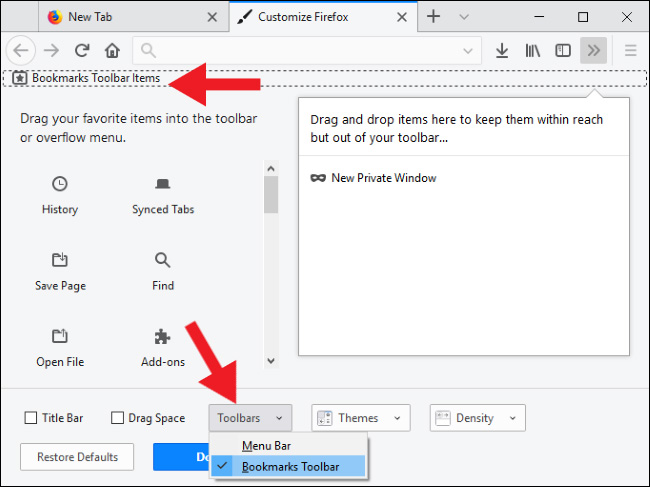
You can also turn on the Menu bar from this drop-down menu. Most of the Menu bar functions have been copied and moved to the rest of the Firefox user interface over the past few years, so it's really unnecessary unless you want to have the old menu bar. In addition, there is a simpler way to just press Alt to make the menu bar appear as needed and when you press Alt again to make it disappear.

Finally, activate the title bar on the Customize window. It is not displayed on the " Toolbars " drop-down menu (because it is not a toolbar), but there is a " Title Bar " box in the bottom left corner of the window, just check the box to finish. In fact, many people think that Chrome had the right idea when 'killing' the title bar from 2008 (and now Quantum Firefox) because it takes up a lot of space that displays relatively little information.
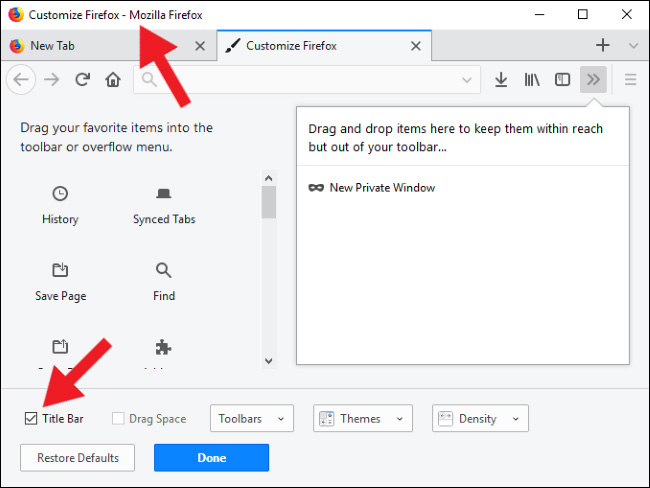
If you don't need the full title bar, select the " Drag Space " box. This option adds a few pixels above the top of the tab, giving you more space to click and drag windows.
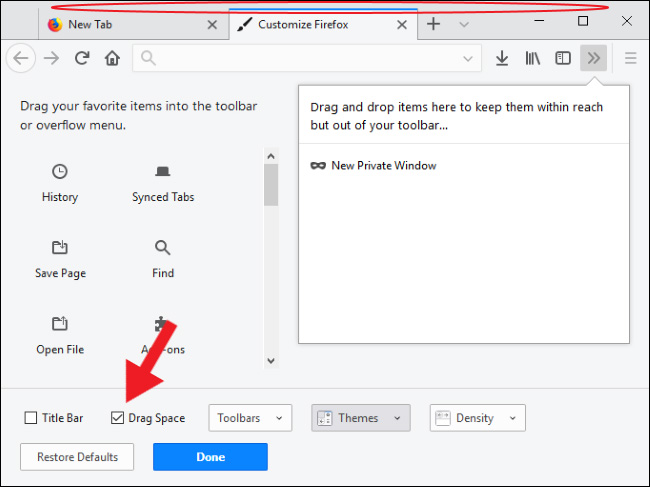
Note, Drag Space only appears if the window is not enlarged. Drag Space and Title Bar are not the only options to move the window, you can also click and drag Flexible Spaces or any free space on the tab bar, including small space between tab controls and Minimize button to do that.
6. Display the download button
Starting with Firefox Quantum, the " Downloads " button only appears when downloading files. However, the user can completely capture this button in its correct position by in the " Customize " window, click the " Downloads " button and then uncheck the "Auto-hide" option.
- DownThemAll - Download all files on the web using Firefox