How to activate Dark theme in Firefox Quantum
After the wait, Firefox 57 or Firefox Quantum has officially launched users with many changes, especially the browser interface. The browser provides more options for changing the interface, such as customizing the Toolbar to minimize it, hiding some options to make the Firefox Quantum interface look cleaner, or some changes to the browser theme.
Accordingly, Firefox Quantum will provide users with some original theme options and some other themes, so that we can choose to change the browser interface. With this number of new themes, the web browser will become much more new than previous versions of Firefox. This article will show you how to enable the Dark theme in Firefox Quantum.
- How to customize Firefox's new interface Quantum
- What extensions are no longer working on FireFox 'fire fox' 57?
- The easiest way to speed up Firefox
How to set Dark theme in Firefox Quantum
- Download Firefox Quantum
Step 1:
You start Firefox on the device, then at the interface click on the dash and select Customize . in the options list.

Step 2:
A new interface is available for us to modify the interface related settings in Firefox Quantum. To change the theme for the browser, here is the Dark theme, first click on Themes to select a new theme.
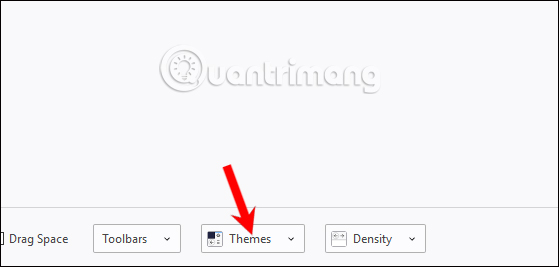
Step 3:
Appearance interface My themes. Here, click on the Dark theme to choose for the interface on the browser.

Then click the Done button at the bottom right corner of the interface to save the new change to Firefox 57 browser.
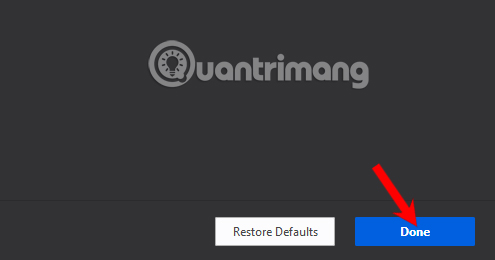
The web browser interface after applying the Dark theme will look like the image below. The Toolbar above has been turned black. At the same time the screen will also be less dazzling than the default browser theme.
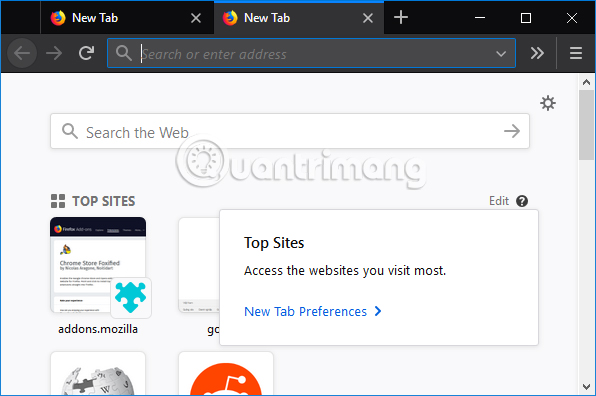
So with the new change in Firefox Quantum, we can change the theme for the browser, where the Network administrator selects Dark theme. This dark theme will help reduce screen glare, or if the OLED screen will save energy for the device.
See also: How to activate Material Design interface on YouTube.
I wish you all success!
You should read it
- ★ How to customize Firefox's new interface Quantum
- ★ 11 Firefox acceleration Quantum less than 10 minutes
- ★ Firefox Quantum 58 has an official version for Windows, enhanced security and has many new features
- ★ Mozilla released Firefox Quantum 59, enhancing page loading speed and security mode
- ★ Firefox 57 Quantum is here, great Mozilla!