What to do when you forget the smartphone's Passcode
TipsMake.com - Applying Passcode in the process of securing mobile devices of Android or iPhone is much more effective than what users still think. But if the user accidentally forgot this Passcode string, how to do it? In the tutorial article below, we will introduce you to some basic steps to overcome this problem with Android smartphones and iPhone .
With Android phones:

Use Google's official support plan:
Fortunately, this operating system platform has a built-in mechanism to overcome problems right inside, all we have to do is enter the wrong Passcode code 5 times in a row. Meanwhile, the system will display the function button ' Forgot Passcode ' or similar in the form of pop - up, then you will be transferred to the function of managing and editing personal information of the account. related to Google, finally the request to create a new Passcode . And this time, please try to remember this information.
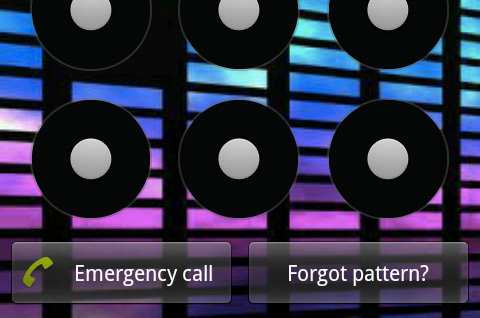
Use the Screen Lock Bypass utility:
However, the method presented above by Google has some shortcomings so far, that is the stability and the results for users are not really as they expected. Therefore, the application developers have created and announced the Screen Lock Bypass application, with the function of being able to "bypass" LockScreen protection mode every time the user activates, so there is no need to enter the Passcode code. as before. Of course, this application does not really remove the Passcode, but only temporarily "ignores" this confirmation step of the user. Therefore, you should only use this utility in temporary cases, after accessing the phone, you must delete the old Passcode or change it.
All you need to do is access the above path, download and install Screen Lock Bypass to your device as usual, then continue to install any other application so that Screen Lock Bypass automatically activates. , and the utility also starts automatically every time the user reboots their device. Again, you will need to use Google's account identification function, so it is difficult for outsiders or crooks to apply this method to unauthorized access to your device.
With iPhone phone:

In fact, there are many methods that the user community synthesizes and shares freely on the Internet, but most of them are not as effective as they expected. For some older iOS versions, there is a fairly fast method, which is that users just create an 'fake' emergency call that can access the system normally. However, this approach was no longer effective. Alternatively, users can delete the passcode file in the iPhone root directory using iExplorer, iPhone Browser, or access the jailbroken device via SSH protocol, and this way is no longer effective.
And in theory, resetting the entire iPhone will be a sure way to wipe out all Passcode or access passwords that we've forgotten. But if you only do it in the normal way, it will not work because Passcode will prevent users at the beginning. To fix it, please do the following:
- No matter how locked your phone is, you can connect and work with your computer. Do this first to back up data via iTunes, if you use iCloud, you may want to transfer that data to your personal computer to ensure it is safe, in case the risk may occur. at any time.
- Transfer iPhone operation mode to DFU - Device Firmware Upgrade. To do so, restart the phone by pressing and holding the Power and Home buttons at the same time for about 10 seconds. Until we see the Apple icon, release the Power button but still keep Home, then the USB cable icon will display, the iTunes icon with the message: ' Connect to iTunes. '
- In case you still connect your phone to your computer while opening iTunes , the system will notify you that iTunes has detected your iPhone in Recovery mode and needs to be restored. Click the Restore button in iTunes and wait for the iOS operating system to download the necessary files, eventually installing it directly on the iPhone :
- The last action is to synchronize all the data previously backed up via iTunes.
Good luck!