This is why you should set your iPhone's custom alphanumeric password 'immediately and always'.
Increasing iOS security on iPhone with strong passwords is a simple way for us to combat hacker efforts. Especially when hackers and law enforcement agencies start deploying new mechanisms to make it easier to access password-protected devices. In this article, network administrators will analyze why you should use security Alphanumeric Passcode - Custom numeric password code for iPhone. At the same time, I will show you how to set a password containing many different characters and numbers so that no one can open it except you.
- How to recover limited passwords on iPhone without jailbreak
- View saved passwords on iOS 11
- How to set password for Notes application on iOS 11
Why should you set a custom numeric password for the iPhone?
You may not know, the market now appears a famous iPhone cryptography tool called Gray Box (or GrayKey box). This device has the ability to unlock all iPhone phones and the cost for each unlock is about 50 USD. In the future, GrayKey Box will definitely be used by agencies around the world. However, the use of GrayKey Box also poses a lot of potential for causing insecurity of personal data for iPhone and users.

In theory, GrayKey Box can crack iPhone code with 4-digit option in a few hours and 6 digits in a few days. But the actual test results showed that GrayKey was able to successfully crack any iPhone 6-digit password protected model in just about 11 hours.

The information has just been posted a few days ago on Tweet by Matthew Green - Professor of cryptography at the John Hopkins Information Security Center. Green notes that devices like GrayKey Box have the ability to disable the security methods of iOS that Apple built. For a 4-digit iPhone password, it guessed in less than seven minutes. And the 6-digit code is considered to be much more powerful but not enough to protect your iPhone.

Look at GrayKey Box's cryptographic breakdown estimates for the number of Password types on the iPhone below, although it is unknown whether it is true or false, but it clearly indicates that the iPhone if it has a passcode 4/6 / 10 digits when falling into the hands of hackers or law enforcement agencies that have similar tools GrayKey Box will also be able to lose internal data.
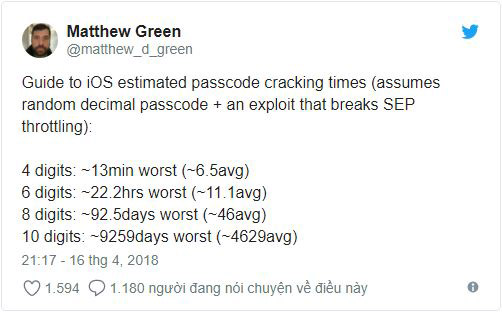
So how to ensure information on iPhone safe?
As analyzed above, the use of digital cryptography is not enough to protect the device, the risk of information insecurity of the iPhone is increasing. IOS security experts encourage users to add more complex and longer symbols and passwords.

Ryan Duff - iOS security researcher and solution director for Point3 Security advised: "People should use a alphanumeric code to avoid being attacked by a dictionary. But note that the code must be At least 7 characters become and are interspersed with uppercase letters, lowercase letters and numbers together. "
Instructions to change to Alphanumeric Passcode (custom digit code)
Turn on stronger password protection options on iPhone, namely changing to Alphanumeric Passcode (custom numeric code) is necessary. The steps to set up this iPhone password are quite simple:
First of all, go to the Settings application > Select Face ID / Touch ID & Passcode> Enter your current password> Select Change Passcode.
Next, when the iPhone asks you to enter a new password, press the Passcode Options button in the middle of the screen and select Custom Alphanumeric Code.
Finally, you only need to enter a new password containing letters, numbers and symbols as mentioned above.
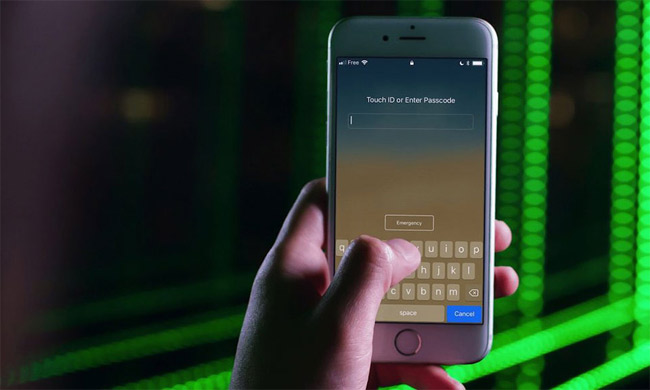
Enabling the password option Alphanumeric Passcode will probably be more difficult to remember than remembering the 4 or 6 digit password. But to be more secure about the security issues on your device, you should set the code. Custom numbers for iPhone "now and always".
See more:
- 4 data security applications on iPhone that you should have
- The rules need to know to enhance the security of iPhone, iPad and Android
- How to turn off the required password entry when downloading applications from the App Store on iPhone
You should read it
- ★ How to recover limited passwords on iPhone without jailbreak
- ★ How to change iPhone password to 4 numbers
- ★ Instructions on how to set Notes notes password on iPhone
- ★ How to manually enter passwords on iPhone, iPad for applications, websites
- ★ How to unlock iPhone without passcode using PassFab iPhone Unlocker