How to add a passcode to Nintendo Switch
Just because you share a console with someone doesn't mean they can see everything in your account. Here's how to set up a password (or pin) on your Nintendo Switch or Switch Lite.
What is the Nintendo Switch passcode?
For most users, a passcode is more than enough for their privacy needs. Similar to mobile phones, passcodes on Nintendo Switch will help prevent others from opening certain games or software on the console without your consent.
Unfortunately, there's still no official way to set a passcode on the Switch in the same way you can on a mobile phone, for example. Adding a passcode to your Nintendo Switch does not prevent people from picking it up and being able to use it.
Instead, it's a Parental Control measure that blocks players from accessing games of their choice and sets time limits on the Switch. While you can't add a passcode to your Nintendo Switch in the traditional sense and lock it down completely, the passcode options the Switch offers are still great for parents who want to protect their children on the device.
How to enable passcode on Nintendo Switch using parental controls
Although this is not a simple feature, you can add a passcode to your Nintendo Switch using the Parental Controls app. For this method to work, pair your Switch with the Nintendo Switch Parental Control app.
Once you've paired your Switch app and mobile device, open your app and click Play Time Limit. Next, choose your preferred time period before your console automatically locks.
The time limit you can set on the Nintendo Switch is flexible, starting at 15 minutes and increasing in 15-minute intervals until it reaches 6 hours. Slide up or down on the screen until you reach your desired playing time. Then, choose your preferred restriction level.
You can choose between None, Teen, Child, Young child and Custom. Custom allows you to choose your own settings instead of choosing from pre-made choices at other ages.
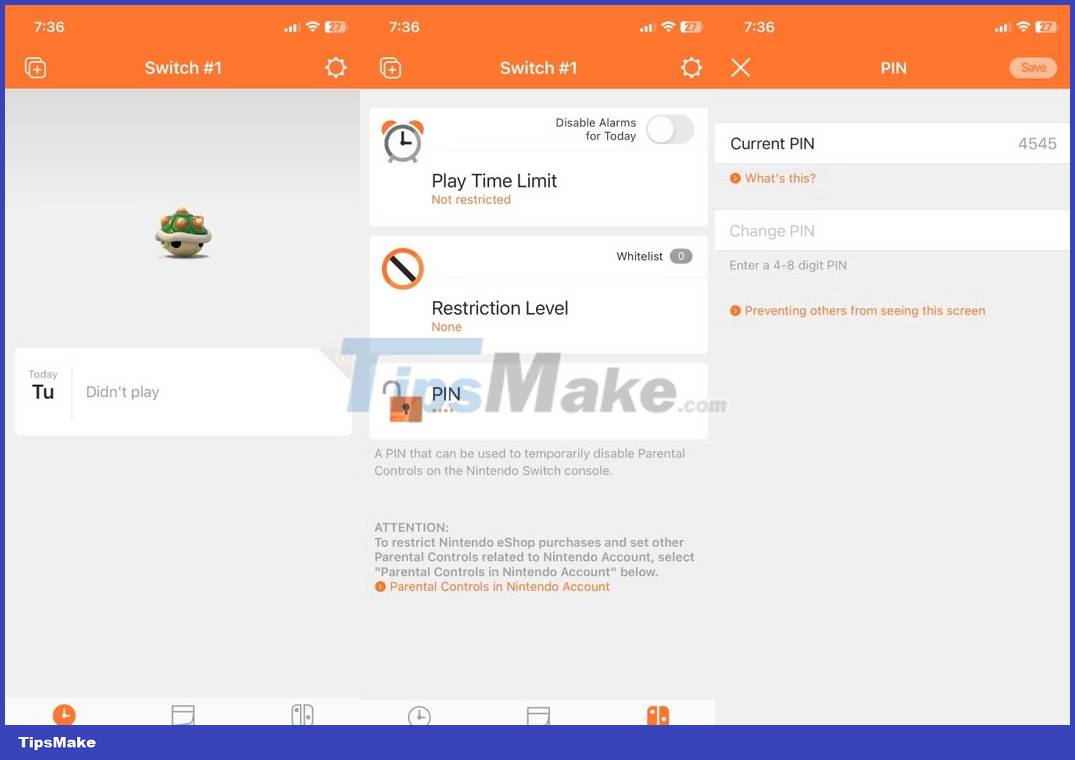
Now that the basic setup is complete, click Start Using Parental Controls and open Settings in the bottom right corner. Select PIN to set your passcode. By default, Nintendo Switch will assign you a random 4-digit PIN. However, you can change this pin to something easier to remember.
Additionally, Parental Controls allows you to add up to 8 digits for your desired passcode. To change your Switch passcode, tap Change PIN, enter your preferred PIN, and tap Save.
Your Switch will then automatically sync the passcode when your console comes online. If you're connected to the Internet, a pop-up window in the upper left corner of your Switch will confirm your new PIN.
However, mistakes can happen and you may find that you've forgotten your Nintendo Switch passcode. Luckily, you can reset your Nintendo Switch passcode by following the instructions above and going to the PIN page in the Parental Controls app.
How to check if the Switch passcode is working
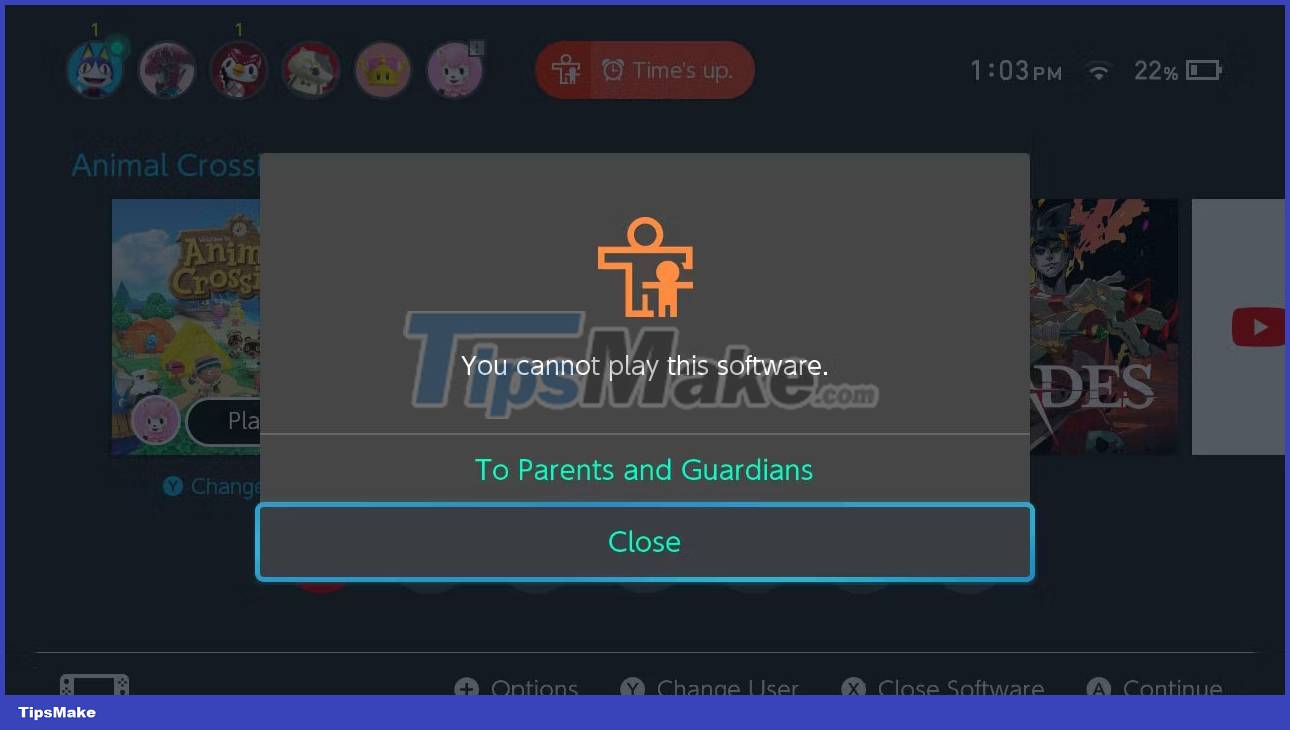
To test if your passcode works, let the Switch run until the set time limit is reached. Next, try opening the game or other software that you have restricted. If you set up your Parental Control passcode correctly, a window will appear stating that you cannot play this game.
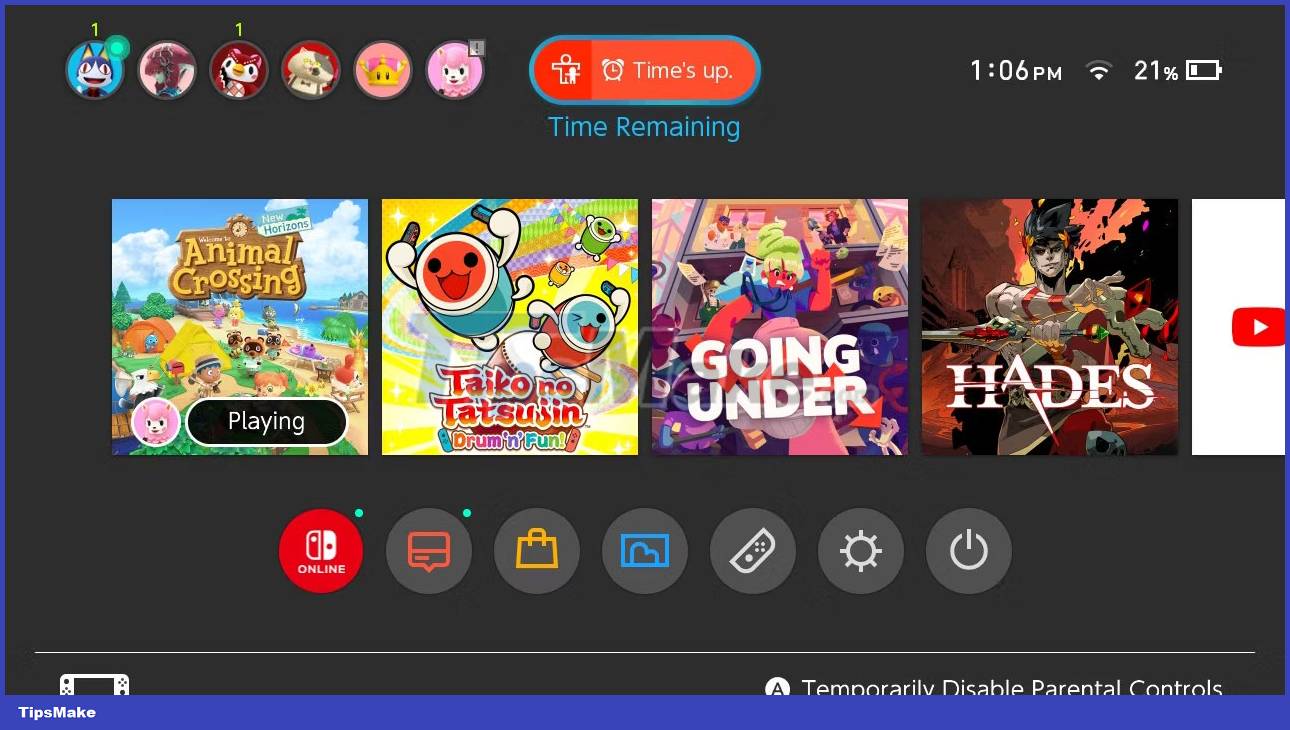
To comfortably use your Switch again, select the Time's Up button at the top of the screen.
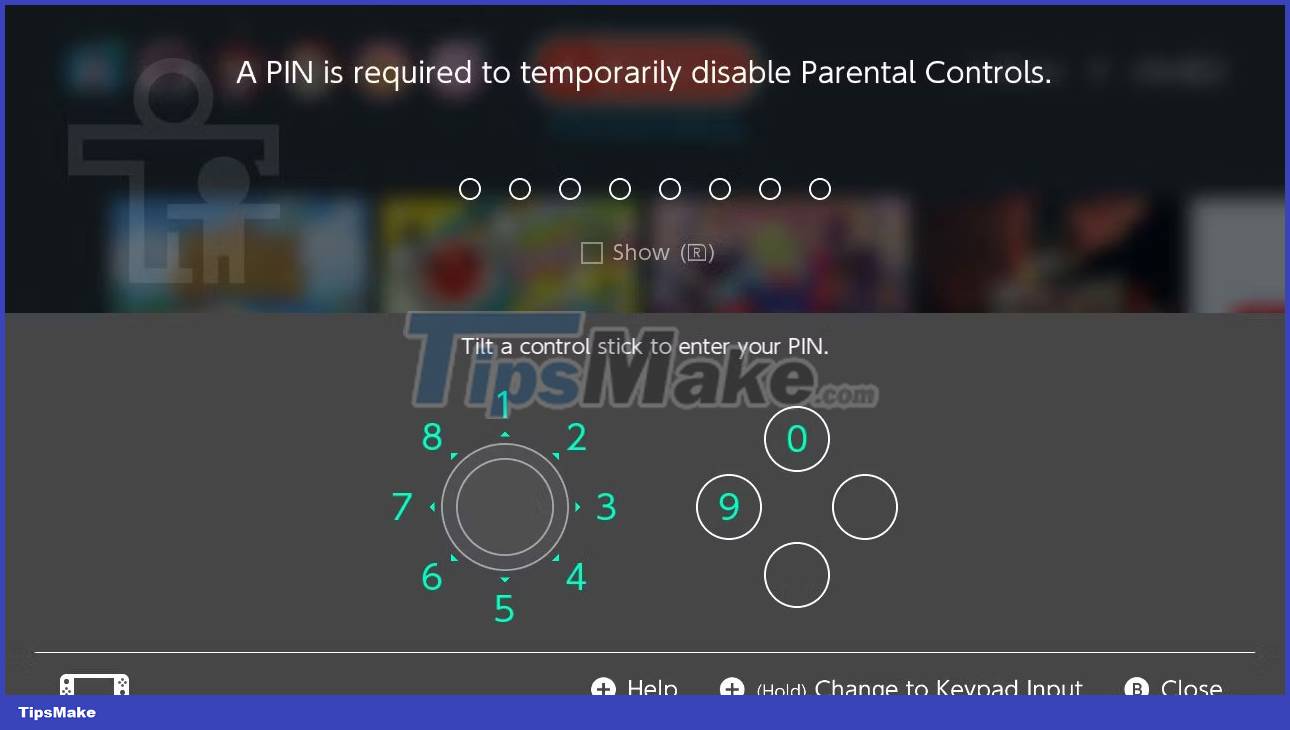
Then, use the control bar to enter the passcode as shown on the screen. You can press the R button to easily see if what you are entering is correct or not.
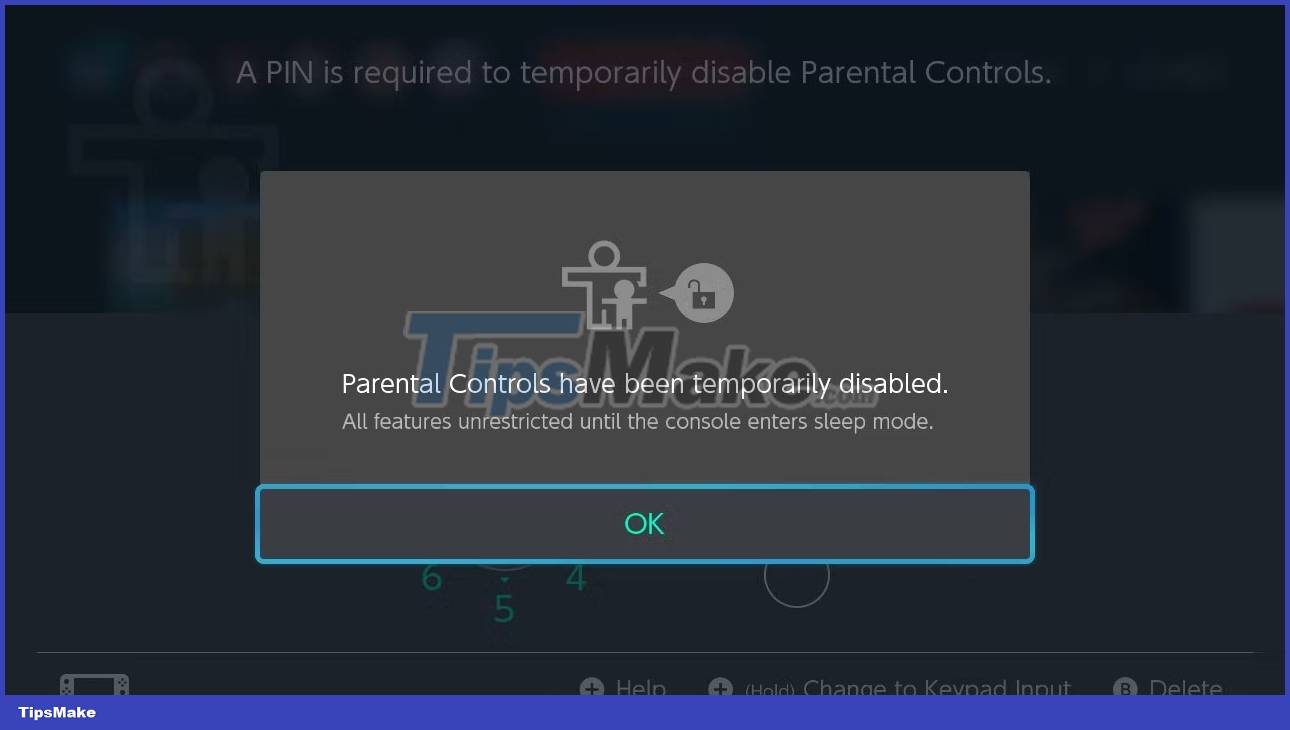
Once you have successfully added the passcode, a window that says Parental Controls have been temporarily disabled will appear.
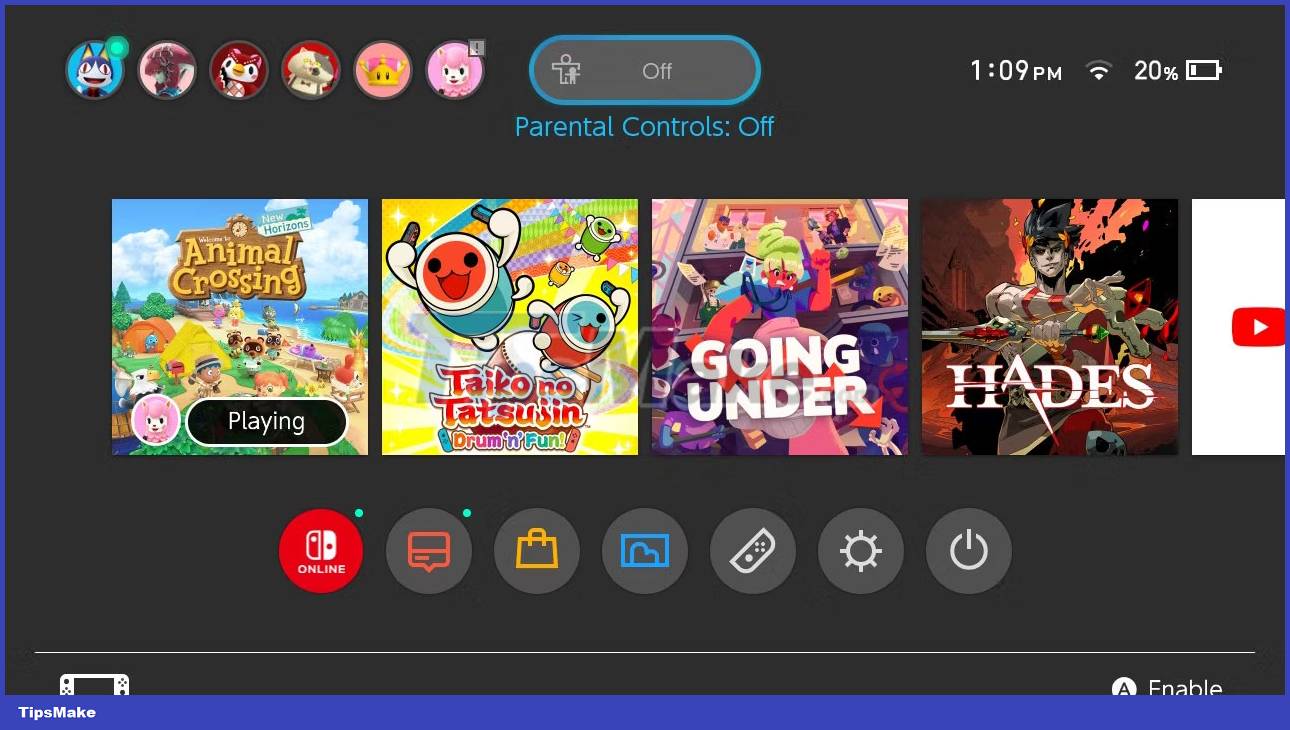
To check if you can successfully turn off Parental Controls, simply look at the top of the screen and check if the Time's Up button shows Off. After that, all restricted features will be accessible until the next time your Switch wakes up from sleep mode.