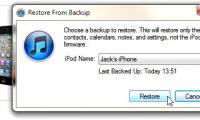
Tips for recovering selected data for iPhone
surely many of us often recover lost data on the iphone / ipad with the previous itunes backup package. this method is effective but does not allow users to choose the data that
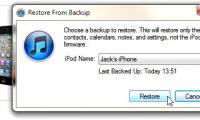
surely many of us often recover lost data on the iphone / ipad with the previous itunes backup package. this method is effective but does not allow users to choose the data that

when you connect iphone to itunes, there may be cases of errors such as the computer does not receive iphone, iphone cannot be restored in itunes or it can be an exclamation point

music purchased from the itunes store cannot be managed by the finder. this is due to strict restrictions from drm and design to focus on managing itunes applications. but, you

along with ios 7's 4th beta, apple recently moved to the beta version of itunes 11.1. the biggest highlight in this itunes beta version is the integration of the itunes radio

ipod, iphone and ipad users have been forced to connect their devices to itunes on a pc to enable, update and synchronize data. luckily, with new improvements, itunes has become

as someone who has experienced both mac and windows, in my opinion, itunes is the best music player ever.

from now on you'll have to manage applications directly on your iphone, ipad or ipod touch.

after ces 2019, many smart tv models from different manufacturers such as samsung, lg ... are now incorporating apple's airplay 2 technology, and countless other brands are not

fortune magazine on november 5 honored steve jobs - apple's ceo for his great influence on the music, film and mobile phone market as well as the computer industry.

while the technology world is low, standing still with ces 2019, samsung and apple suddenly shook hands in an ambitious deal.