How to prioritize to enter the passcode interface when opening iPhone
Besides iPhone security via passwords, many people also use Touch ID or Face ID. And by default when unlocking the screen, iPhone will not display the passcode input interface if using Touch ID or Face ID.
If you want to show it, you need to press the Home button or press the Side button. In case the user wants to prioritize the password entry interface that is always displayed first when unlocking the iPhone, PasscodeComesFirst tweaks can be installed according to the article below.
This tweak will install with iOS 11 jailbroken and only use in case the device has Touch ID or Face ID installed.
- How to change iPhone password to 4 numbers
- How to set super strong iPhone password to hackers also "give up"
- 5 best password management apps for iOS
Instructions to install tweak PasscodeComesFirst iPhone
Step 1:
Refine PasscodeComesFirst to install free on Cydia at Big Boss source. You can always access the link below.
http://moreinfo.thebigboss.org/moreinfo/depiction.php?file=passcodecomesfirstDp
Step 2:
After fine-tuning the device settings, the feature that displays the first passcode input interface will automatically be activated. You do not need to access the Settings and then proceed to customize as other tweaks.
We will immediately see the results when opening the iPhone lock screen. The password entry interface will be prioritized first. We will see clearly through the 2 images below.
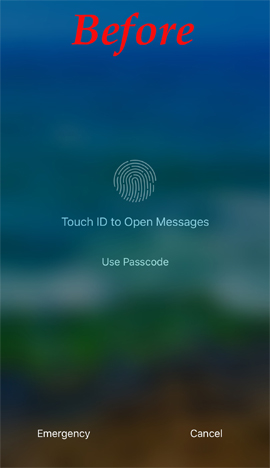
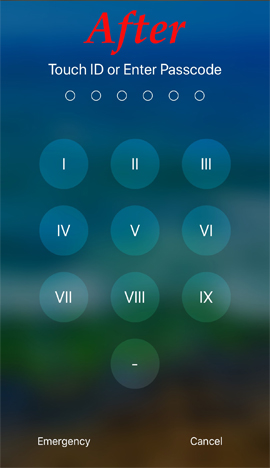
See more:
- How to cancel the iPhone lock when entering the wrong password
- Lock iPhone, iPad, Mac devices remotely when you lose your device
- 4 data security applications on iPhone that you should have
I wish you all success!