How to customize iPhone screen lock
In order to prevent unauthorized access to the iPhone, the user will set the passcode mode, and need to login the iPhone password, or Touch ID, Face ID to unlock the device. If iPhone device is jailbroken, users can install Passby tweak to add more options with lock screen on iPhone. For example, the device automatically disables passcode mode when connecting to WiFi network safely, automatically unlocking devices when using headphones, . The following article will guide you to read how to use Passby tweak on iPhone.
- How to bring Auto Lock to Control Center iOS 11
- How to hide iPhone lock screen content
- This is why you should set a custom numeric password for iPhone "now and always"
Instructions to adjust the iPhone passcode screen
Step 1:
Refining Passby is compatible with iOS 9 and above has been jailbroken. Tweak is available on BigBoss and is completely free to install.
Step 2:
After successful installation, adjust access to Settings and click on Passby tweak to adjust again. First of all you need to enable fine-tuning of operations by swiping the horizontal bar to the right at Enable .
Below will be the customizations in the General section including:
- Do not require passcode after respring: Do not enter the passcode after respring the machine.
- Passcode is 6-digit: Set a 6-digit password.
- Show last time unlocked: Displays the most recent unlock time.
- Use 24h format: Use the format of 24 hours.
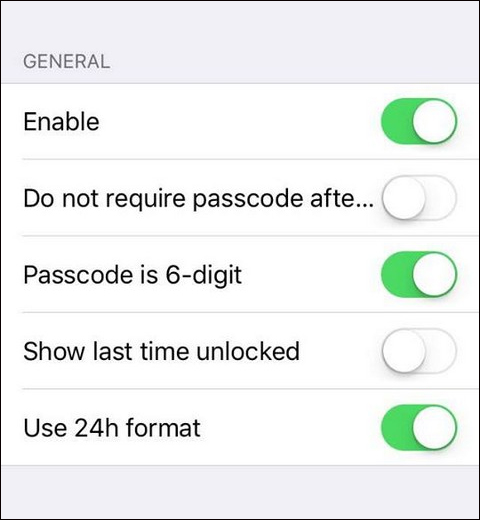
Step 3:
Continue dragging down under the Auto-unlock options section with the main options:
- Use auto-unlock: Turn on the auto-unlock feature. The option will automatically unlock after the set time.
- Auto-unlock timeout: Timeout time.
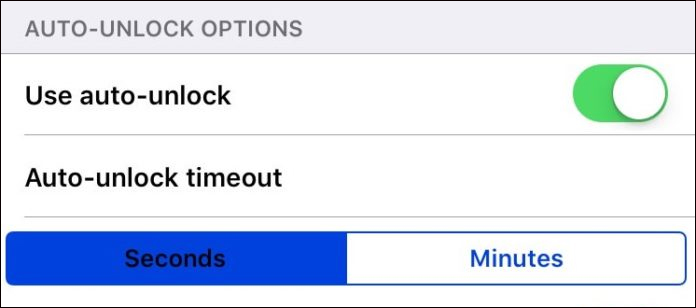
Step 4:
Continue down to the Wi-Fi section Auto-unlock options will have some key options:
- Use Wi-Fi auto-unlock: Turn on the auto-unlock feature with Wi-Fi. This feature disables passcode when connecting to a trusted Wi-Fi network.
- Enabled Wi-Fi networks list: List of trusted Wi-Fi networks.
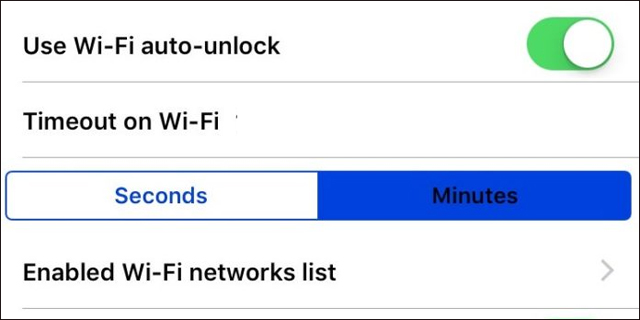
Step 5:
With the Bluetooth Auto-unlock options section there will be 2 customization options to customize:
- Use Bluetooth auto-unlock: Turn on the auto unlock feature with bluetooth. This feature will disable the passcode when connecting to a trusted bluetooth device.
- Enabled Bluetooth devices list: List of trusted bluetooth devices.
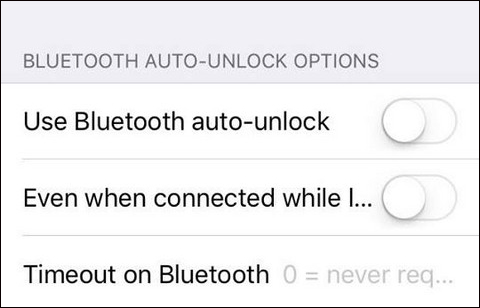
Step 6:
In Other unlock options section you need to pay attention to customizations:
- Auto-unlock when using headphones: Unlock yourself when using headphones.
- Dismiss lockscreen if no notification: Do not use the lock screen when there is no new notification.
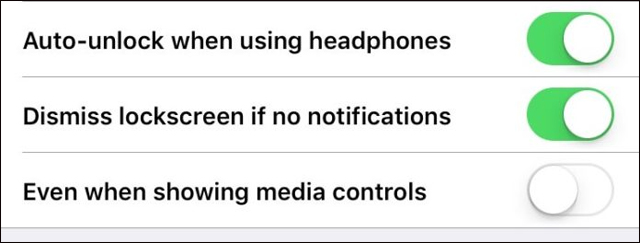
Step 7 :
In the Magic passcode options section, we will have the main option to use including:
- Use Magic Passcode: Open special passcode mode.
- Magic Passcode configuration: Set up special passcode. This passcode can be customized as two numbers of current hours, current minutes, .
If you want to use any custom, just push the horizontal bar to the right. Some customizations will have more time for us to set up.

See more:
- How to make a call right on the iPhone lock screen
- Instructions for activating "Slide to Unlock" feature on iOS 10
- How to turn off the required password entry when downloading applications from the App Store on iPhone
I wish you all success!
You should read it
- ★ How to cancel the iPhone lock when entering the wrong password
- ★ How to prioritize to enter the passcode interface when opening iPhone
- ★ How to lock apps on iPhone with password, Face ID
- ★ How to recover limited passwords on iPhone without jailbreak
- ★ How to turn on Touch ID fingerprint lock on iPhone