How to change iPhone password to 4 numbers
Starting with iOS 9 operating system, Apple has switched to setting up 6-digit password instead of 4 characters as before. This according to Apple will increase the security of the device more, when the iPhone password sequence will have more new characters. However, some people still prefer using 4-digit passwords, shorter passwords instead of 6 new ones. So how to transfer password settings from 6 numbers to 4 numbers on iPhone / iPad? How to transfer 4-digit passcode on iPhone is very simple and you can refer to the article below.
- How to set super strong iPhone password to hackers also "give up"
- How to recover limited passwords on iPhone without jailbreak
- View saved passwords on iOS 11
How to switch to 4-digit password for iPhone / iPad
Step 1:
On the device, we access the Settings and then go to Touch ID & Passcode . If using iPhone X, this item will be Face ID & Passcode. Then enter the device's current password .
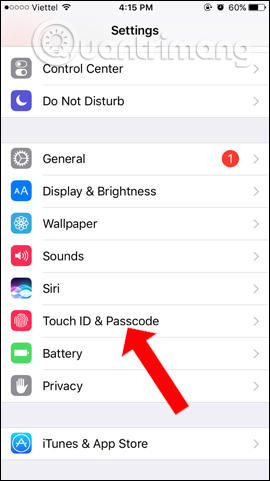

Step 2:
Switch to the new interface and click Change Passcode to change the password. Then, enter the password currently used for the device.


Step 3:
The interface for entering a new password appears. Here you do not enter a new password because it is in 6-character mode. Click on Passcode Options to customize the password range for the device. A list of options for the 4-Digit Numberic Code password appears.
Finally you just need to enter the new 4-digit password for iOS device is finished. The device will ask for a password confirmation again and you wait a while for the iPhone password registration process to complete.
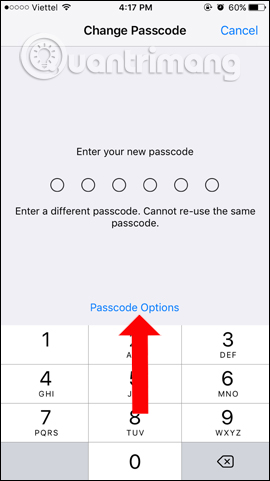
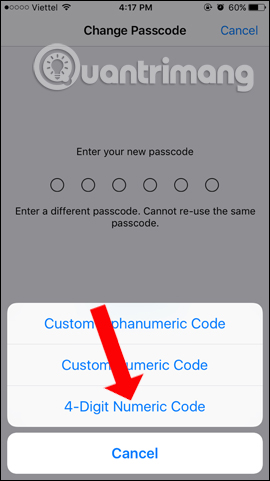
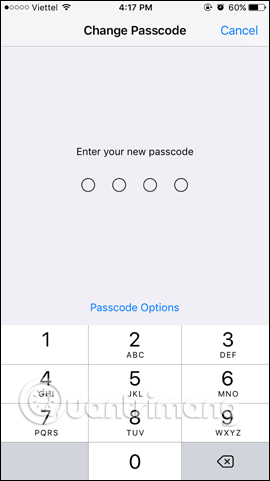
Switching the iPhone password from 6 digits to 4 will help you save the press operation, or some people who do not want to remember many characters can switch to 4-digit password. However, you need to be careful in securing your iPhone.
See more:
- How to use password management Lockbox in Firefox Quantum
- 3 ways to display passwords *** on the browser is extremely simple
- How to view the password, delete the saved password on Chrome
I wish you all success!