What is the file attachment error in Outlook? - How to Fix Effectively
Many users report that they are having file attachment errors in Outlook and do not know what to do. Let's see how to fix file attachment errors in Outlook!
The 'Attach file' error in Outlook is a case where we have difficulty attaching files to eMails in Outlook. The main cause may come from file errors or file sizes that are too large. Let's find out with TipsMake what happened to the Outlook file attachment error and how to fix it!
What is the attach file error in Outlook?
Attachment file errors, also known as attachment errors, have recently appeared frequently from Outlook user reports. There are many types of file errors in Outlook such as unable to select a file, unable to upload a file to an email, unable to send an email with that file attached, unable to open an attachment in Outlook.
There are about more than 10 causes of errors or effects on file attachment. Let's review them a bit before going to the most detailed repair methods.

- Because of the file size, as Outlook has a maximum file limit of 25MB.
- A small part is due to unstable internet connection.
- Conflicts with Add-ins can also occur when it prevents the file attachment process.
- Few may be due to application error or Outlook memory full (unable to load more files).
- Antivirus software or firewalls can sometimes block Outlook file attachments.
- The most common corrupted files are (.exe) files that may be blocked for security reasons.
- In some cases, the Outlook profile is causing the problem.
- Some Email services have policies that restrict attachments such as size and file type.
- Problems with PST and OST can also cause Outlook errors.
- Older versions of Outlook.
Don't be too confused when you see many reasons why Outlook cannot attach files. In fact, there are some reasons that can only be handled in the same way. And TipsMake believes that with its easy-to-understand instructions, you can successfully fix the error. Continue reading.
Fix the error of not being able to open attachments in Outlook very effectively
You can perform each method of fixing until you see the effectiveness. Or you use a certain way when determining the cause of the error attaching files in Outlook.
Fix file size
There are 2 ways for you to try to fix if you find the file is too large: compress it or share it to another cloud and change it to a share link.

Common compression methods are WinRAR or 7-Zip. The cloud application I often use instead when sending large files is OneDrive or Google Drive .
Create New Profiles
First, close your Outlook and go to Control Panel, select Mail . Then select Show Profiles and click Add to create a new Profile.
Continue to set up your email account in this new Profile. Remember that when creating new Profiles, you may have to delete previous Profiles.
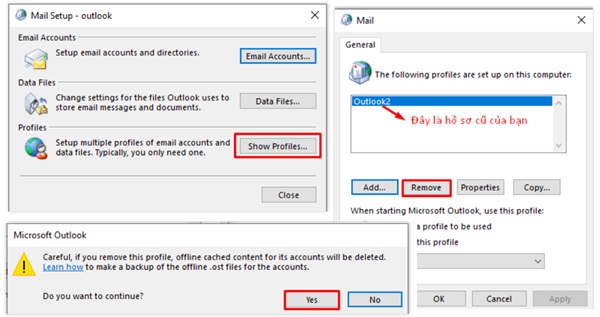
Office Repair
Performing an Office repair can help us fix many errors related to this toolkit. At the same time, this method is also extremely effective for many errors of Office applications. Let's do it:
- Step 1: Go to Control Panel then Programs and Programs and Features.
- Step 2: Find Microsoft Office and select Change from the list.
- Step 3: Click Repair and follow the simple repair instructions below.
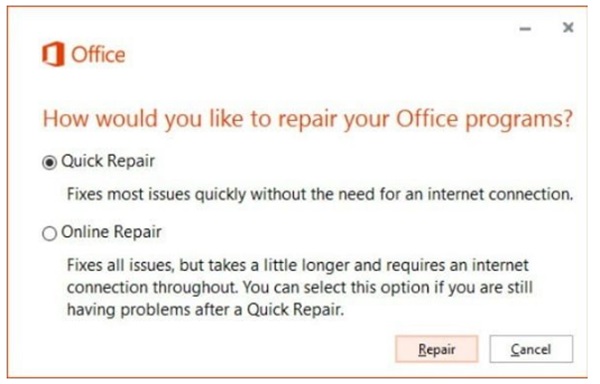
Of course, for minor causes, you can check yourself such as: Internet connection, uncheck unnecessary Add-ins ( File > Options > Add-ins > uncheck ), restart Outlook, turn off antivirus software (depending on the device), update Outlook (File > Office Account > Update Options > Update Now), check if the file type you send is blocked. These methods are quite simple, so I will not introduce them in detail. If you want, follow the articles to fix errors related to Outlook from TipsMake. Or search for how to disable the error, check the details for each version or device you are using.
Hopefully one of the methods above will fix the Outlook file attachment error for you. Contacting Microsoft support is the last resort if you need further assistance.
SEE MORE
- The best way to handle lost Outlook.PST file
- Revealing how to fix Outlook hidden folder error